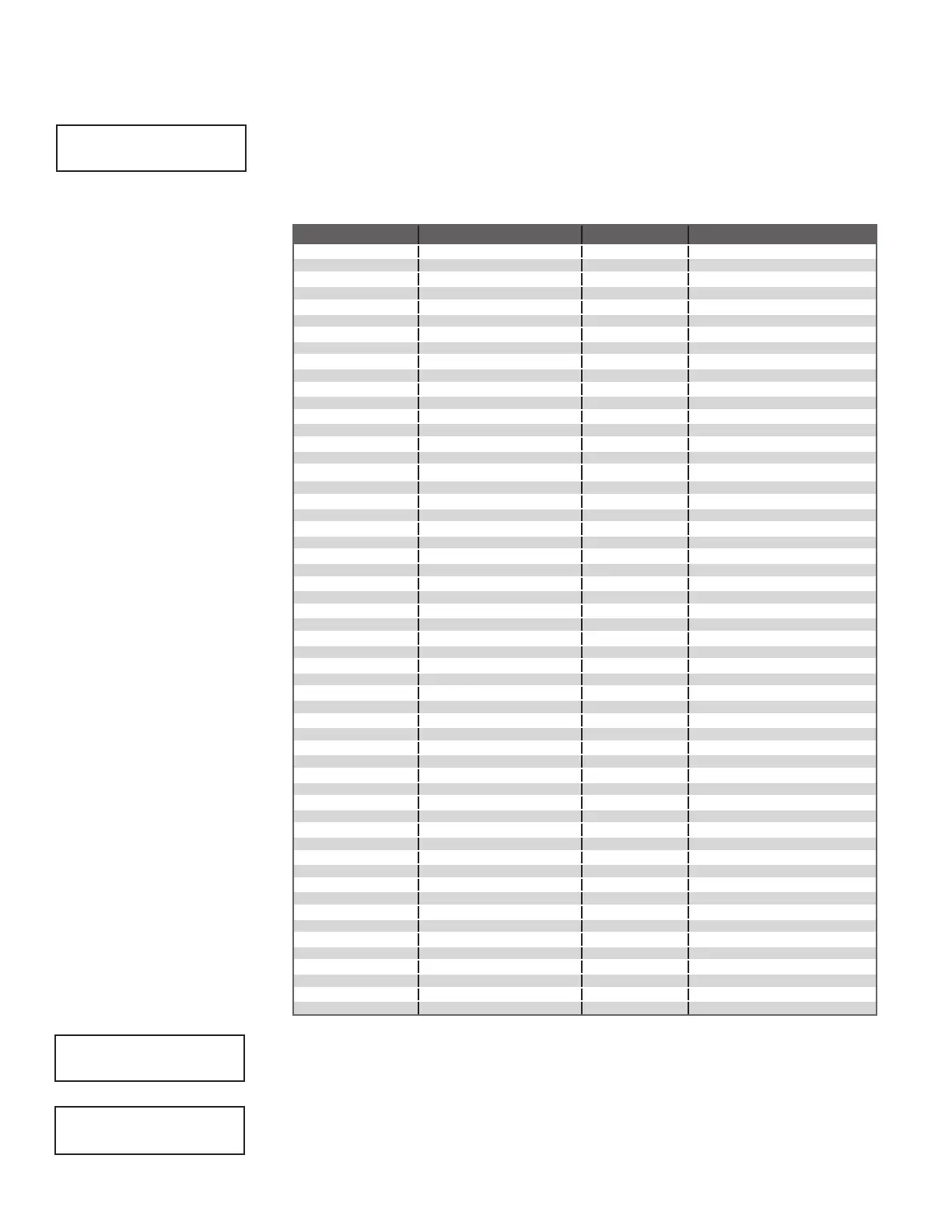27 XTLtouch Series Programming Guide | Digital Monitoring Products
ZONE INFORMATION
This allows you to define the operation of each protection zone used in the system.
ZONE NUMBER
Zone numbers on the XTLtouch panel default to the following settings. The settings can
be changed as described in the following sections. Zones 51-54 can be wireless zones,
key fobs or slow outputs. Zones 61-64 can be wireless zones, key fobs, or fast outputs.
ZONE NUMBER
ZONE NAME ZONE TYPE AREA ASSIGNMENT
1
FRONT DOOR EX PERIM
2
BACK DOOR EX PERIM
3
GARAGE ENTRY DR NT INT
4
PATIO DOOR EX PERIM
5
BASEMENT DOOR EX PERIM
6
GARAGE DOOR EX PERIM
7
WAREHOUSE DOOR EX PERIM
8
SHIPPING DOOR EX PERIM
9
BREAKROOM DOOR NT INT
10
STOCKROOM DOOR NT INT
11
FRONT MOTION NT INT
12
BACK MOTION NT INT
13
HALLWAY MOTION NT INT
14
UPSTAIRS MOTION NT INT
15
BASEMENT MOTION NT INT
16
GARAGE MOTION NT INT
17
GLASSBREAK NT INT
18
WATER DETECTOR SV INT
19
LOW TEMPERATURE SV INT
20
SMOKE DETECTOR FI PERIM
21
FRONT SMOKE FI PERIM
22
BACK SMOKE FI PERIM
23
HALLWAY SMOKE FI PERIM
24
UPSTAIRS SMOKE FI PERIM
25
BASEMENT SMOKE FI PERIM
26
OFFICE SMOKE FI PERIM
27
WAREHOUSE SMOKE FI PERIM
28
SHIPPING SMOKE FI PERIM
29
STORAGE SMOKE FI PERIM
30
SHED DOOR EX PERIM
31
SHOP DOOR EX PERIM
32
OFFICE DOOR NT PERIM
33
BREEZEWAY DOOR NT PERIM
34
SHOP WINDOW NT PERIM
35
OFFICE WINDOW NT PERIM
36
BREEZEWAY WINDOW NT PERIM
37
BASEMENT WINDOW NT PERIM
38
SHED MOTION NT PERIM
39
SHOP MOTION NT PERIM
40
OFFICE MOTION NT PERIM
41
BREEZEWAY MOTION NT PERIM
42
DRIVEWAY BEAM NT PERIM
43
CASHIER PANIC PN PERIM
44
OFFICE PANIC PN PERIM
45
CO DETECTOR FI PERIM
46
EMERGENCY PENDNT PN PERIM
47
GARAGE HEAT AUX 1 PERIM
48
UTILITY ROOM HT AUX 1 PERIM
51
OUTPUT 1 PERIM
52
OUTPUT 2 PERIM
53
OUTPUT 3 PERIM
54
OUTPUT 4 PERIM
61
ALARM SOUNDER 1 PERIM
62
ALARM SOUNDER 2 PERIM
63
ALARM SOUNDER 3 PERIM
64
ARM/ALARM/LIGHT PERIM
KEY FOB
Select YES to program an 1144 Series Key Fob for zones 51-54 or 61-64. If YES is
selected, programming continues at the 1144 Series Key Fobs Section. Default is NO
ZONE NAME
Press any select area to display the default zone name. To change the default zone
name, press any select area to clear name. Enter up to 16 characters for the new zone
ZONE NO: -
KEY FOB: NO YES
* UNUSED *