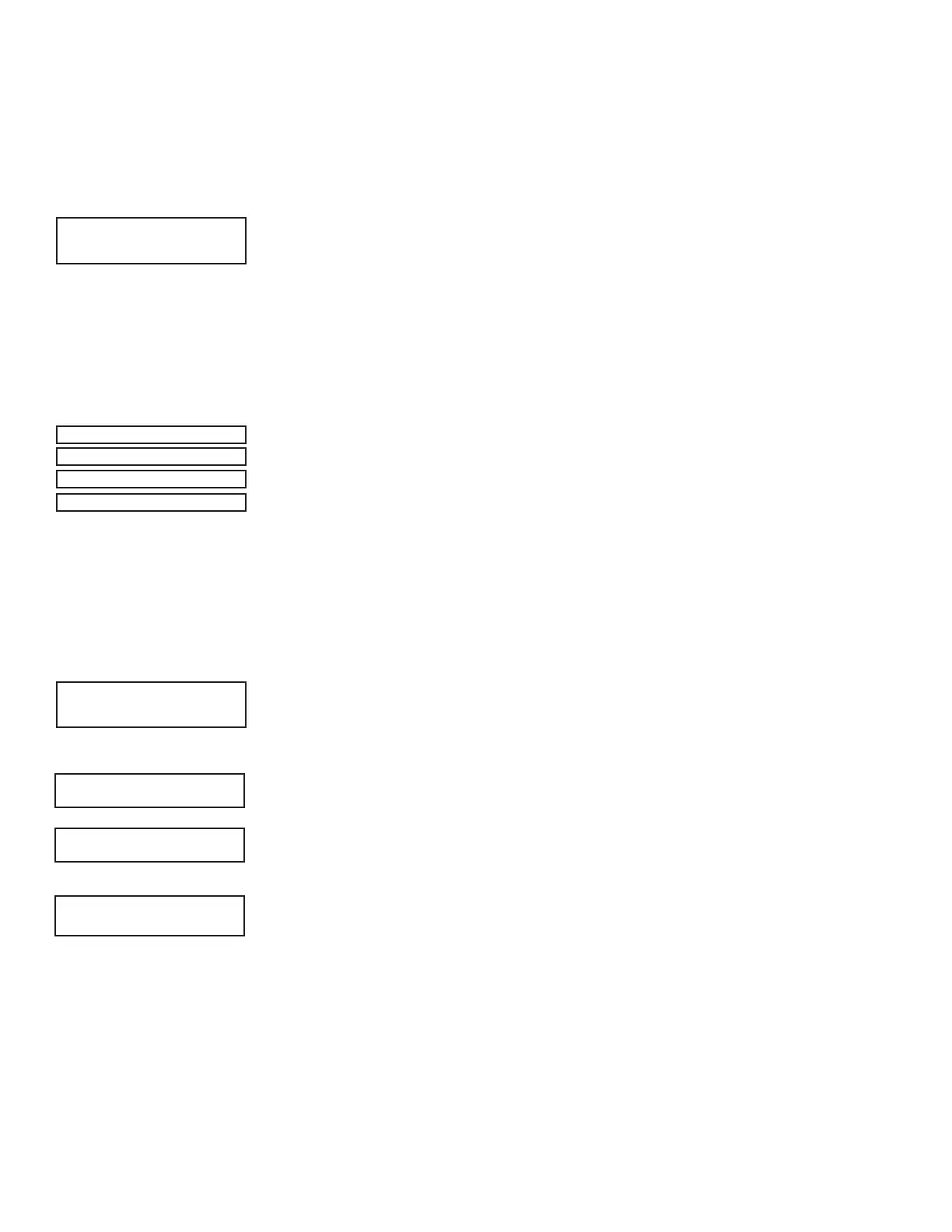28 XTLtouch Series Programming Guide | Digital Monitoring Products
name. This name is displayed at the keypads when the zone is bad or viewed in Display
Events. The zone name is also sent to the receiver as part of a zone event report.
A zone that is not part of the system must be marked *UNUSED*. To mark a zone
unused, de lete the old name by pressing any select area, then press CMD. The pro-
grammer auto matically pro grams the name as * UNUSED *. If you selected ZONES? NO
YES to clear the panel’s memory during Initialization, the zones will already be marked *
UNUSED *. See the Initialization section.
ZONE TYPE
The Zone Type defines the panel’s response to the zone being opened or shorted. Refer
to the Appendix for zone type defaults and descriptions.
Each zone has a default type. When you assign a Zone Type to a zone, responses are
made automatically for the zone. There are 13 Zone Types to choose from including
Blank. The func tional details of each response are described in Zone Type Defaults in
the Appendix. To change the Zone Type, press any select area. The display lists the four
Zone Types shown below. When the Zone Type you want to select displays, press the
select area below the name.
Blank, Night, Day, or Exit. Press CMD to display additional zone types.
Fire, Panic, Emergency, or Supervisory. Press CMD to display additional zone types.
Auxiliary 1, Auxiliary 2, Fire Verify, or Arming. Press CMD to display additional zone
types.
Carbon Monoxide (CO), Instant, and Doorbell. Press the Back Arrow key to display the
previous zone types.
If you select Blank, Night, Day, Exit, Instant, Auxiliary 1, Auxiliary 2, or Doorbell as the
Zone Type, the zone must be assigned to an area. If you select Fire, Panic, Emergency,
Supervisory, CO, or Instant as the Zone Type, these are 24-hour zones that are always
armed and no area assignment is needed. Press CMD to continue. Refer to the Appendix
for zone type specifications and descriptions.
ARMING ZONE ASSIGNMENT
For Area systems, this option specifies the areas to be armed by the Arming Type zone.
Press the appropriate number keys on the keypad to assign areas 1 to 6. When disarmed,
all programmed areas are disarmed.
For All/Perimeter systems, choose PERIM or ALL. For Home/Away systems, choose
HOME, SLEEP, or AWAY.
Perimeter/All - Specify whether the arming zone arms just the Perimeter (PERIM) or the
Perimeter and Interior areas (ALL) for All/Perimeter systems. When disarming, all areas
are disarmed.
HOME/SLEEP/AWAY - Specify whether the arming zone arms the Perimeter (HOME),
the Perimeter and Interior (SLEEP), or all three areas (AWAY). When disarming, all areas
are disarmed.
Arming zone operation.
If a bad (faulted) Priority zone is in and area being armed by an Arming zone, the
arming is stopped. If there are no Priority zones, or they are all in a normal condition,
the following applies: When a non-Priority zone is bad when an area is armed witha
keyswitch on an Arming zone, the arming is delayed for five seconds. If, during the
five-second delay, the keyswitch is turned to disarm, the arming stops. If the keyswitch is
held in the arming position for the full five seconds, the bad zone is force armed and the
area is armed.
ZONE TYPE: -
AREA: -
ARM AREA; PERIM
PERIM ALL
HOME SLEEP AWAY
FI PN EM SV
A1 A2 FV AR
-- NT DY EX
CO IN DB
