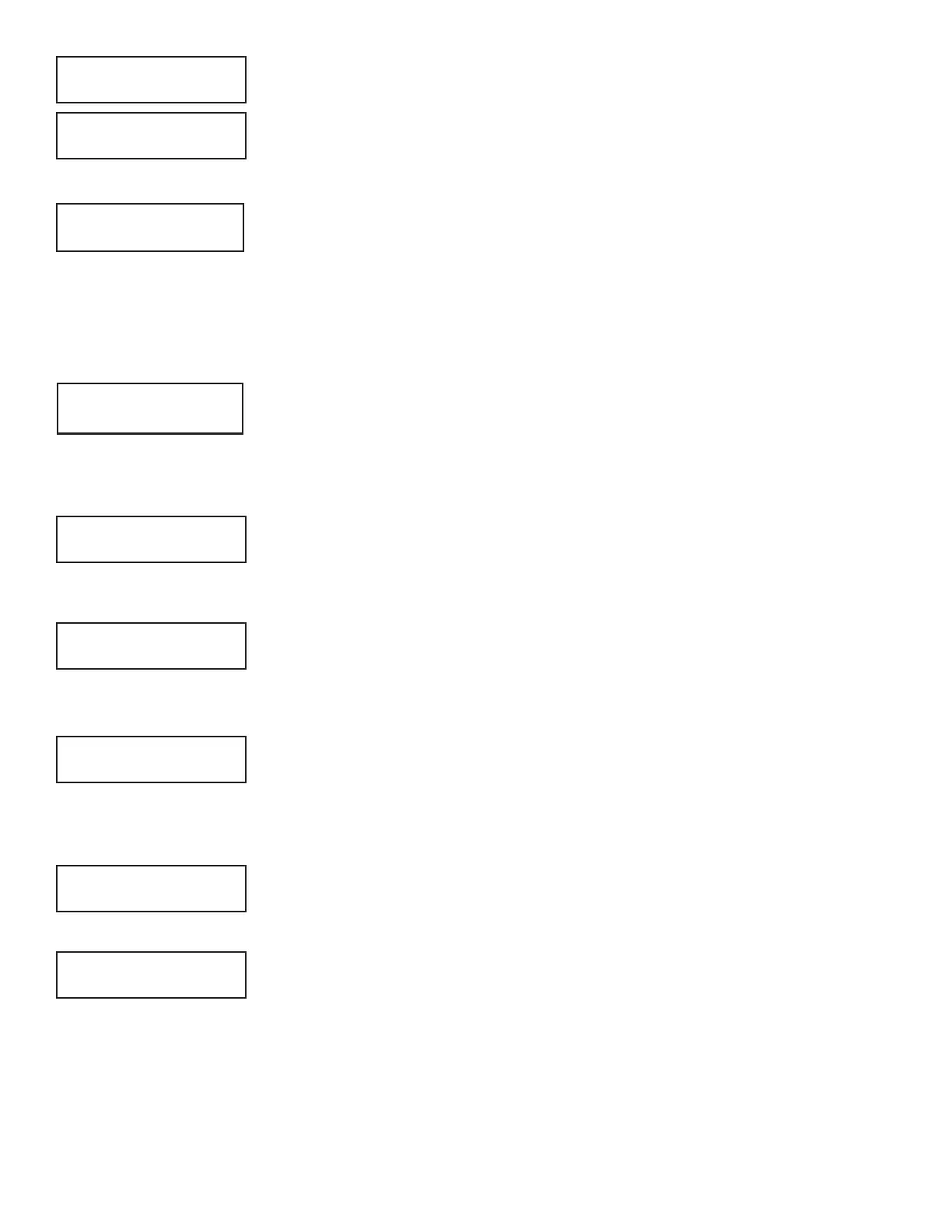20 XTLtouch Series Programming Guide | Digital Monitoring Products
WIRELESS AUDIBLE ANNUNCIATION
Press a select key to select the keypad buzzer annunciation method for wireless low
battery and missing messages. Select ANY to enable annunciation anytime. Select
DAY to enable annunciation except during sleeping hours (9 PM to 9 AM). Select MIN
(minimum) to annunciate only Fire zones during daytime hours (9 AM to 9 PM). The
default is DAY.
WIRELESS ENCRYPTION
Encryption allows the panel to communicate with encrypted 1100 Series wireless devices
that are v106 and higher. Select ALL to allow encryption for all the wireless devices
programmed into the panel. Select BOTH to allow both encrypted and non-encrypted
wireless devices to be programmed into the panel. Select NONE to disable encryption
for wireless encryption for wireless devices programmed into the panel. The default is
NONE.
ENTER PASSPHRASE
ENTER PASSPHRASE displays if you select ALL or BOTH for wireless encryption. In
order for the panel to support encrypted 1100 Series wireless devices, a passphrase must
be entered. The passphrase must be an 8-digit hexadecimal number which determines
the system’s encryption key.
ENABLE KEYPAD PANIC KEYS
This option allows the two-button panic key operation at a keypad to send the Panic,
Emergency, or Fire message to the central station. Select YES to enable the two-button
panic operation. Select NO to disable the operation. The default is YES.
OCCUPIED PREMISES
Select YES to allow the panel to automatically disarm the interior area(s) when arming
the system areas and to keep the perimeter zones from tripping during the exit delay.
Select NO to not automatically disarm interior area(s). The default is NO.
USE FALSE ALARM QUESTION
Select YES to display IS THIS A FALSE ALARM? NO YES at the keypad in place of
CANCEL VERIFY when a burglar alarm occurs. Select NO to display CANCEL VERIFY
for burglar alarms. This operates for ALL/PERIM and HOME/SLEEP/AWAY arming
systems. The default is YES.
WEATHER ZIP CODE
This option allows local U.S.A. weather updates to display on the keypad home screen.
Enter the zip code of area the XTLtouch is located in. The default is blank.
CELSIUS TEMPERATURE OPTION
This prompt determines whether the panel should use Celsius for displayed Thermostat
temperatures and for sending temperatures to Z-Wave Thermostats.
WLS AUDIBLE: DAY
ANY DAY MIN
KPD PANCS NO YES
OCCUPIED PREMISE
NO YES
USE FALSE ALARM
QUESTION? NO YES
ENTER WEATHER
ZIP CODE: -
THERMOSTAT UNIT
CELSIUS NO YES
THERMOSTAT UNIT
CELSIUS NO YES
1100 ENCRYPTION
ALL BOTH NONE
1100 PASSPHRASE
********
