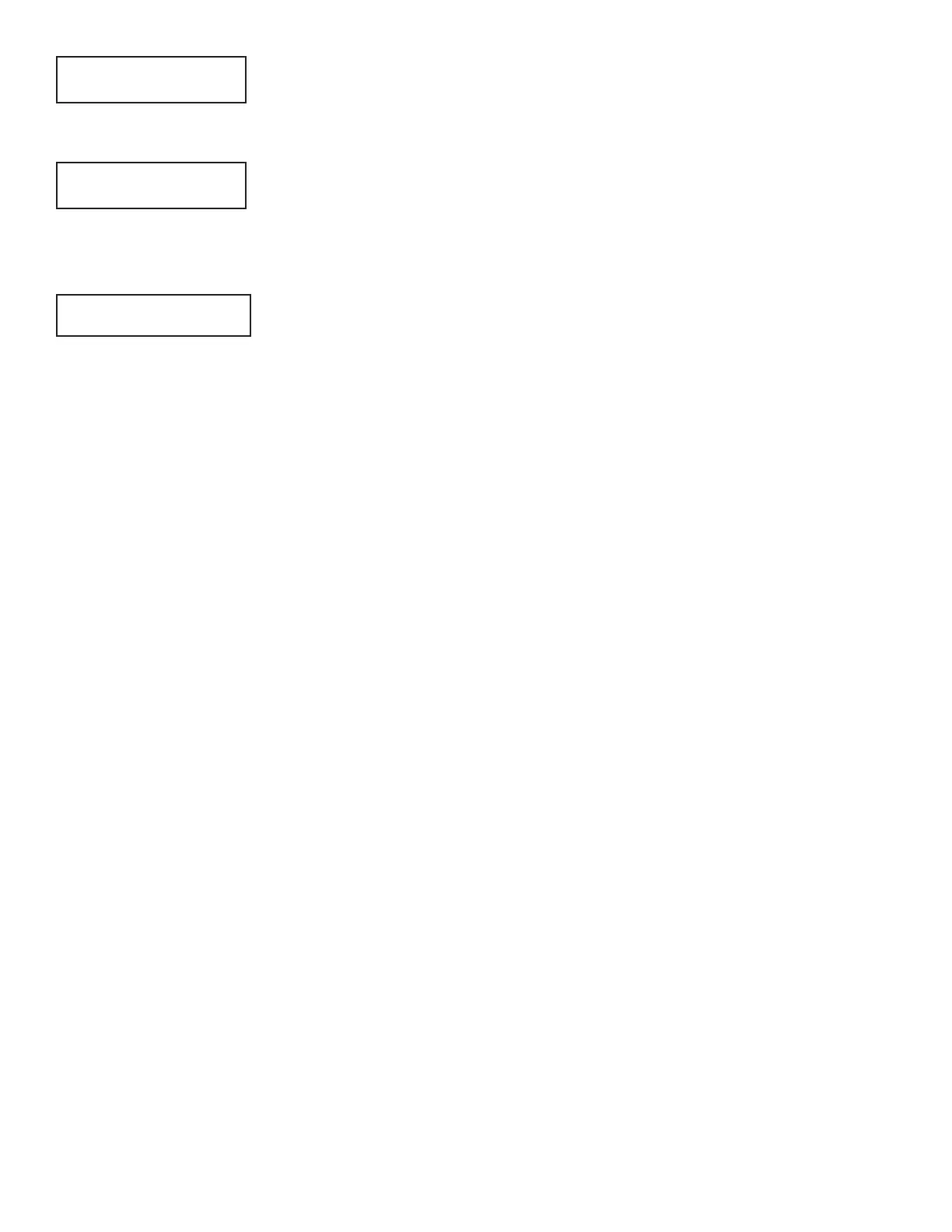16 XTLtouch Series Programming Guide | Digital Monitoring Products
LATE TO OPEN
Enter the number of minutes the system should remain armed after the opening time of
a schedule without sending a LATE TO OPEN message to the central station. The range
is 1 to 240 and the default is 0 which disables this option.
EARLY TO CLOSE
Enter the number of minutes the system can be armed prior to the scheduled closing
time. If the system is armed prior ot the EARLY TO CLOSE minutes, an EARLY TO CLOSE
message is sent to the central station. The range is 1 to 240 and the default is 0 which
disables this option.
ENTRY CHECK-IN PROTECTION
If YES is selected, the panel sends a Serial 1 check-in message when an Entry Delay
begins. The fail time included in this message is the programmed Entry Delay (rounded
up to the nearest minute) plus one minute.
When the System is Disarmed (either before or after going into Alarm, regardless of
Transmit Delay), another check-in message will be sent. The fail time for this check-
in message is 0 if regular check-ins are not programmed and is the normal fail time if
check-ins are programmed. During the time frame between the beginning of the Entry
Delay and the following check-in message, regular check-in messages are suspended.
The default is NO.
LATE TO OPEN
MINUTES 0
EARLY TO CLOSE
MINUTES 0
ENTRY CHECKIN
NO YES
