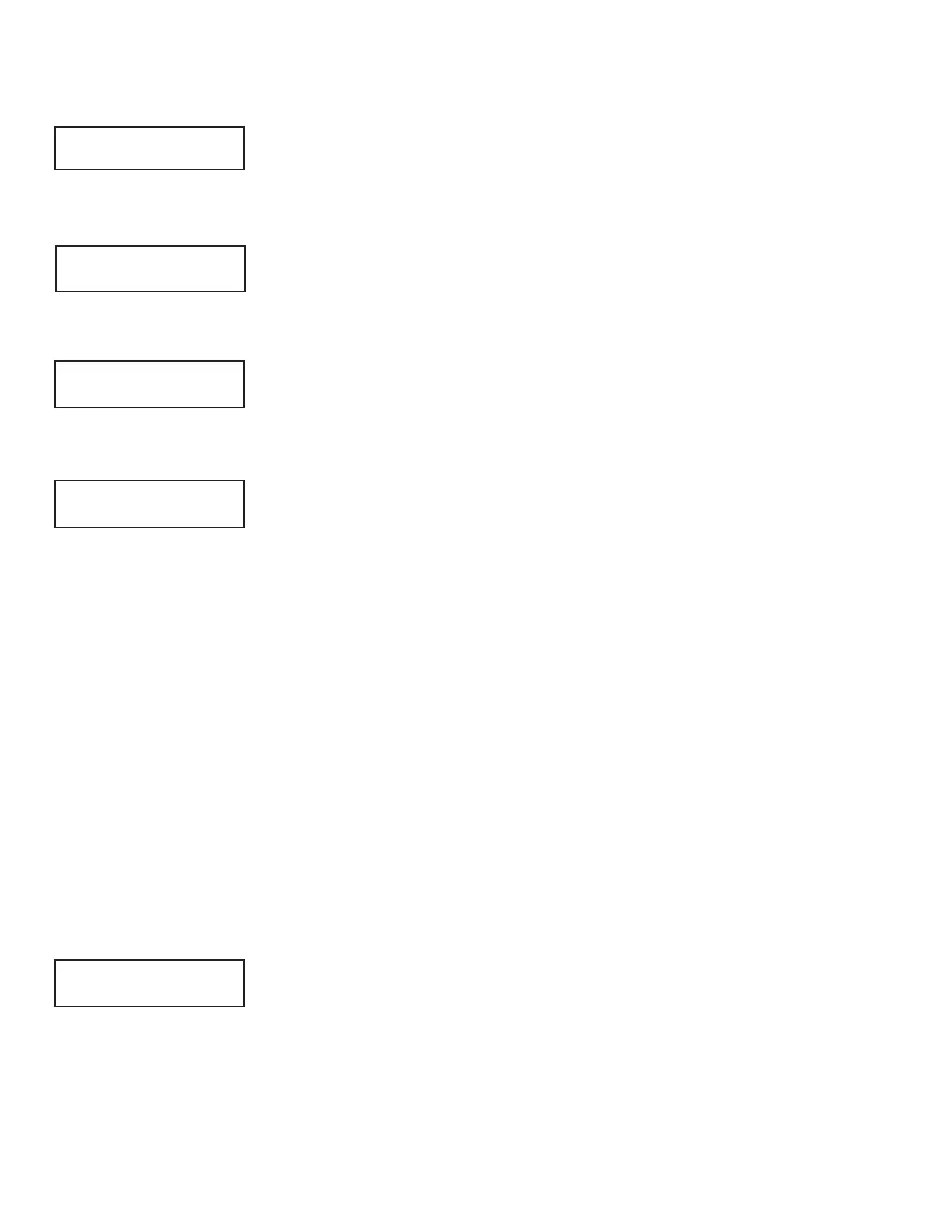29 XTLtouch Series Programming Guide | Digital Monitoring Products
The ability to stop the arming does not apply if a wireless arming device is being used.
Refer to the Appendix.
Note: Arming from a zone, Wi-Fi, or Remote Link is not aected by this operation.
AREA ASSIGNMENT
To change the default area, press any select area.
For Area systems, enter the area number from 1 to 6 where this zone is
being assigned.
For All/Perimeter systems, choose INTERIOR or PERIMETER.
For Home/Away systems, choose INTERIOR, PERIMETER, or BEDROOMS.
INT (Interior) - Assigns the zone to area 2, Interior.
BDRM (Bedroom)- Assigns the zone to area 3, Bedrooms. This option is only displayed
in Home/Away systems.
PERIM (Perimeter) - Assigns the zone to area 1, Perimeter
STYLE
This option specifies the style for the arming/disarming operation. The default for
STYLE: is TGL (toggle). Pressing any select area displays the STYLE options. To view
more style options press CMD. The following is a description of the action for each
option condition.
TGL (Toggle) - When the zone changes from normal to shorted, the programmed areas
toggle between the armed or disarmed condition. When restored to normal, no action
occurs. When the zone is opened from a normal (disarmed) state, a trouble is reported.
When opened from a shorted (armed) state, an alarm is reported and the zone is
disabled until you disarm the area(s) from either a keypad or Remote Link™ computer.
ARM - When the zone is shorted, the programmed areas are armed. When restored to
normal, no action occurs. When the zone is opened from a normal (disarmed) state, a
trouble is reported. When opened from a shorted (armed) state, an alarm is reported.
DIS (Disarm) - When programmed as an Area system, a short will disarm the
programmed areas. When programmed as a ALL/PERIM or HOME/AWAY system, a short
will disarm ALL areas. When restored to normal, no action occurs. When the zone is
opened from a normal (disarmed) state, a trouble is reported.
STEP - When programmed as an area system, a short will arm the areas and beep the
keypads once. When programmed as ALL/PERIM or HOME/AWAY, on the first short
HOME will arm and beep the keypad once. On the second short, SLEEP will arm and
beep the keypads twice. On the third short, AWAY will arm and beep the keypad three
times. A normal condition will cause no action. An open condition will disarm the
programmed areas and beep the keypads for one second.
Note: This arming style is designed for wireless arming pendants. When using a arming/
disarming keyswitch, locate the keyswitch within the protected area.
MNT (Maintain) - When the zone is shorted, the programmed areas are armed. When
restored to normal, the programmed areas are disarmed and any alarm bells are
silenced. When the zone is opened from a normal (disarmed) state, a trouble is reported.
If opened from a shorted (armed) state, an alarm is reported and the zone is disabled
until you disarm the area(s) from either a keypad or RemoteLink™ computer.
AREA NO: -
STYLE: TOGGLE
TGL ARM DIS STEP
MNT
AREA: PERIMETER
INT BEDRM PERIM
