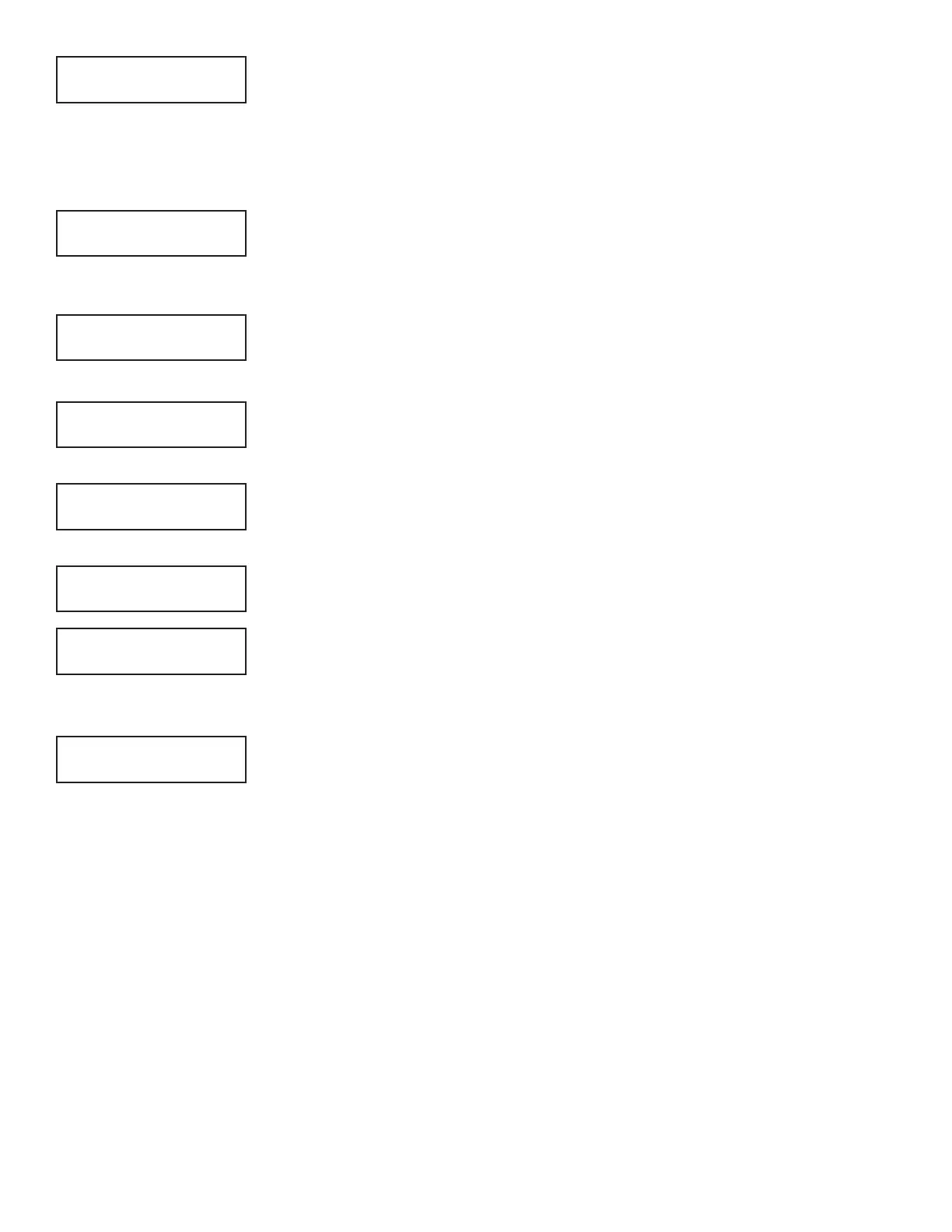12 XTLtouch Series Programming Guide | Digital Monitoring Products
MANUAL
The default network settings of the XTLtouch display if you selected MANUAL. Press
CMD to continue with SECURECOM as the default Wi-Fi network or press a select
area to enter a new SSID (Wi-Fi Network name) and press CMD. The keypad displays
SSID FOUND or SSID NOT FOUND. When the SSID is found, the security type is also
detected. This option may take several seconds to process.
TEST
If you selected TEST, the panel will attempt to verify connection of your system to the
desired Wi-Fi network. The keypad will display CONNECTING and then CONNECTED
when the XTLtouch is connected to the Wi-Fi network.
DHCP
If the XTLtouch uses a dynamic IP address, select YES to allow the XTLtouch to operate
in DHCP and not use the local IP address number.
LOCAL IP ADDRESS
Enter the local IP address for the XTLtouch. The local IP address must be unique and
cannot be duplicated on the network. The default is 192.168.98.26.
GATEWAY ADDRESS
Enter the local gateway address for the XTLtouch. The Gateway IP Address is needed to
exit the local network. The default is 192.168.0.77.
SUBNET MASK
Enter the local subnet mask assigned to the XTLtouch. The default is 255.255.254.0.
DNS SERVER
Enter the IP address of the DNS (Domain Name System) used by the XTLtouch
to resolve domain names into IP addresses. The DHCP programming option
must be set to NO. The default is 192.168.0.97.
PROGRAMMING PORT
Press a select area to enter the programming port number which identifies the port used
to communicate messages to and from the panel. The default is 2001.
DHCP NO YES
LOCAL IP ADDRESS
192.168.98.26
GATEWAY ADDRESS
192.168.0.77
SUBNET MASK
255.255.254.0
DNS SERVER
192.168.0.97
PROG PORT: 2001
WPS LIST MANUAL
TEST
