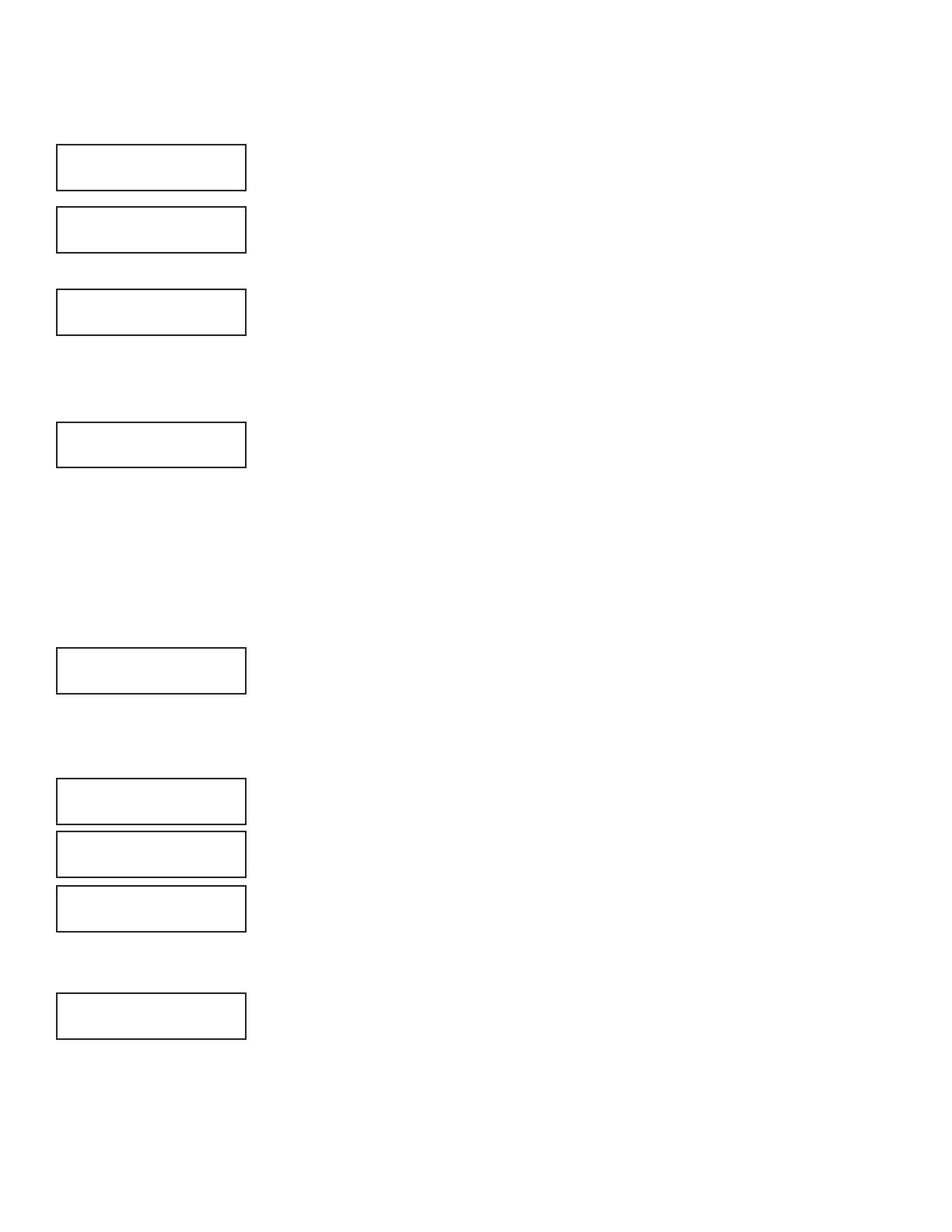7 XTLtouch Series Programming Guide | Digital Monitoring Products
COMMUNICATION
Communication allows you to program communication settings for the XTLtouch.
COMMUNICATION
Press any select area.
ACCOUNT NUMBER
Press a select area to enter the account num ber sent to the receiver. The range of
account numbers you can use is 1 to 65535. The default is 12345.
TRANSMISSION DELAY
Press a select area to enter the number of seconds the panel waits before sending
burglary alarm reports to the receiver. The wireless siren and relay outputs are not
delayed during this period. The range is 15 to 45. The default is 30. Enter 0 (zero) to
disable this function.
COMMUNICATION TYPE
Press a select area to display WIFI, CEL, and NONE. Select how the XTLtouch should
communicate with the receiver. The communication types are described below:
▶ WIFI: This option allows network communication to DMP Model SCS-1R or
SCS-VR Receivers.
▶ CEL: This option allows communication over cellular network using cellular
communicators to DMP Model SCS-1R or SCS-VR Receivers.
▶ NONE: This option is used for local systems. Selecting this ends communication
programming.
BACKUP CELL
If you selected WIFI as the communication type, you can program a Backup Cell if
Wi-Fi communication fails. Backup Cell will attempt to send the message, using Wi-Fi,
to the receiver for 60 seconds. The message will discard if Backup Cell fails to send the
message within 60 seconds.
TEST TIME
Press CMD to display 01:45 PM. Press a select area and enter the time of day the panel
should send the test report to the SCS-1R receiver. Use entries between 12:00 to 11:59
and then choose AM or PM.
WI-FI TEST DAYS
Press a select area to enter how often the panel test report is sent to the receiver. The
range is 1 to 60 days. The default is 1. Enter 0 (zero) to disable the test report.
This option
only displays if a test time is entered.
CELL TEST DAYS
Press a select area to enter how often the panel test report is sent to the receiver. The
range is 1 to 60 days. The default is 1. Enter 0 (zero) to disable the test report.
This option
only displays if backup cell was enabled.
COMMUNICATION
ACCOUNT NO: 12345
XMIT DELAY: 30
COMM TYPE: WIFI
BACKUP CELL
NO YES
- : AM PM
TEST TIME
WIFI TST DAYS: 1
CELL TST DAYS: 1
