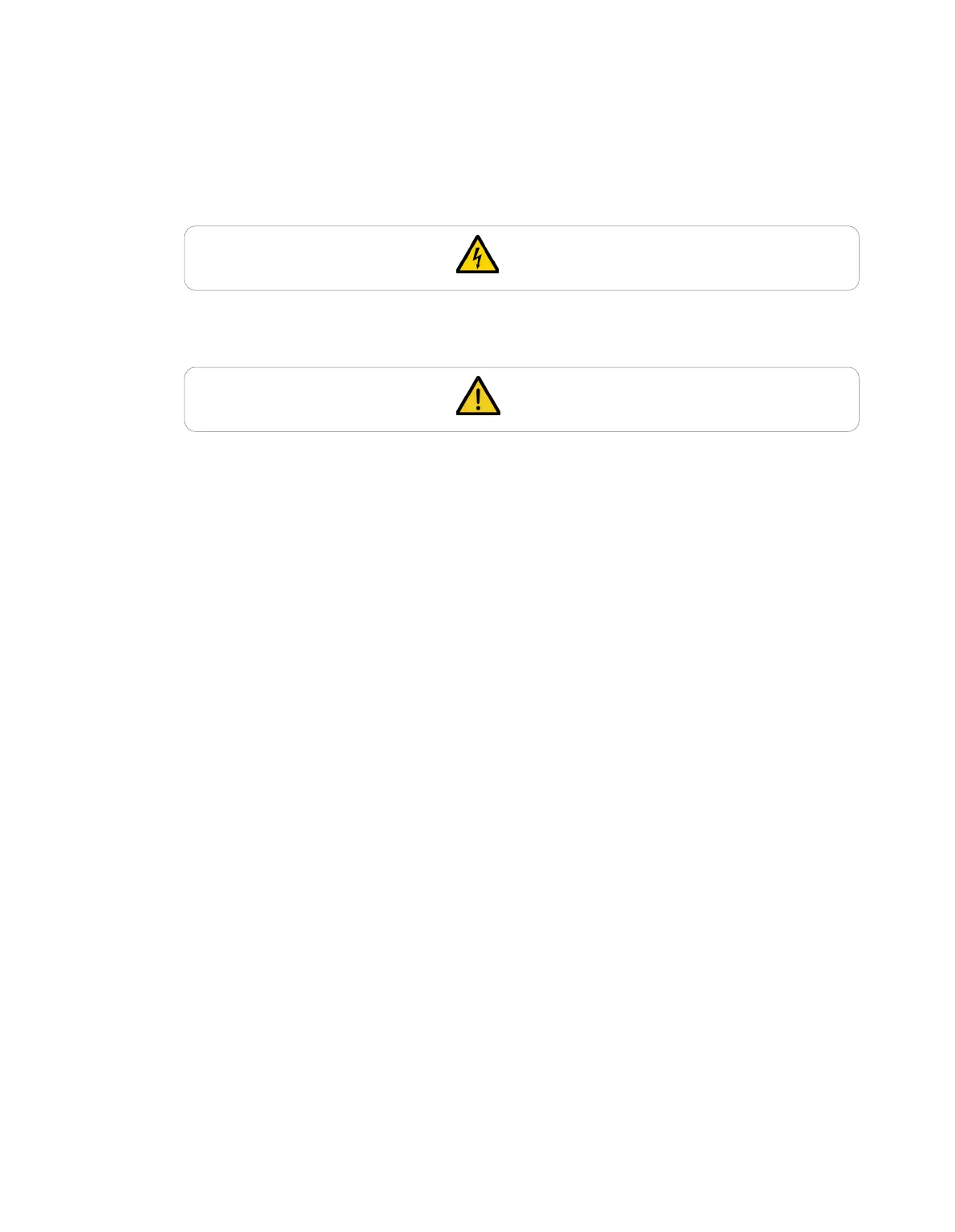1.3 General Instructions
This chapter describes general danger and warning items related to operating the robot.
• If the robot is installed with electrical devices, install the robot referring to the Installation
Manual.
• If a device is installed on the tool during robot installation, make sure to use appropriate bolts.
• Suitable safety measures, such as safety fences, must be implemented to protect the staff and
robot during installation.
• Do not wear loose-fitting clothes or accessories when operating the robot. If one’s hair is long,
make sure to tie up the hair to prevent it from getting caught between robot joints.
• Never operate a damaged robot.
• Take caution of the robot’s movement when using the teaching pendant.
• If the teaching pendant warns the user of a critical error, immediately engage the emergency
stop switch of the robot, identify the cause of the error, resolve the error and then resume robot
operation. If the critical error cannot be resolved, contact the sales agent or robot supplier.
• Make sure to connect safety protection equipment with a safety interface. If such equipment is
connected to a general interface, the integrity of safety functions may not be guaranteed.
• Make sure to become completely familiar with the robot user manual prior to operating the robot.
• If the robot collides with an external object, a significant impact may be generated. The impact
the robot receives is proportionate to the kinetic energy, so higher speeds and high payload can
generate large impacts. Make sure to maintain a safe speed and payload during operation in
collaborative spaces.
• Direct teaching must only be performed in safe environments. Do not operate the robot if there
are sharp edges or jamming near the tool and its surroundings.
• Before performing direct teaching, make sure accurate inputs (tool length, weight, center of
gravity) are made. If inputs are different from the tool specification, direct teaching error or
malfunctioning can occur.
• To ensure user safety, joints may operate at a certain speed or higher, or the maximum speed of
the TCP may be limited during direct teaching. If the limit is exceeded, the protective stop
function activates.
• Enable/disable the direct teaching function when the robot has completely stopped. If the direct
teaching function is enabled/disabled during robot operation, malfunctions may occur.
• If the robot axis must be rotated when the robot is not operated, it can be rotated at a torque
