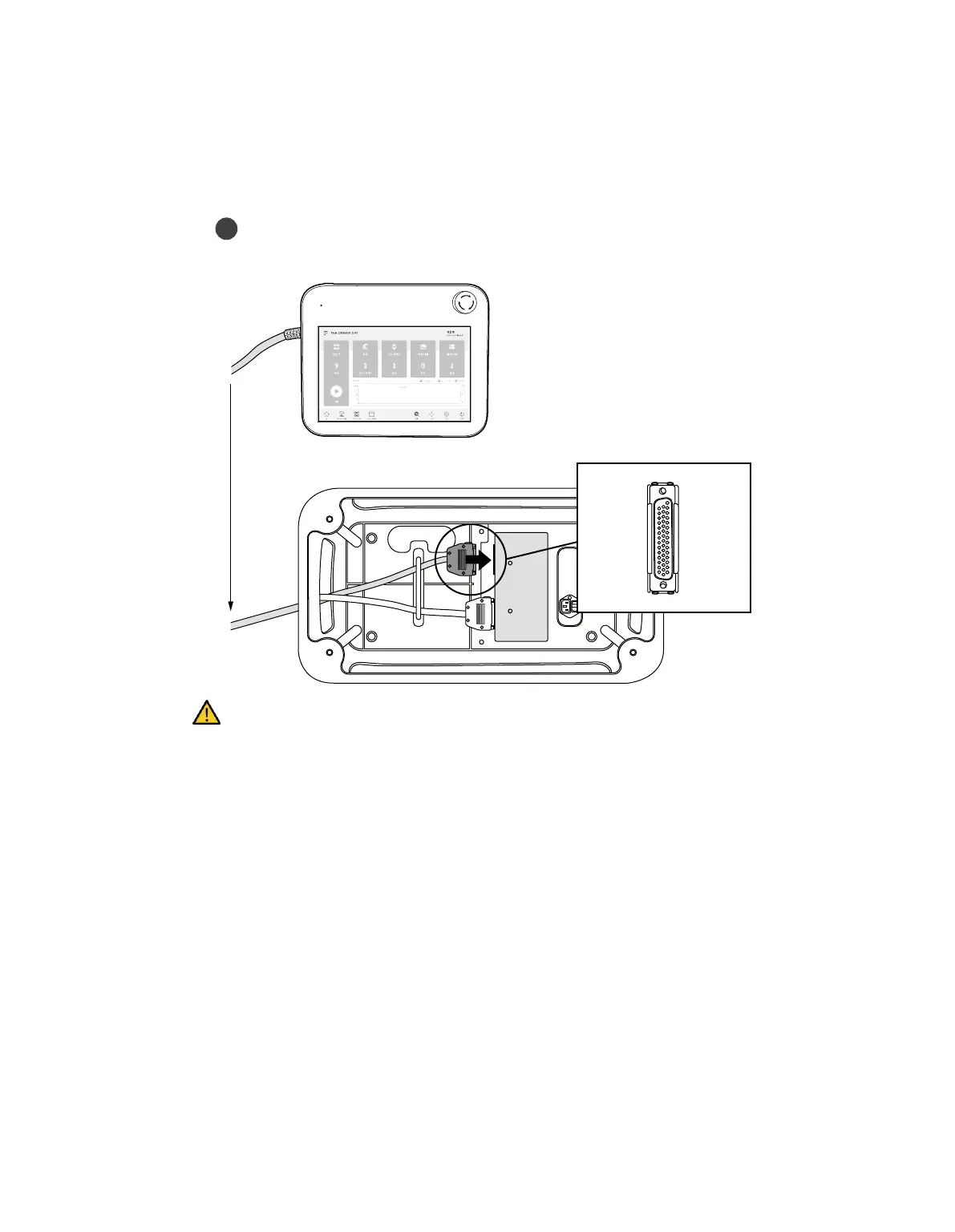3.3.4 Connecting the Controller and Teach Pendant
Push the teach pendant cable into the corresponding controller connector until a click is heard to
prevent the cable from becoming loose.
Caution
Make sure that the pins of the cable end are not damaged or bent before connecting the cable.
If the teach pendant is used by hanging on a wall or on the controller, be careful not to trip on
the connecting cables.
Be careful not to allow the controller, teach pendant and cable come in contact with water.
Do not install the controller and teach pendant a in a dusty or wet environment.
The controller and teach pendant must not be exposed to a dusty environment that exceeds
IP20 ratings. Be especially careful in environments with conductive dust.
