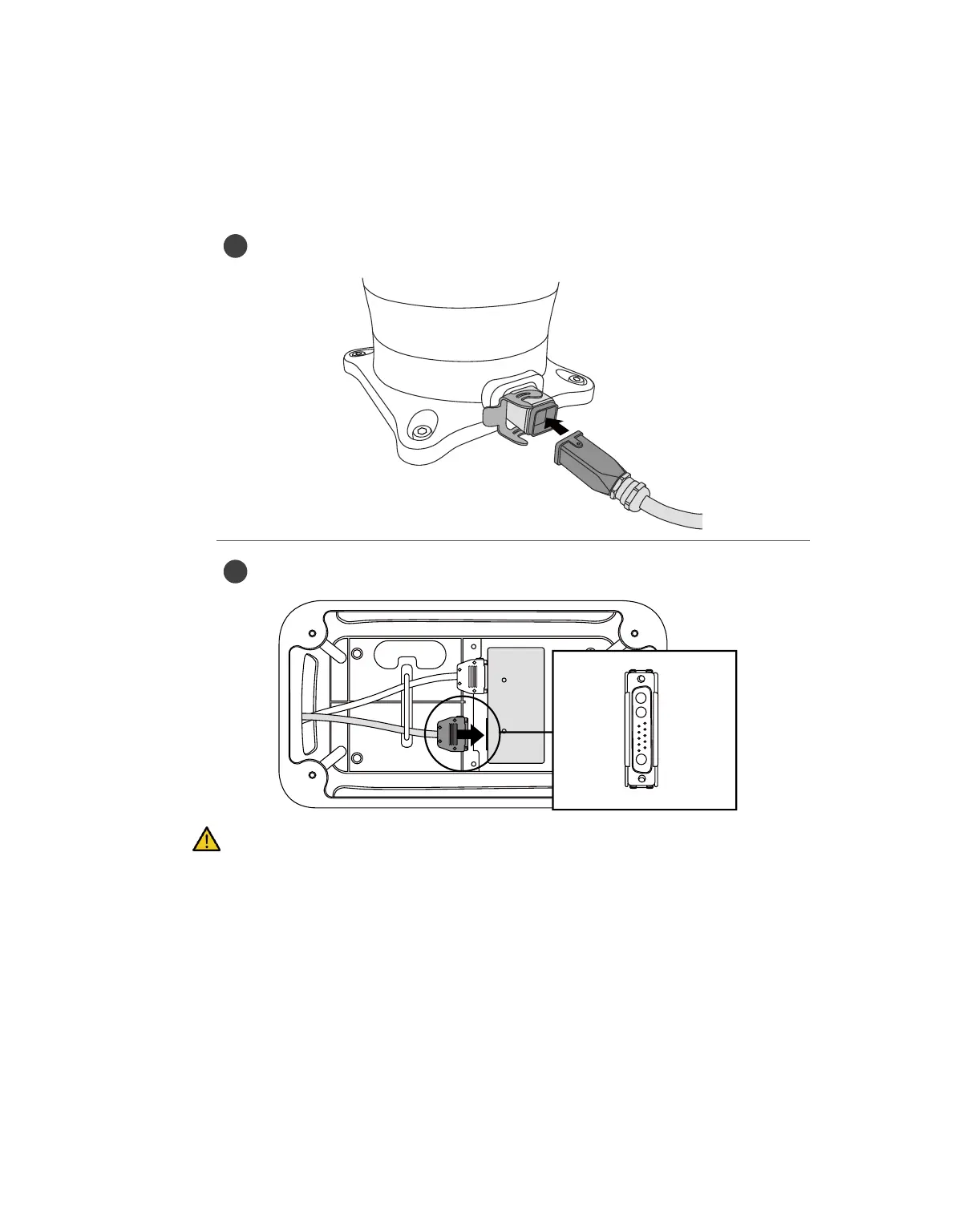3.3.3 Connecting the Manipulator and Controller
Connect the manipulator cable to the corresponding controller connector and place a securing ring on
it to prevent the cable from becoming loose. Push the manipulator cable’s opposite end into the
corresponding controller connector until a click is heard to prevent the cable from becoming loose.
Caution
Do not disconnect the manipulator cable while the robot is turned on. This can cause damage
to the robot.
Do not modify or extend the manipulator cable.
When installing the controller on the floor, secure at least 50 mm of space on each side of the
controller to enable ventilation.
Make sure that connectors are properly connected before turning on the controller.
