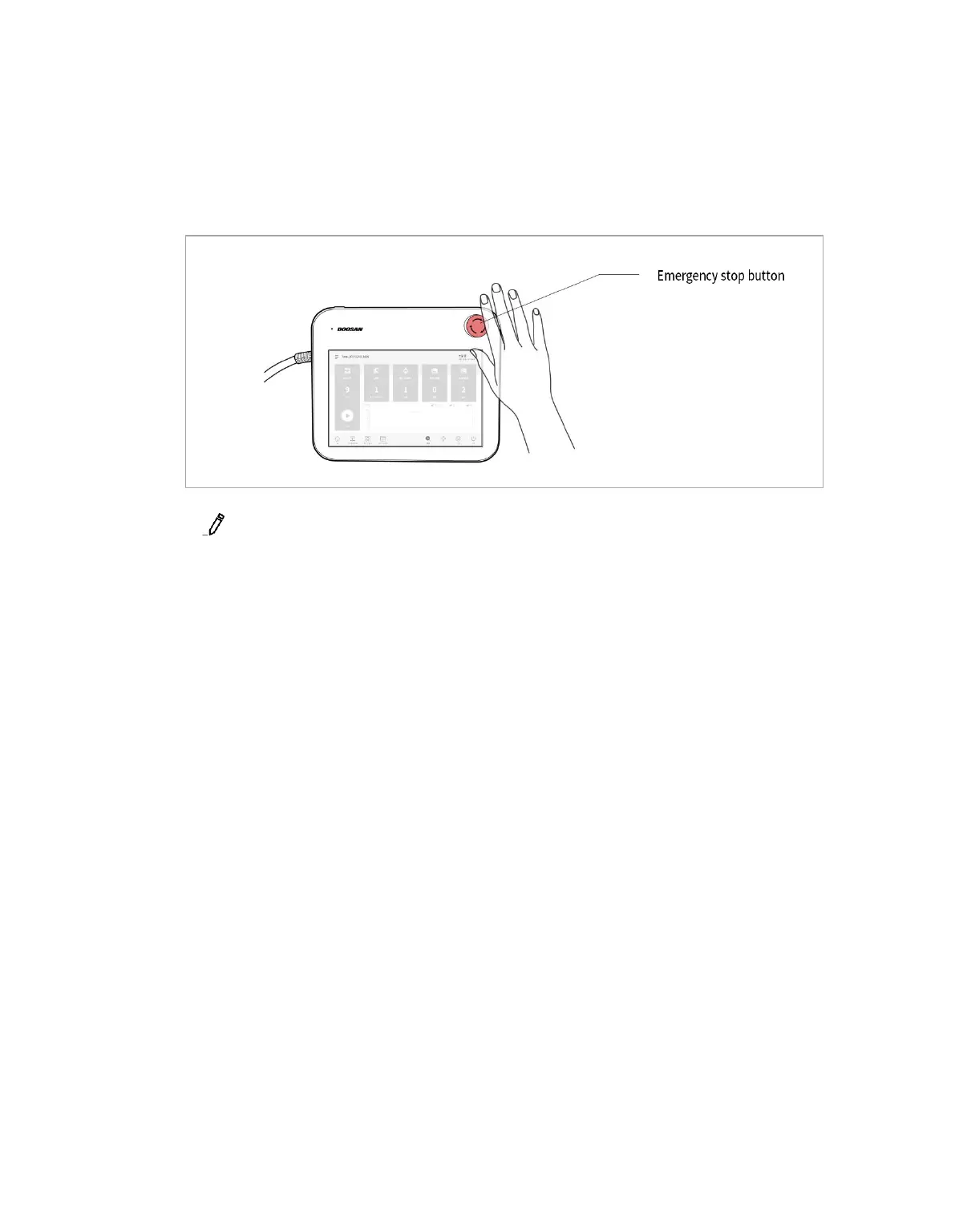6.2.1 Emergency Stop Function
The user can use the emergency stop button to stop the system in emergency situations. In
emergency situations, press the Emergency Stop button in the top right corner of the teach pendant to
immediately stop the system.
Note
The SS1 stop mode is set to the default setting of the emergency stop button.
Turning the emergency stop button clockwise turns off the emergency stop function.
If additional Emergency Stop buttons are needed, a button can be added to the controller after
a risk assessment.
Emergency stop must not be used as a risk reduction method, but as a secondary protection
device.
If additional emergency stop buttons must be connected, this must be determined with a robot
application risk assessment. The Emergency Stop button must comply with IEC 60947-5-5.
