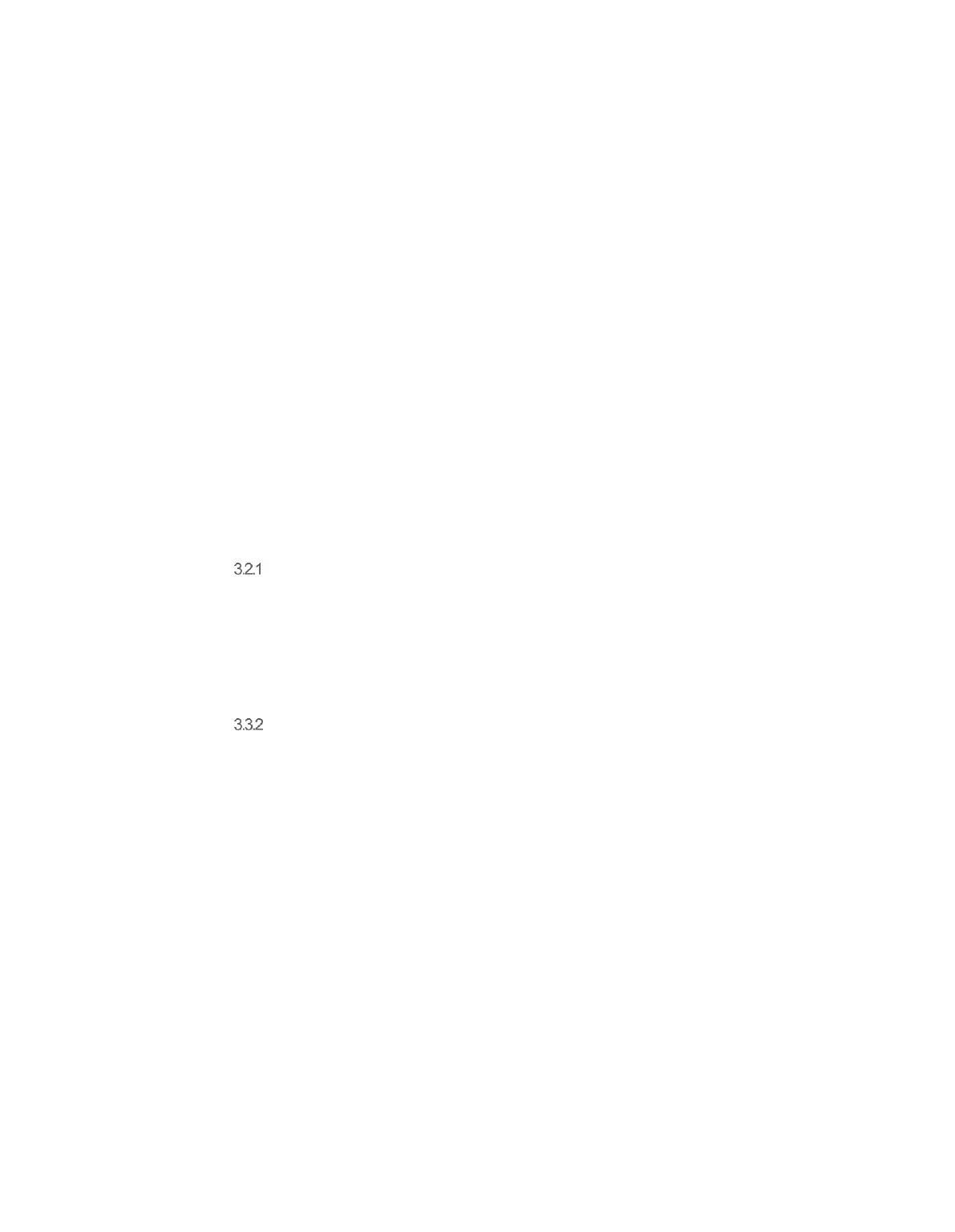2.5.1
Basic Specification
................................................................................................................................................................................................................................. 27
2.5.2
Axis Specification
..................................................................................................................................................................................................................................... 28
2.5.3
Robot operating space
..................................................................................................................................................................................................................... 29
2.5.4
Max. Payload within operating space
............................................................................................................................................................................. 41
2.5.5
Tool Center Point (TCP)
................................................................................................................................................................................................................. 44
2.6
Nameplate and Label ....................................................................................... 45
3. Installation ................................................................................... 46
3.1
Cautions during Installation ........................................................................... 46
3.2
Installation Environment ................................................................................. 47
Installation Location Check
.......................................................................................................................................................................................................... 47
3.2.2
Robot Work Area Check
............................................................................................................................................................................................................... 48
3.3
Hardware Installation ....................................................................................... 49
3.3.1
Securing the Robot
............................................................................................................................................................................................................................... 49
Connecting the Robot and Tool
............................................................................................................................................................................................ 51
3.3.3
Connecting the Manipulator and Controller
............................................................................................................................................................. 52
3.3.4
Connecting the Controller and Teach Pendant
................................................................................................................................................. 54
3.3.5
Routing of Manipulator Cable and Teach Pendant Cable
................................................................................................................... 56
3.3.6
Supplying Power to the Controller
...................................................................................................................................................................................... 57
4. Interface ....................................................................................... 59
4.1
Flange I/O ........................................................................................................... 59
4.1.1
Flange Digital Output Specifications
................................................................................................................................................................................. 62
