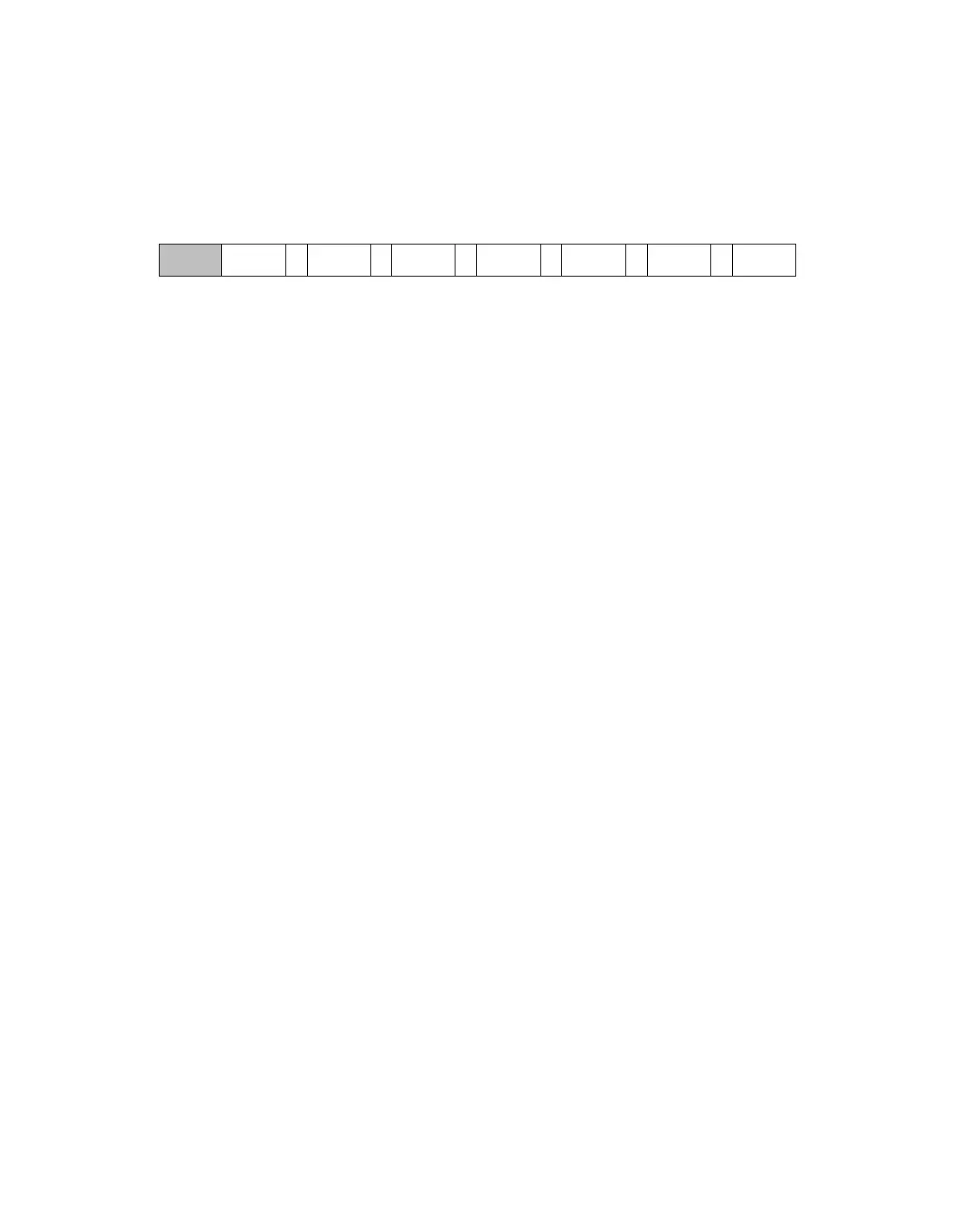◼ Measurement Data Format Setting
To use vision sensor measurement data in robot work, it is necessary to perform vision- robot
coordinates calibration, and this must be performed before initiating work using the vision sensor
setting program. The vision sensor measurement data must be transferred using the following format
settings:
pos: Separator indicating the start of measurement data (prefix)
x: X coordinate value of the object measured using vision sensor
y: Y coordinate value of the object measured using vision sensor
angle: Rotation angle value of the object measured using vision sensor
var1…varN: Information measured using vision sensor (e.g., object dimension / defect check
value)
Example) pos,254.5,-38.1,45.3,1,50.1 (description: x=254.5, y=-38.1, angle=145.3, var1=1, var2=50.1)
Robot Program Setting
When the physical communication connection between the vision sensor and robot and vision sensor
setting are completed, a program must be set to allow the vision sensor and robot program to be
linked. It is possible to connect/communication/control functions of the external vision sensor using
Doosan Robot Language (DRL), and it is possible to set up the program in the Task Writer.
Details and comprehensive examples of Doosan Robot Language (DRL) on external vision sensor
functions are provided in the programming manual.
