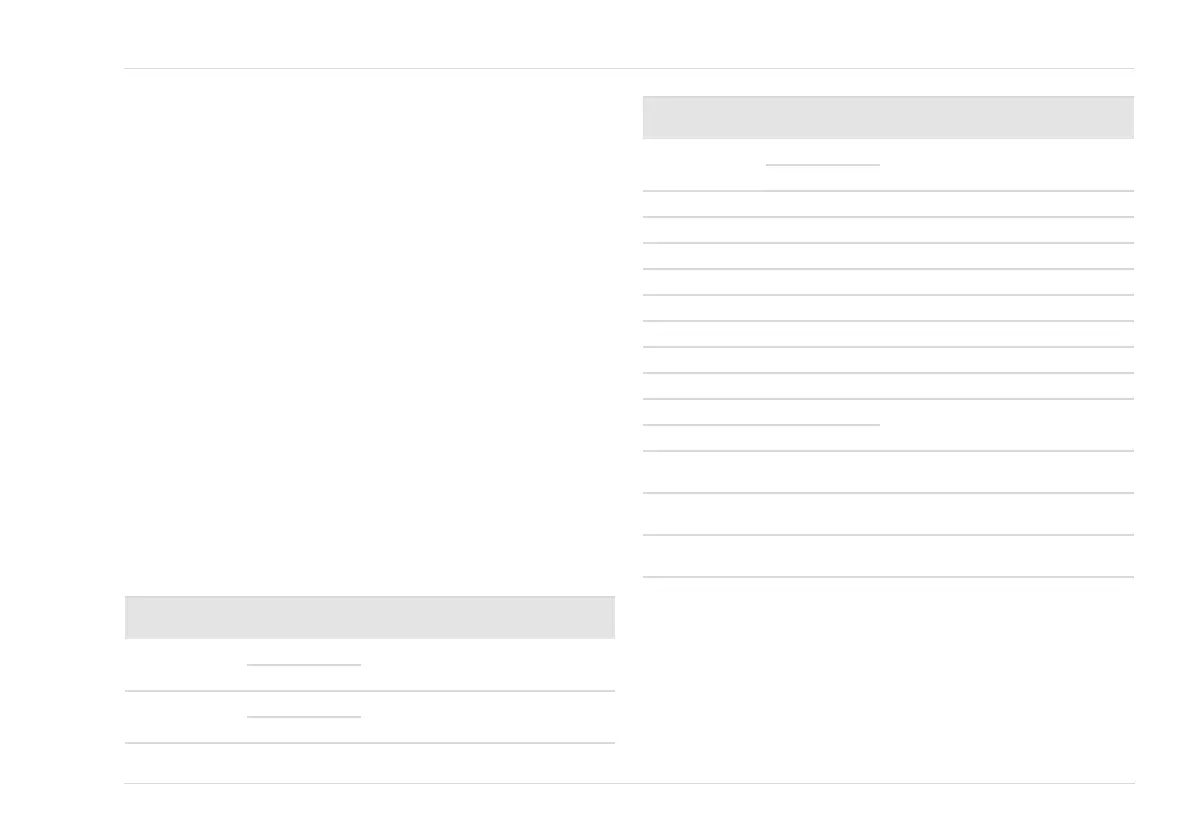Description |
Installation instructions | Dräger Interlock
®
5x00/7x00 21
Legend
3.2 Description of the connection leads on the
control unit
1 Holster for handset
2 Protective case for handset (optional)
3LED
4Air outlet
5 Down/Menu button
6OK button
7 Mouthpiece
8 Expansion box connection
9 GPRS module connection
10 Control unit
11 Socket for plug connector on spiral cable
12 Camera connection
13 IR interface
14 Spiral cable
15 Socket for plug connector on spiral cable
Terminal assign-
ment
Colour Description
1
grey
Floating switching output for clearance
to start (e.g., terminal 50)
brown
2
orange
Relay for connection, such as for head-
lights (optional)
1)
purple
3
white
Relay for connection, such as for horn
(optional)
1)
yellow
4 blue Terminal 15 (ignition)
5 black Earth connection (terminal 31)
6 red Positive power supply
7 white Output switched to PIN 10
8 white Output switched to PIN 10
9 white Output switched to PIN 11 (earth)
10 white Power supply (for PINs 7 and 8)
11 white Earth connection (inputs/outputs)
12 LED+ white
External LED display connection
(optional)
1)
13 LED- white
14 white
Input, active low
(configurable)
15 white
Input, active high
(configurable)
16 white
Input, active high for start recognition
(D+/alternator)
1) Interlock 7x00 only
Terminal assign-
ment
Colour Description
