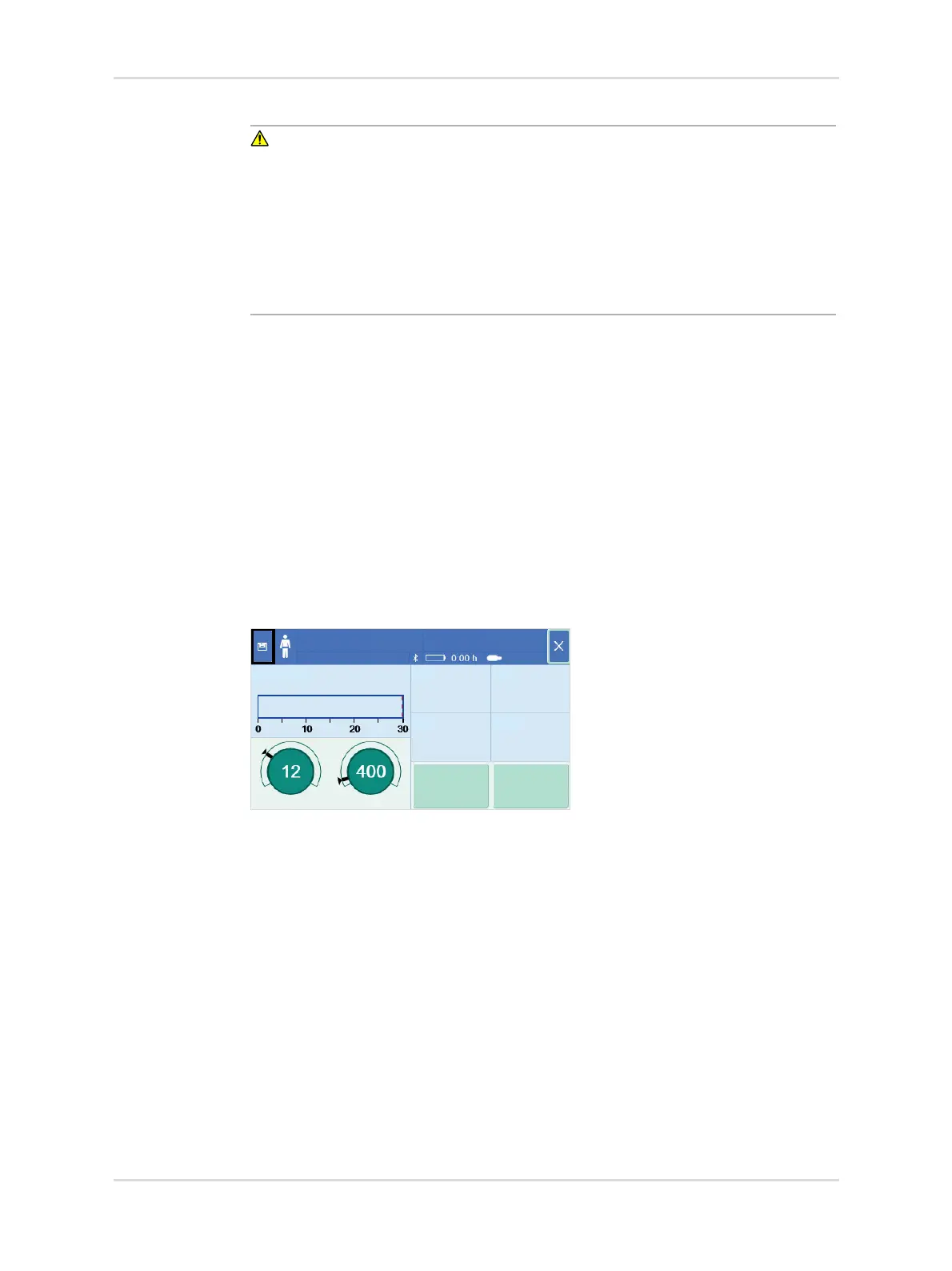Instructions for use | Oxylog VE300 SW 1.n 77
Configuration
WARNING
Risk due to incorrectly transferred data
All data that are sent via the device's MEDIBUS.X interface to other devices may be
incorrect or incomplete when displayed there. Consequently, they are used only for
information purposes.
► Do not use data displayed on other devices for diagnostic or therapeutic
decisions.
► Do not use data displayed on other devices for patient monitoring or device
monitoring.
For more information, refer to "MEDIBUS.X, Rules and Standards for
Implementation" (90 52 607) and "MEDIBUS.X, Profile Definition for Data
Communication V1.n" (90 52 608).
9.8 Activating the screenshot function (option)
The screenshot function can be used to take a screenshot of every screen.
Screenshots are saved in the internal memory of the device.
To activate the screenshot function:
● Touch the Screenshots Off button, set to Screenshots On, and confirm the
setting.
A button to take a screenshot (A) appears in the top left corner of the screen, to the
left of the patient category symbol.
To take a screenshot:
● Press the screenshot button (A).
The screenshot is taken automatically and the Screenshot saved message is
displayed briefly below the ventilation category to confirm that the screenshot has
been saved.
The saved screenshots can be exported using the USB port.
33188
