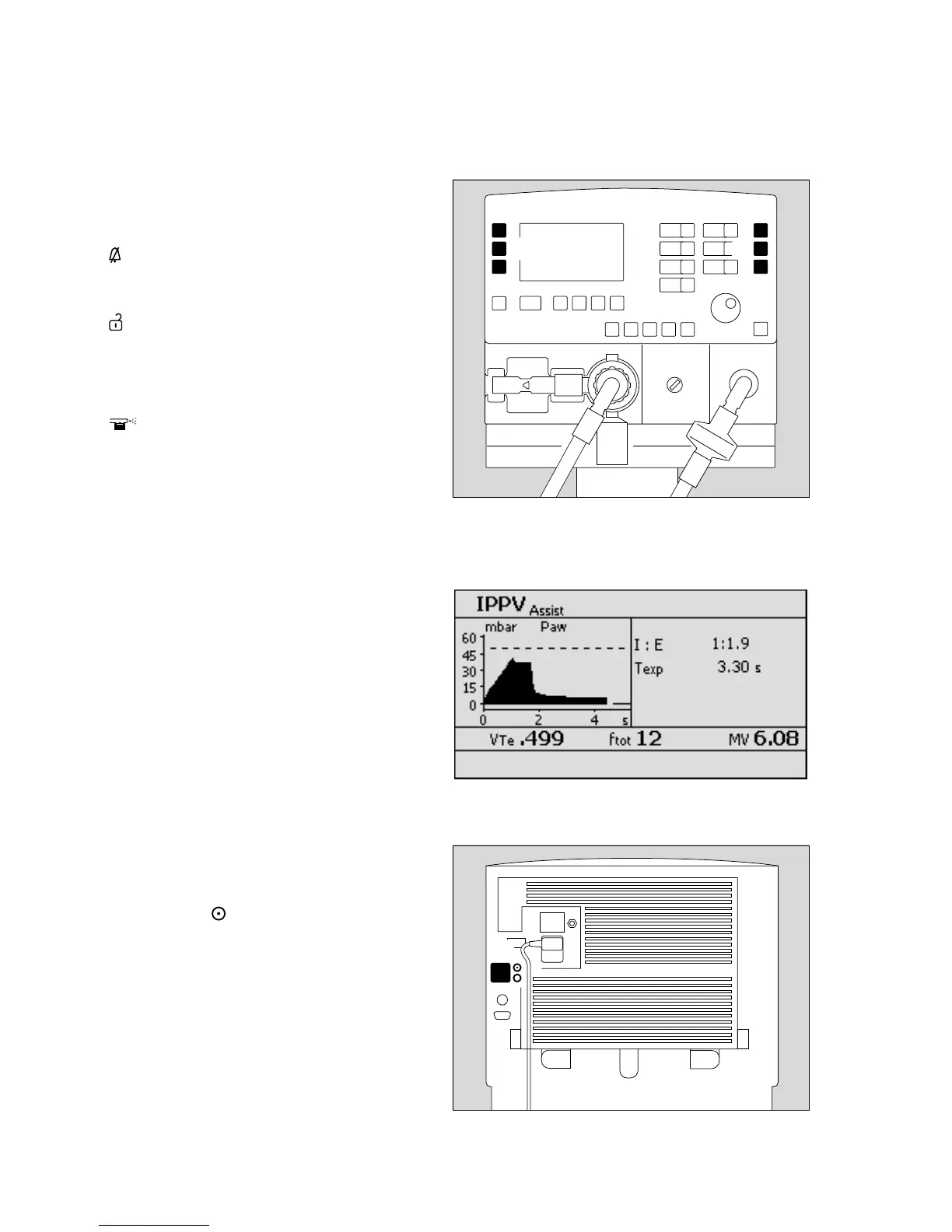Operating Concept
12
Keys for routine and additional functions
1 Frequently used keys for routine functions are positioned
on the right-hand side of the front panel:
—» 2 min« key for suppressing the audible alarm tone for
2 minutes,
—»Alarm Reset« key for resetting or acknowledging alarm
messages and for testing the LEDs and audible alarm tone,
—» lock« key for protecting against inadvertent or
unauthorised modification of the settings.
2 Keys for additional functions are positioned on the left-hand
side of the front panel:
—» Neb.« key for switching the medicament
nebuliser on / off,
—»O2 Y suction« key to start/end the oxygen enrichment
program,
—»Insp. hold« key for manually activated inspiration and
for extending the inspiration time.
Information window on screen
During setting of a ventilation parameter, the Savina calculates
the derived parameters and displays them in the information
window on the main screen page.
The information window disappears when the parameter
setting is confirmed.
Power switch
3 To switch the apparatus on/off.
Located on the back of the apparatus.
To switch on:
Turn power switch to » « = ON.
003 37261
D
Savina
12
D
Savina
12
060 37388100 37261
0
3
