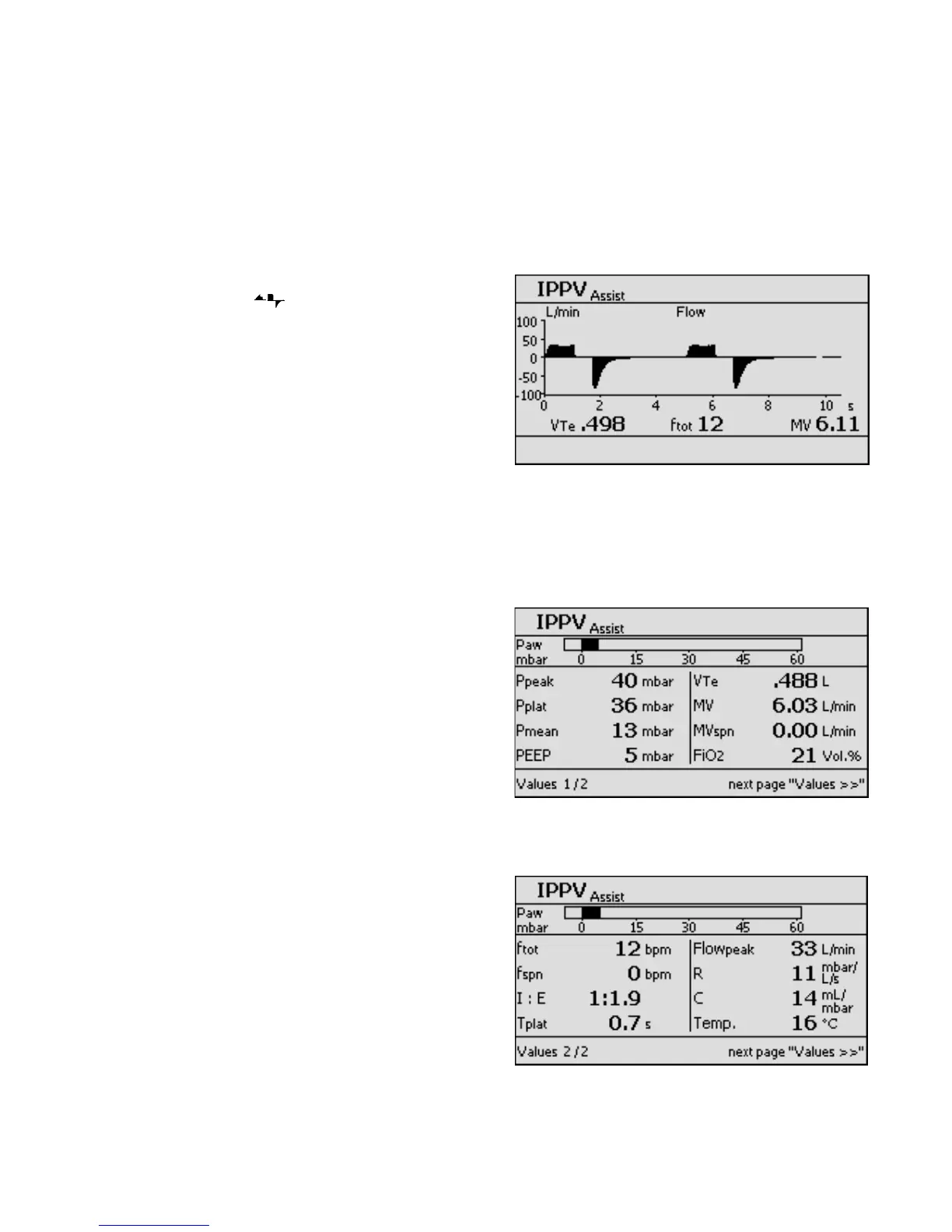Operation
33
Displaying Curves and Measured Values
On the main page
the airway pressure curve, or flow curve and three relevant
measured values are displayed.
To change the curve display
● Press »Curves « key.
Example: flow curve
The combination of measured values in the measured value line
can be configured, see page 49.
Displaying measured values
● Press »Values ∆∆« key. The screen page »Values1/2«
appears or, in »Mask/NIV« mode, »Values 1/3«.
The airway pressure is indicated by a bar display.
The other measured values are displayed numerically.
Displaying other measured values
● Press »Values ∆∆« key again. The screen page
»Values2/2« appears or, in »Mask/NIV« mode,
»Values 2/3«.
When ventilating without plateau, the value Tinsp will appear
instead of Tplat.
072 37388123 37388124 37388
