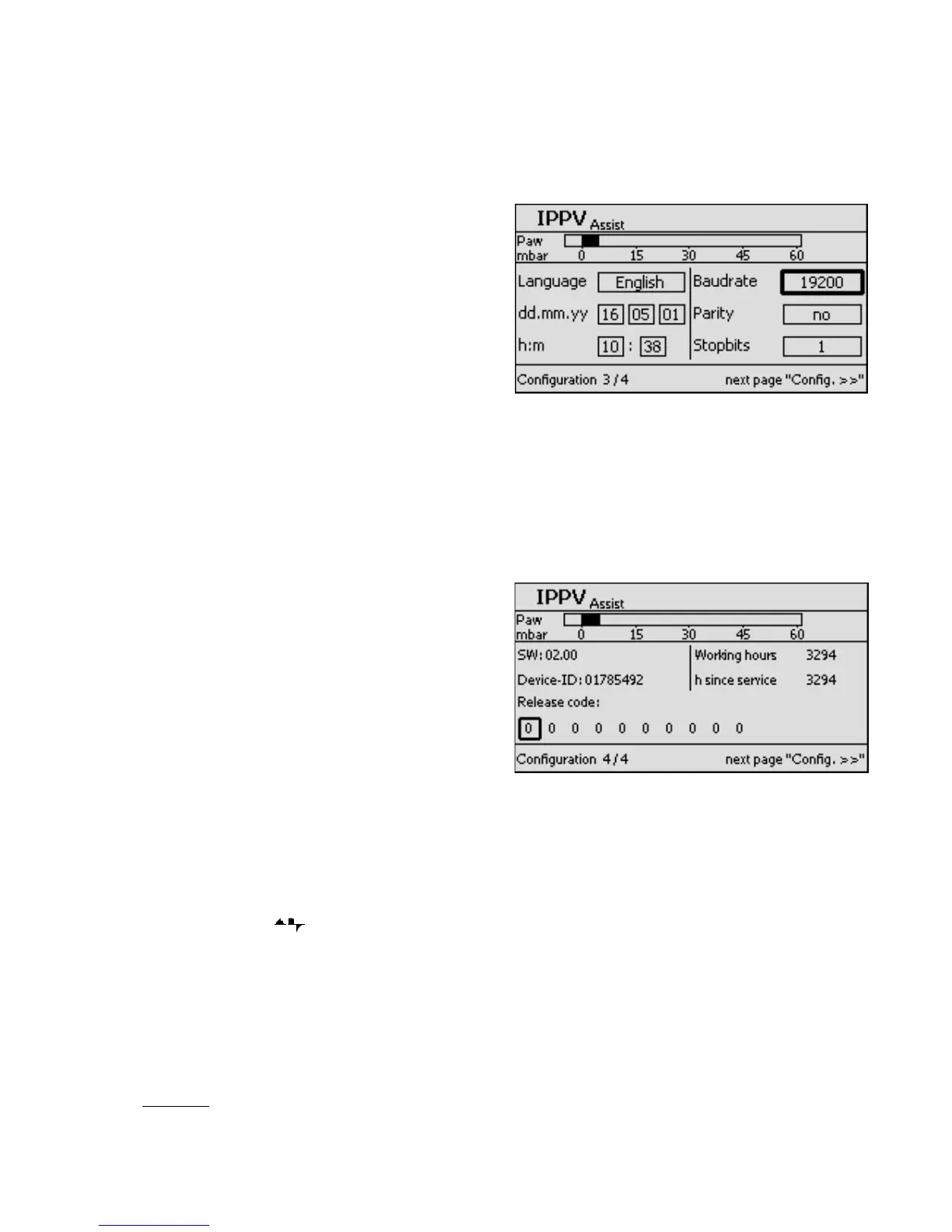Configuration
53
Configuring the MEDIBUS
*
protocol
The following parameters can be set:
— Baudrate
— Parity check bits
— Number of stop bits
● Press »Config. ∆∆« key repeatedly until
»Configuration 3/4« appears.
● Select line for the corresponding interface parameters,
e.g. select baudrate = turn the rotary knob,
to release for setting = press rotary knob.
● Set value = turn the rotary knob,
confirm = press the rotary knob.
Displaying the device values
● Press »Config. ∆∆« key repeatedly until
»Configuration 4/4« appears.
Savina displays:
— SW
Software version of the device
— Device-ID
specific device identification number
— Working hours
the total number of hours the device has been operating,
and
— h since service
the number of working hours since the last inspection
and service by trained service personnel.
● Release code:
Numerical code for release of options
Return to main page
● Press the »Curves « key. The main page showing a
curve appears.
* MEDIBUS:
Dräger communications protocol for medical appliances.
083 37388106 37388
