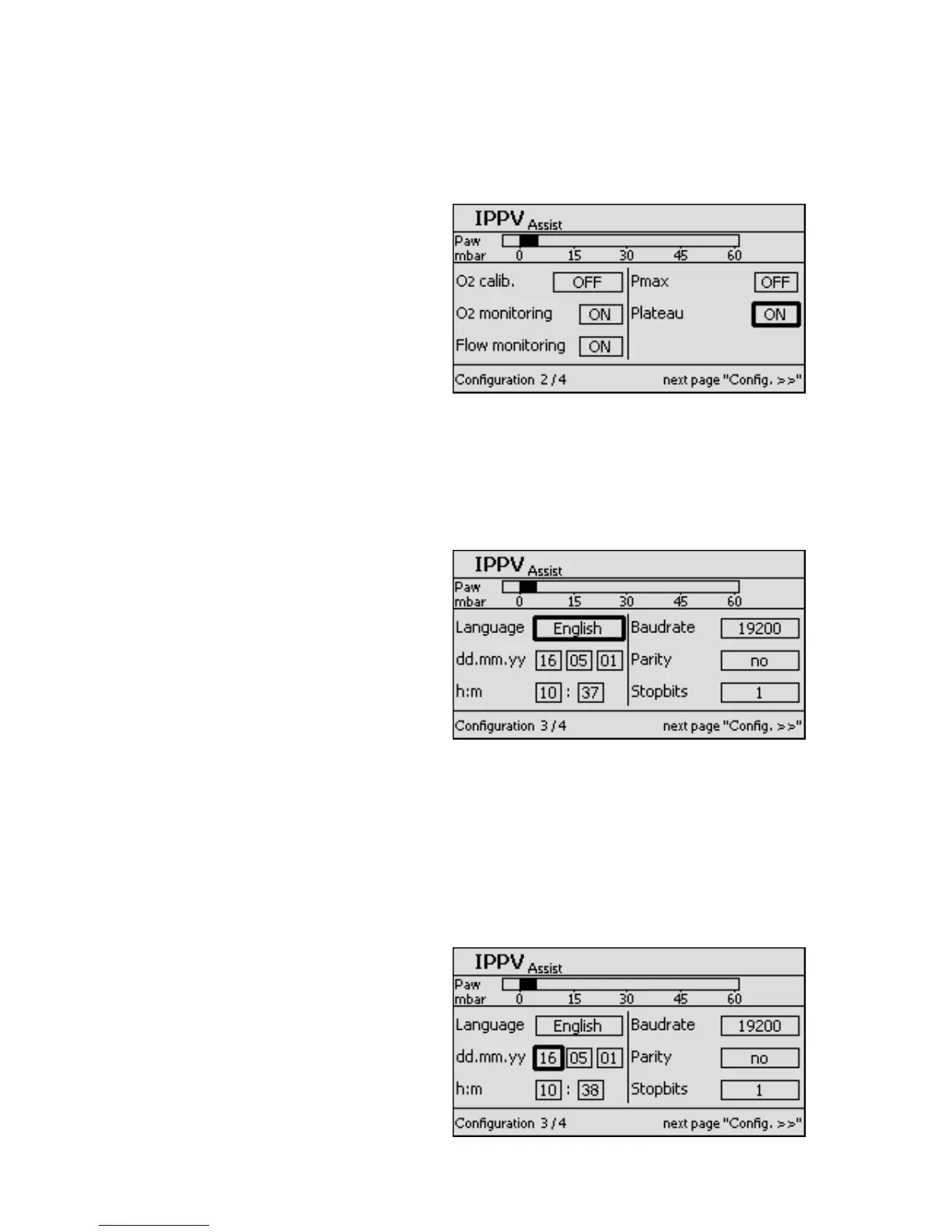Configuration
52
Plateau ON/OFF
To switch on and off the inspiratory pause.
When the plateau is deactivated, Savina switches to expiration
after application of the tidal volume VT. The inspiration time
setting Tinsp does not apply. Savina establishes a minimum
expiration time of 500 ms and limits the resulting I:E ratio to
max. 4:1.
● Press »Config. ∆∆« key repeatedly until
»Configuration 2/4« appears.
● Select »Plateau« line = turn rotary knob,
to release for setting = press rotary knob.
● To set »ON« = turn rotary knob,
confirm = press rotary knob.
Plateau is activated.
● To set »OFF« = turn rotary knob,
confirm = press rotary knob.
Plateau is deactivated.
Selecting the language
Display (example):
● Press »Config. ∆∆« key until
»Configuration 3/4« appears.
● Select »Language« line = turn the rotary knob,
to release for setting = press rotary knob.
The following languages can be selected:
— German – Japanese
— English – Russian
— US-English – Greek
— French – Romanian
— Italian – Polish
— Spanish
— Portuguese
— Chinese
● Select language = turn the rotary knob,
confirm = press the rotary knob.
The new language selected is activated immediately.
Setting the date and time
This has to be done when using the MEDIBUS interface
● Press »Config. ∆∆« key repeatedly until
»Configuration 3/4« appears.
● Select »dd.mm.yy« line = turn the rotary knob,
to release for setting = press rotary knob.
● Set the day (dd) = turn the rotary knob,
confirm = press the rotary knob.
● Set the month (mm), year (yy), hour (h) and minutes (m)
in the same way.
116 37388081 37388082 37388
