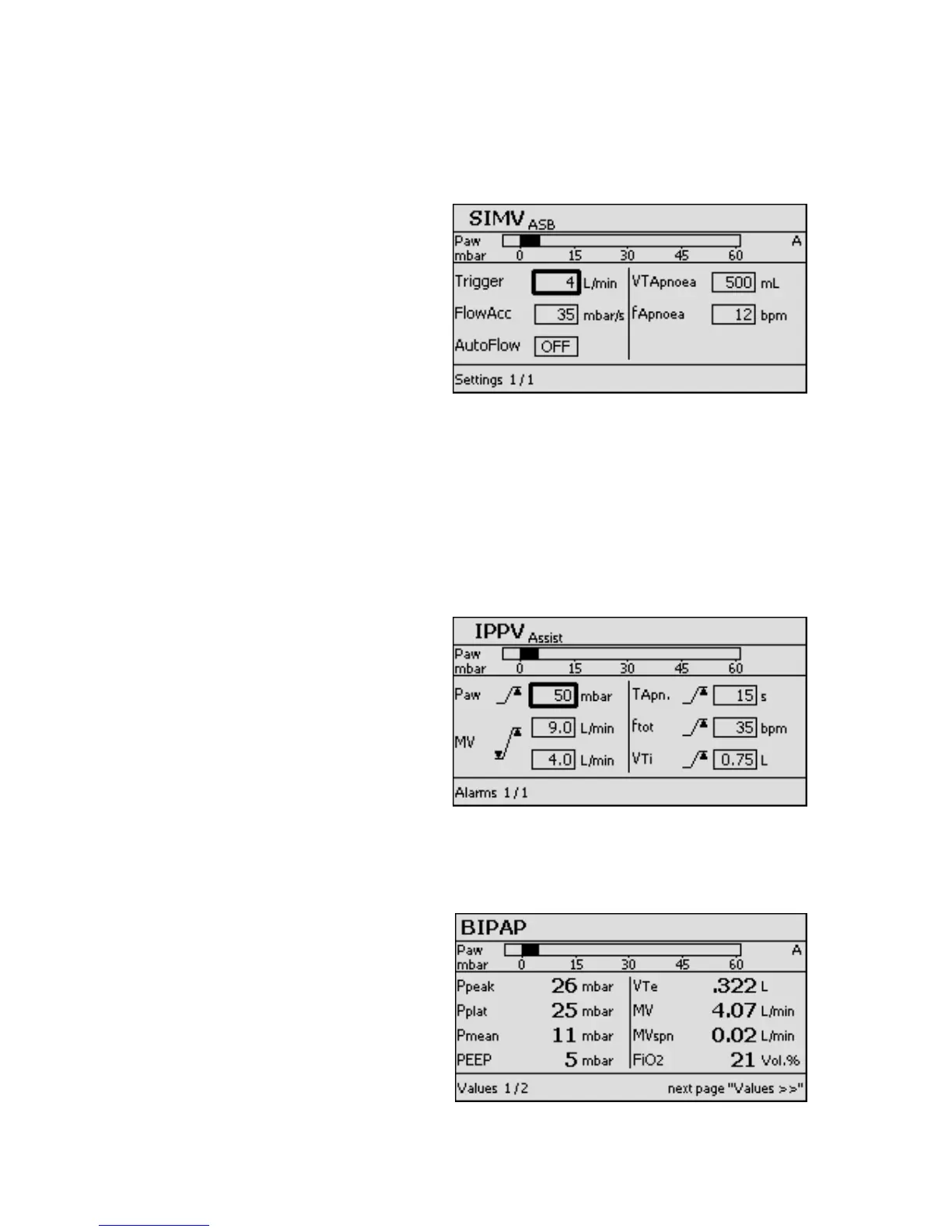Operating Concept
14
"Settings" screen page
— Analog bar display of the airway pressure Paw
— Setting menu for setting the supplementary ventilation
parameters »Trigger«, »FlowAcc«, »AutoFlow«,
— Setting menu for setting apnoea ventilation, with the
parameters »VTApnoea«, »fApnoea«,
— Setting menu for setting the sigh (only in ventilation
mode IPPV).
Settings 1/1:
Menu comprises a single page.
● To select parameters = turn rotary knob.
The selected parameter is indicated by a bold frame.
● To activate parameter for setting = press rotary knob.
The active parameter appears light on a dark background.
● To set parameter = turn rotary knob,
to confirm = press rotary knob.
For detailed instructions on setting the ventilation modes,
see pages 19 onwards.
"Alarms" screen page
— For displaying the alarm limits associated with the
measured values.
— For setting the alarm limits.
For detailed operating instructions, see "Setting alarm limits"
on page 30.
"Values" screen page
— For displaying all the measured values in the current
ventilation mode.
Detailed instructions for use, see "Displaying Curves and
Measured Values", page 33.
Values 1/2:
Page 1 of 2 available pages.
062 37388063 37388128 37388
