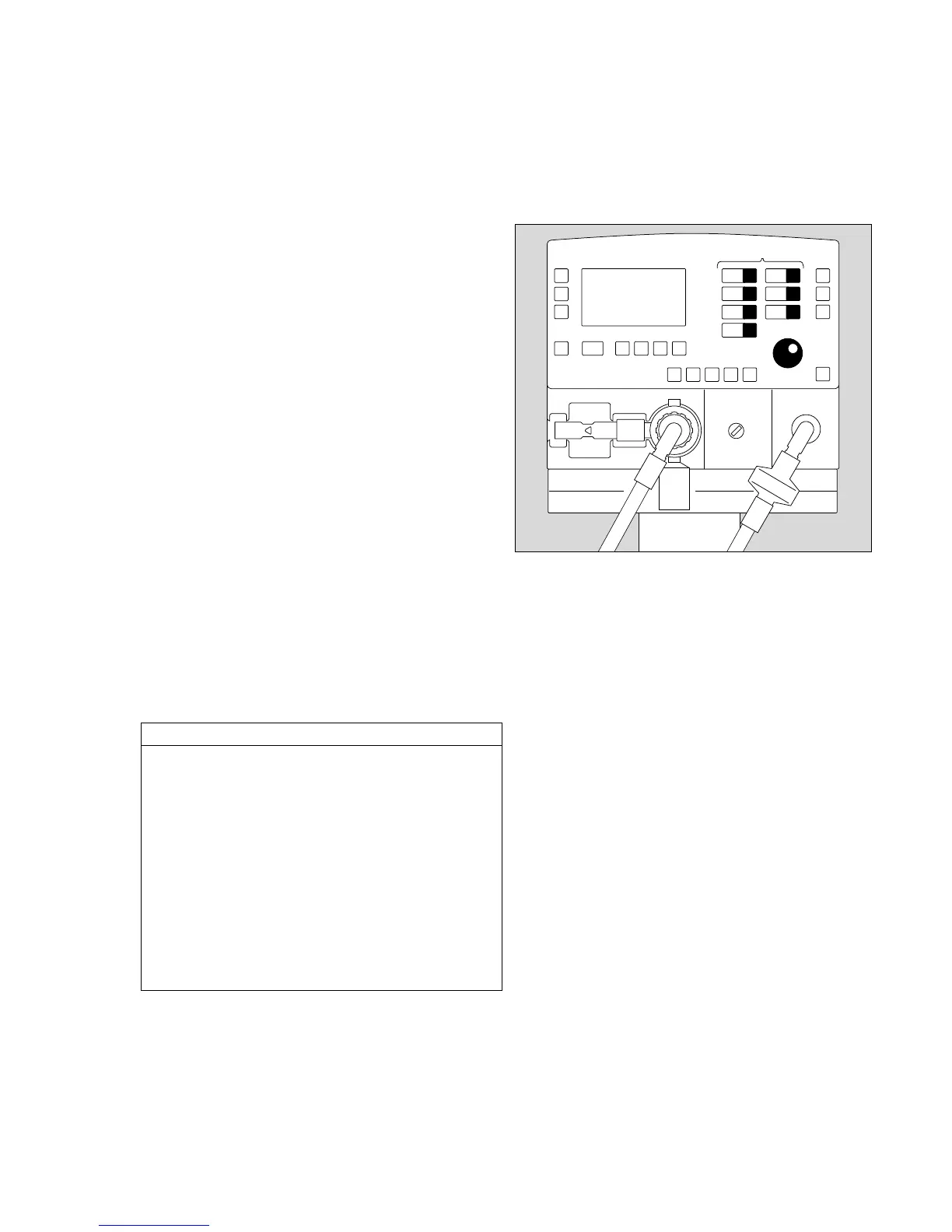Operation
19
Setting Ventilation Modes
Setting the ventilation parameters
1 Press the appropriate ventilation mode key.
The yellow LED in the key will light up.
2 Set the desired value = turn the rotary knob,
confirm value = press the rotary knob
The yellow LED in the key will go out.
If the setting is at the upper or lower limit of the adjustment
range for a parameter, the figure in the parameter key display
will start flashing, indicating that confirmation is required.
● Press rotary knob in order to confirm extreme values.
● To set value = turn rotary knob,
to confirm = press rotary knob
Parameter settings for the active ventilation mode do not
become operative until confirmed.
If you fail to confirm the new settings within 15 seconds,
the previous settings will remain operative.
Extreme settings
Certain ventilation parameters are limited by Savina to a
threshold value. Extreme values can only be set after
confirmation by pressing the rotary knob.
Confirmation is not necessary when the values are returned to
the normal range.
Parameter Threshold Range
Pinsp Y 50 mbar 0 to 100 mbar
Pmax Y 50 mbar 0 to 100 mbar
PEEP Y 20 mbar 0 to 35 mbar
∆ PASB 0 to 35 mbar
∆ PASB+PEEP Y 30 mbar
∆ PASB+PEEP Y 50 mbar
∆ Sigh 0 to 35 mbar
∆ Sigh+PEEP Y 20 mbar
FlowAcc X 20 mbar/s 5 to 200 mbar/s
f, Tinsp
*
* Limitation of f and Tinsp is determined by I:E ratio
Y I:E > 1:1
X I:E < 1:3
2 to 80 bpm
0.2 to 10 s
118 37261
D
Savina
2
1
