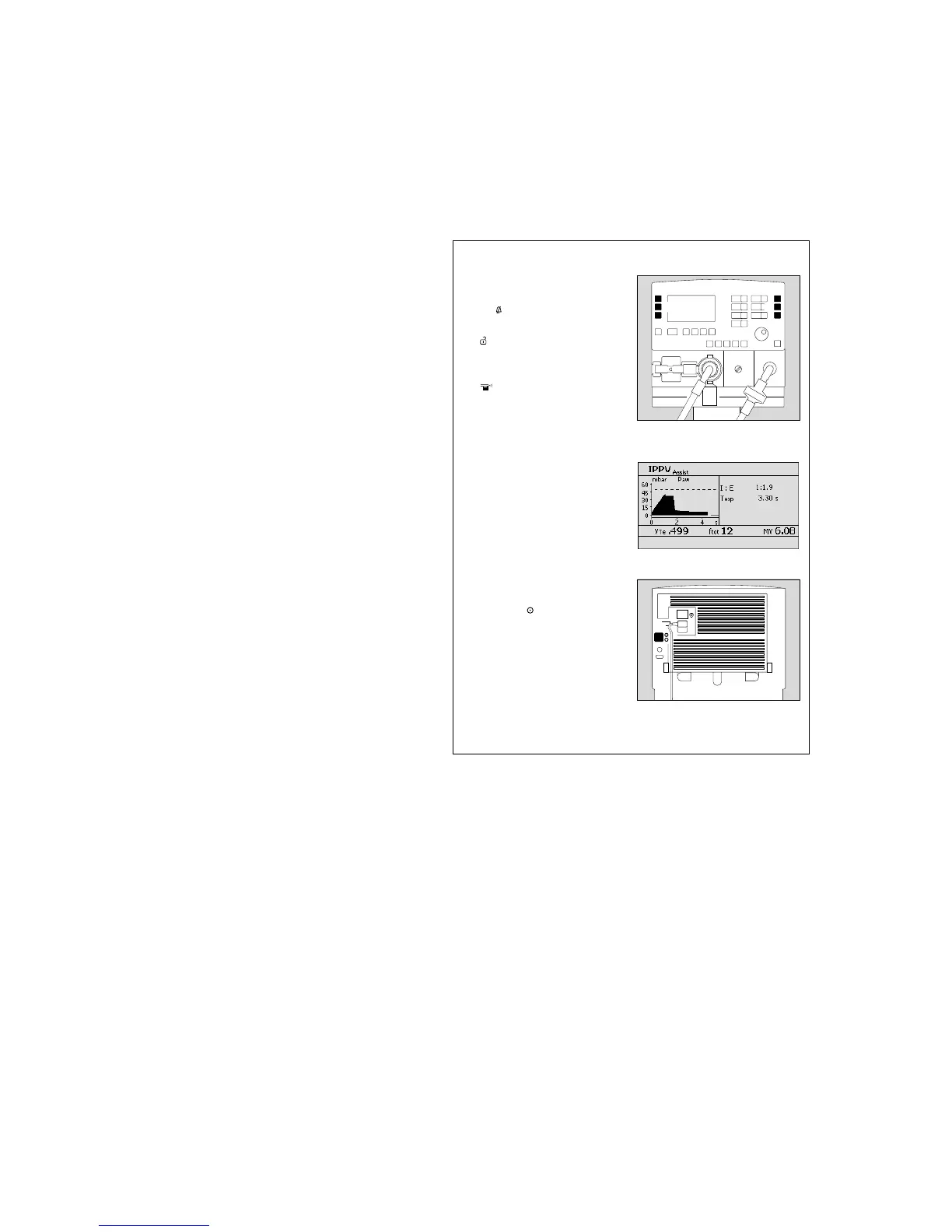2
How to work with these
instructions for use
The header line...
contains the main chapter title.
To help you find your way rapidly around the manual.
The page body...
contains the instructions for use
in a combination of text and illustrations. The information is
expressed directly in terms of actions which enable users to
familiarise themselves with the operation of the machine by
hands-on activity.
The left-hand column...
contains the text
which provides explanations and guides the user with brief
and clear instructions in an ergonomic sequence for confusion
free use of the machine.
Bullet points indicate the working steps. In many cases,
numbers are used to highlight the relation between the
working step described, the associated illustration(s) and
the sequence of operations.
The right-hand column...
contains the illustration(s)
which directly relate to the text opposite and show the user
where to find the items concerned. The focus is on the
elements mentioned in the text. Non-essentials are omitted.
Screen dumps are also used to guide the user and confirm
the working steps.
085 37 261
Bedienkonzept
12
Tasten für Routine- und Zusatzfunktionen
1 Häufig benutzte Tasten für Routinefunktionen befinden
sich auf der rechten Seite der Frontplatte:
— Taste » 2 min« zum Unterdrücken des akustischen
Alarms für 2 Minuten
— Taste »Alarm Reset« zum Rücksetzen oder Bestätigen von
Alarm-Meldungen, und zum Prüfen der Lampen und des
Alarmtons
— Taste » Lock« zum Schutz gegen unbeabsichtigte oder
unautorisierte Änderung der Einstellungen.
2 Tasten für Zusatzfunktionen befinden sich auf der linken
Seite der Frontplatte:
— Taste » Verneb.« zum Einschalten/Ausschalten des
Medikamentenverneblers
— Taste »O
2 Y Absaug.« zum Starten/Beenden des Oxyge-
nierungsprogramms
— Taste »Insp. hold« für eine manuell ausgelöste Inspiration
und eine Verlängerung der Inspiration.
Info-Fenster im Bildschirm
Während der Einstellung eines Beatmungsparameters
errechnet Savina die neuen abgeleiteten Parameter und zeigt
sie im Info-Fenster am Bildschirm in der Hauptseite an.
Das Info-Fenster verschwindet, wenn die Einstellung des
Parameters bestätigt wurde.
Netzschalter
3 Zum Ein / Ausschalten des Gerätes.
Auf der Rückseite des Gerätes.
Gerät einschalten:
Netzschalter auf » « schalten = EIN.
003 37261
D
Savina
12
D
Savina
12
060 37261100 37261
0
3
12
Keys for routine and additional functions
1 Frequently used keys for routine functions are positioned
on the right-hand side of the front panel:
Taste ¨ 2 min˙ key for suppressing the audible alarm
tone for 2 minutes,
¨Alarm Reset˙ key for resetting or acknowledging alarm
messages and for testing the LEDs and audible alarm tone,
¨ lock˙ key for protecting against inadvertent or
unauthorised modification of the settings.
2 Keys for additional functions are positioned on the left-hand
side of the front panel:
¨ Nebul.˙ key for switching the medicament
nebuliser on / off,
¨O
2 Y suction˙ key to start/end the oxygen enrichment
program,
¨Insp. hold˙ key for manually activated inspiration and
for extending the inspiration time.
Information window on screen
During setting of a ventilation parameter, the Savina calculates
the derived parameters and displays them in the information
window on the main screen page.
The information window disappears when the parameter
setting is confirmed.
Power switch
3 To switch the apparatus on/off.
Located on the back of the apparatus.
To switch on:
Turn power switch to ¨ ˙ = ON.
003 37261
D
Savina
12
D
Savina
12
060 37388100 37261
0
3
