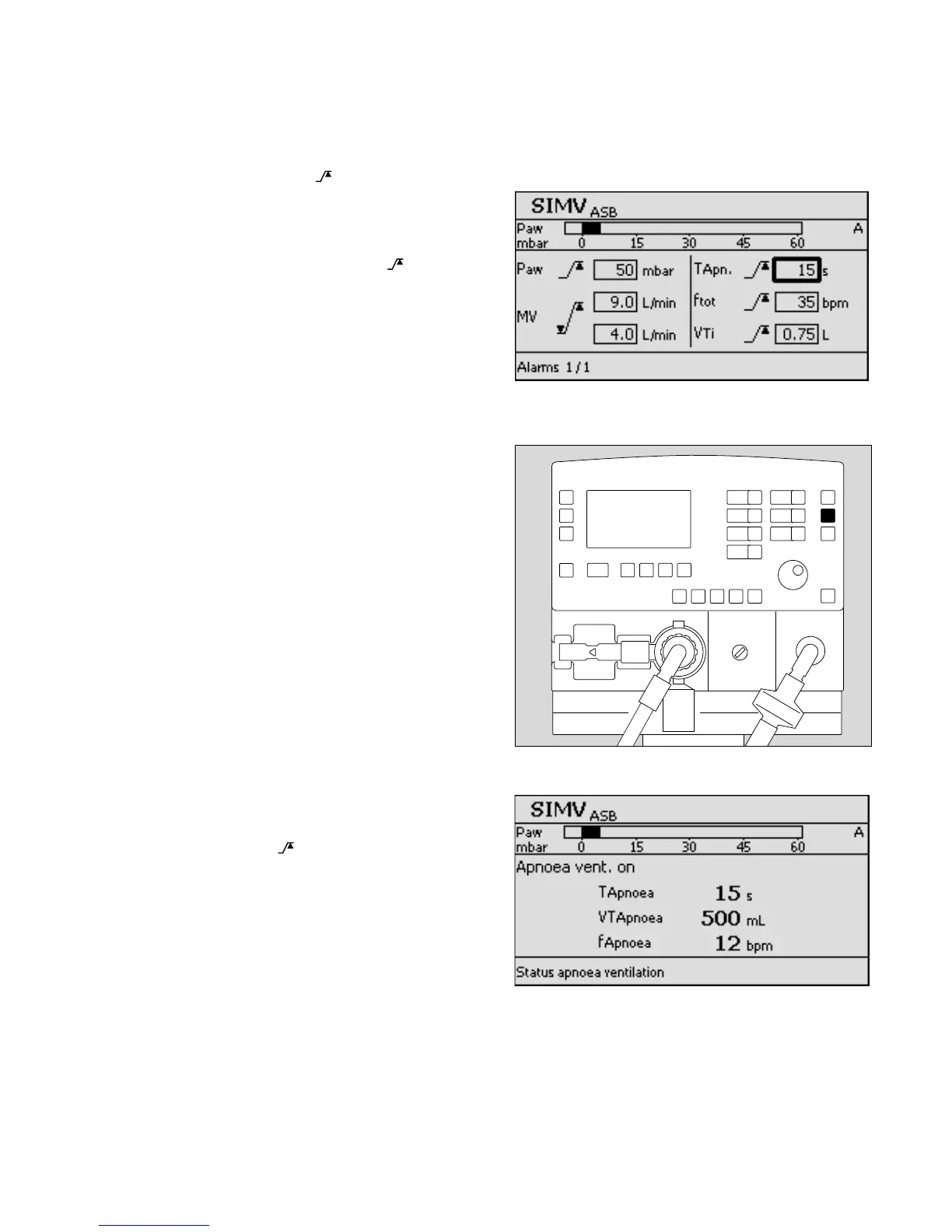Operation
29
Setting apnoea time TApnoea on the "Alarms" screen
page
● Press »Alarms ∆∆« key. Display: screen page
»Alarms 1/1«
On the screen select the line »TApnoea « =
turn rotary knob,
activate = press rotary knob.
● Set the desired value = turn rotary knob,
confirm = press rotary knob.
To end apnoea ventilation:
● Press the »Alarm Reset« key.
Savina carries on ventilating in the original ventilation mode and
associated ventilation parameters.
During Savina settings, the status of switched on apnoea
ventilation is displayed for 6 seconds by a special information
page where, in principle, apnoea ventilation is possible.
— when changing over the ventilation mode,
— when switching on Savina,
— when reducing the frequency, if the cycle time is then
longer than TApnoea .
● To set alarm limits, see page 30
071 37388047 37261
D
Savina
119 37388
