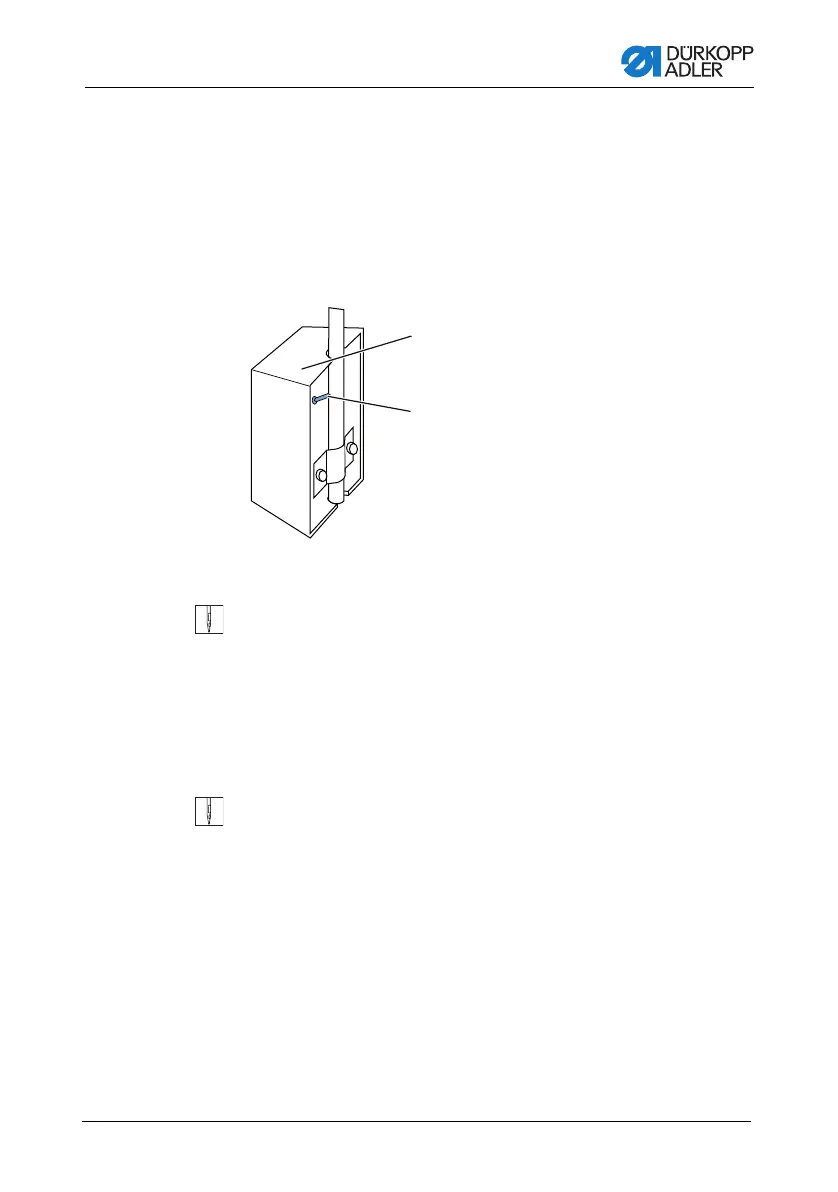Operation
Operating Instructions 878-M PREMIUM - 02.0 - 02/2018 43
5.10Electronic knee lever
The electronic knee lever can be used to control the different
functions of the machine for example switch between two different
stitch lengths or two values of the upper thread tension. You can
also lift the top roller while sewing. The switch on the back of the
knee lever specifies whether the feature is enabled permanently,
or only for the knee lever is pressed.
Fig. 24: Elements of the knee lever
For permanent switch:
1. Set the switch (2) to the upper position.
• To switch the relevant function:
Push the knee switch (1) to the right.
• To switch off the relevant function:
Push the knee switch (1) to the right again.
For temporary switch:
1. Set the switch (2) to the lower position.
• To switch:
Push the knee switch (1) to the right and keep it pressed.
A new state is retained as long as the knee switch is
pushed to the right.
• To switch off:
Release the knee switch (1).
1
2
(1) - Knee switch
(2) - Switch
