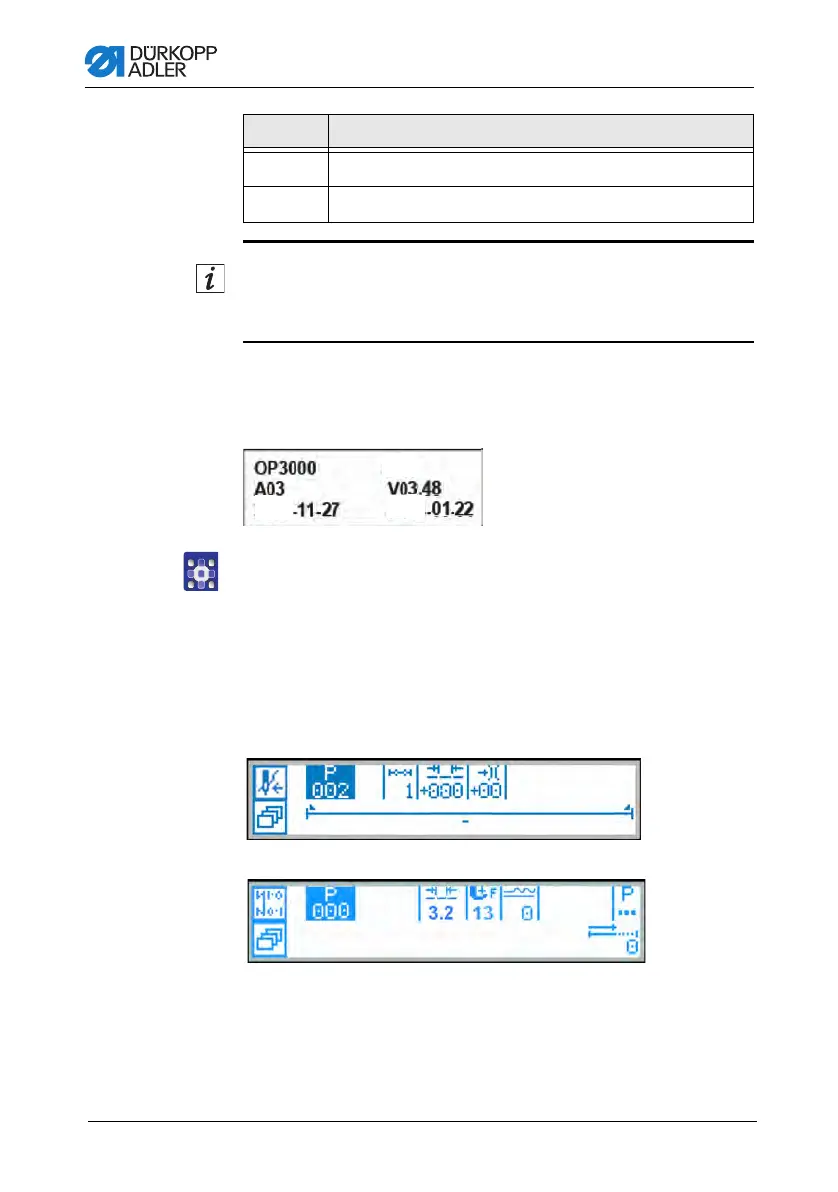Settings via the software
Operating Instructions 878-M PREMIUM - 02.0 - 02/201872
Information
For more information on setting control DAC Comfort can be found
in the relevant parameter sheets.
8.2 Switching the sewing machine on
Fig. 47: Display of the firmware and software version
1. Switch the main switch on.
The display shows the software version:
• On the left of the screen the control panel firmware
• On the right of the screen the controller software version
The machine performs a reference run:
The display shows the program last used, or manual mode.
Fig. 48: Display of the program last used
Fig. 49: Display in Manual mode
B Down softkey
+/- Altering sense of difference feed
Key Function
