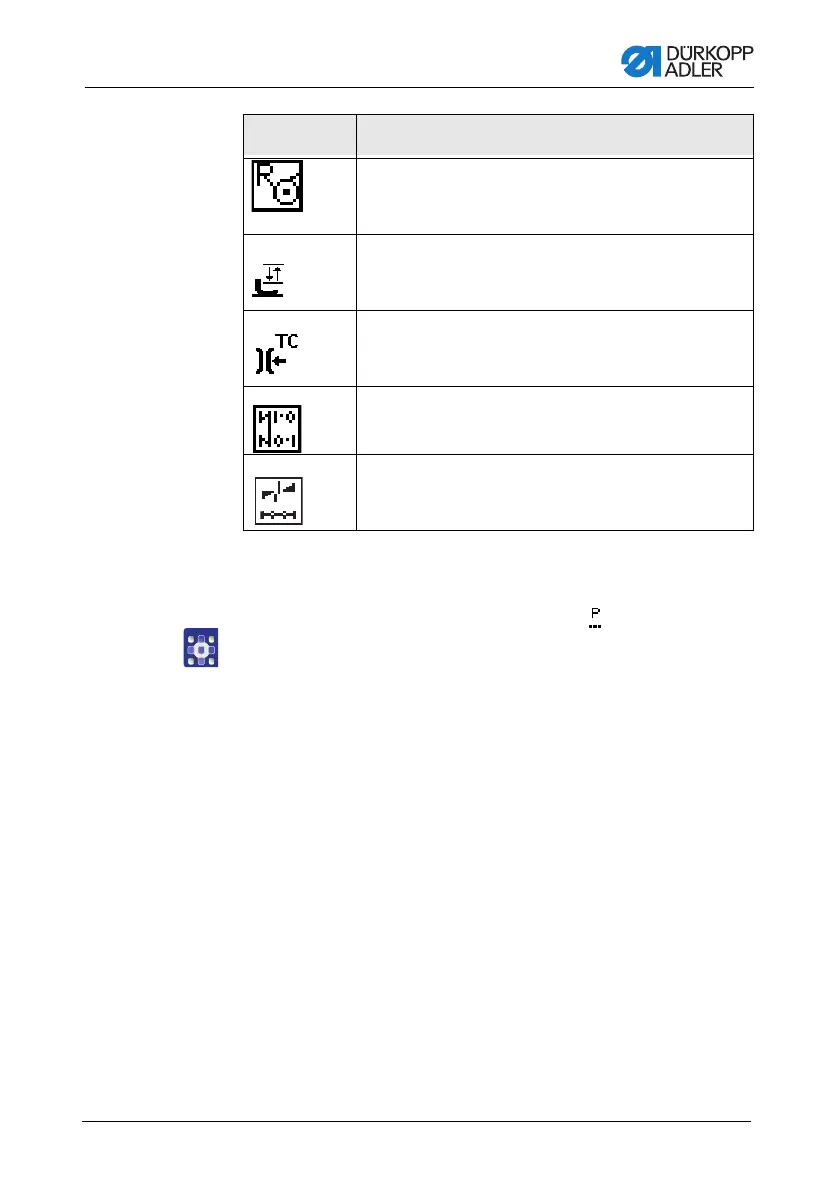Settings via the software
Operating Instructions 878-M PREMIUM - 02.0 - 02/2018 77
8.4.2 Menu for other settings
1. Use / to select Other parameters .
2. Press the OK key.
3. Use / to select the desired parameter.
4. Press the OK key to select the parameter.
5. Change values using the / keys.
6. Press the OK key to confirm your selection.
7. Press or ESC to exit the menu
Resetting the bobbin stitch counter
After pressing the stitch counter is reset to zero.
Foot lifting
After pressing the top roller lift.
Thread clamp
Is not mounted.
Backtack suppression/recall
Manual thread trimming
After pressing during sewn work the thread is cut.
Symbol Meaning
