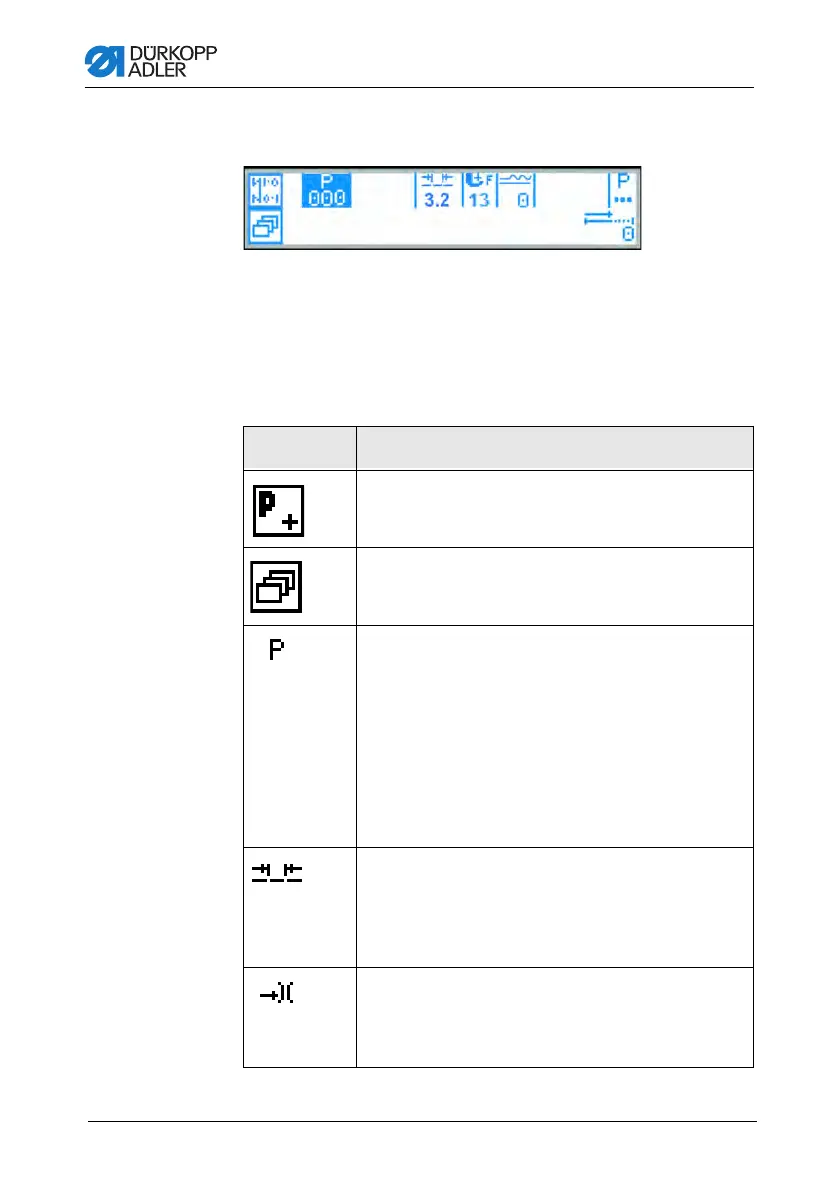Settings via the software
Operating Instructions 878-M PREMIUM - 02.0 - 02/201874
8.4 Manual mode
Fig. 50: Parameters in manual mode
The following table shows the individual symbols (parameters) on
the display and the functions of the keys on the control panel.
When a parameter is selected, its color on the display changes.
When a parameter is changed, its new value is loaded immedi-
ately.
Symbol Meaning
(depending on the assignment)
Programming
• Press the upper softkey
Quick access function (softkey menu)
• Press the lower softkey,
8.4.1 Quick access func-
tion (softkey menu), str. 76.
Program number
Value range: 000 to 999
Program 000 indicates that the controller is in Manual
mode.
•Use
/ to select the Program parameter.
•Use
/ to change the program number.
Or:
• Input the program number directly using the keys
0 to 9 and confirm with OK as required.
This takes you into Automatic mode.
Stitch length
Value range: 0.0 to 7.0 mm (depending on the sewing
equipment)
•Use
/ to select the Stitch length parameter.
•Use
/ to change the stitch length
Thread tension (only for electronic tension plate)
Value range: 1 to 99
•Use
/ to select the Thread tension parameter.
•Use
/ to change the thread tension
