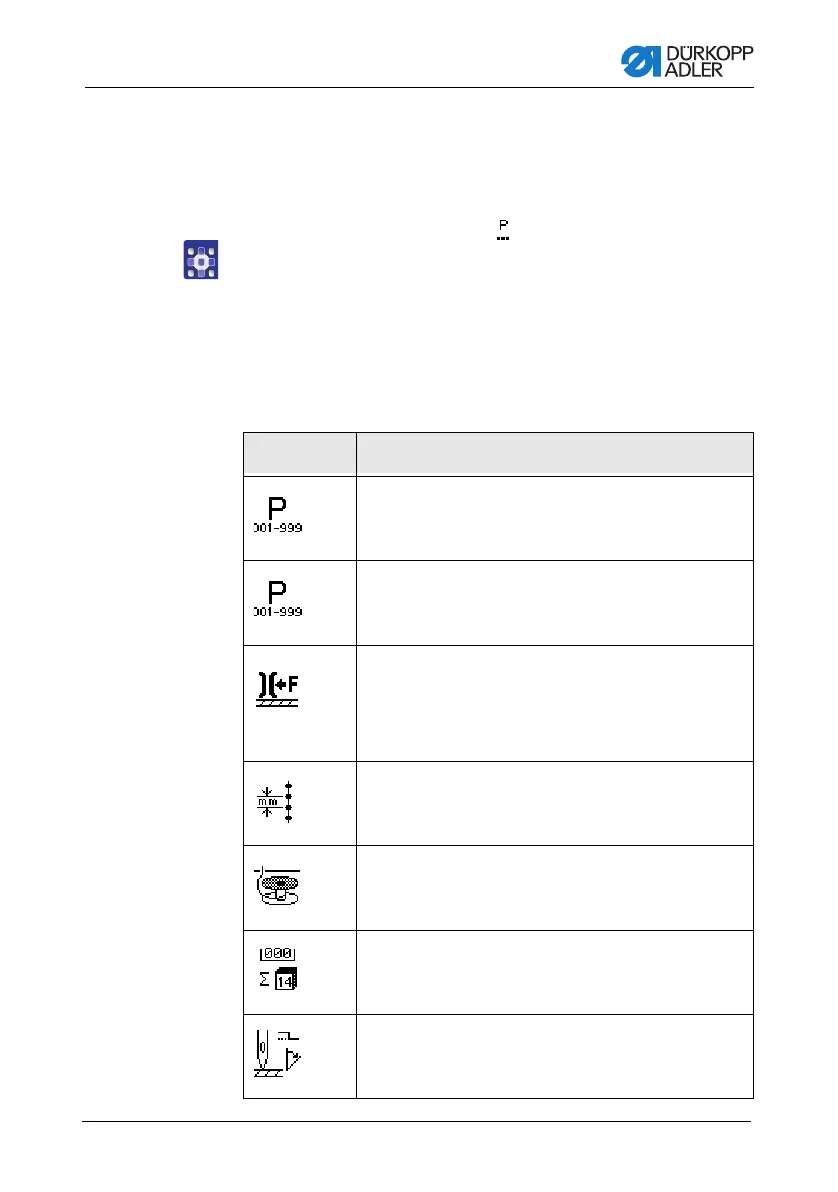Settings via the software
Operating Instructions 878-M PREMIUM - 02.0 - 02/2018 89
8.6.6 Changing further parameters for the selected
program
This menu allows further parameters for the current seam program
to be changed.
1. Use /to select the field .
2. Press the OK key.
The submenu opens.
3. Use
/ to select the desired parameter.
4. Press the OK key to activate or deactivate the parameter or
use
/ to edit the value and confirm the change by pressing
OK.
Symbol Meaning
Program Name (program name)
Next Progr.
Thread Tension (thread tension) - only for electronic
tension plate
Sets up an auxiliary thread tensioner that can be
activated during the sewing process with press of a
button.
Stitch Length (stitch length)
Defines a second stitch length that can be activated
during the sewing process with press of a button.
Bobbin (setting thread monitor)
Daily Piece Counter (day piece counter) - by number
thread trim
Point Pos.
After pressing moves to a specified position in degrees.
