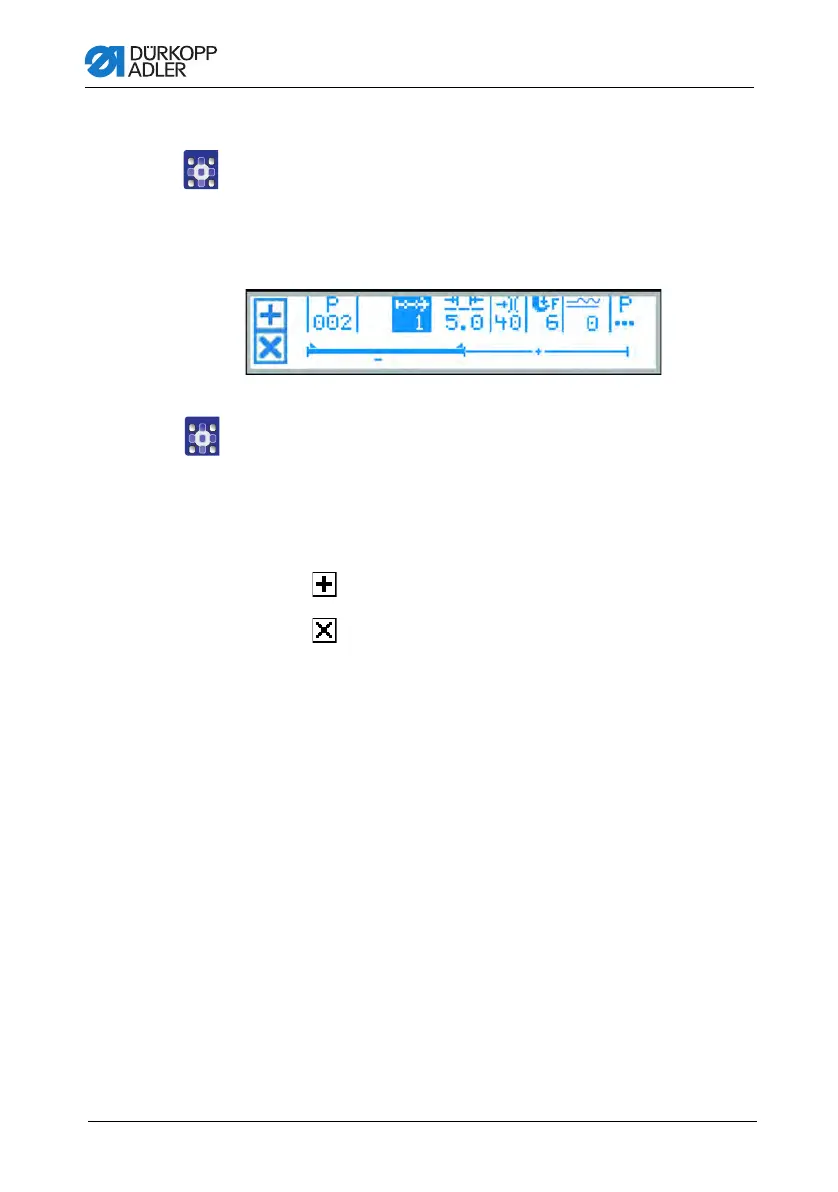Settings via the software
Operating Instructions 878-M PREMIUM - 02.0 - 02/201886
8.6.4 Editing programs
1. In Automatic mode, press the P key.
The controller switches to Edit mode.
The program previously selected can now be edited.
The following information is shown on the display, and the P
in the program number field flashes:
Fig. 58: Display in Edit mode
1. Use / and / to select the program to be edited and the
section.
The selected section is shown bold in the program bar.
2. Use
/ to select the parameter to be changed for the respec-
tive section, and use
/ to change it.
3. Use to add a new section.
4. Use to delete a section.
