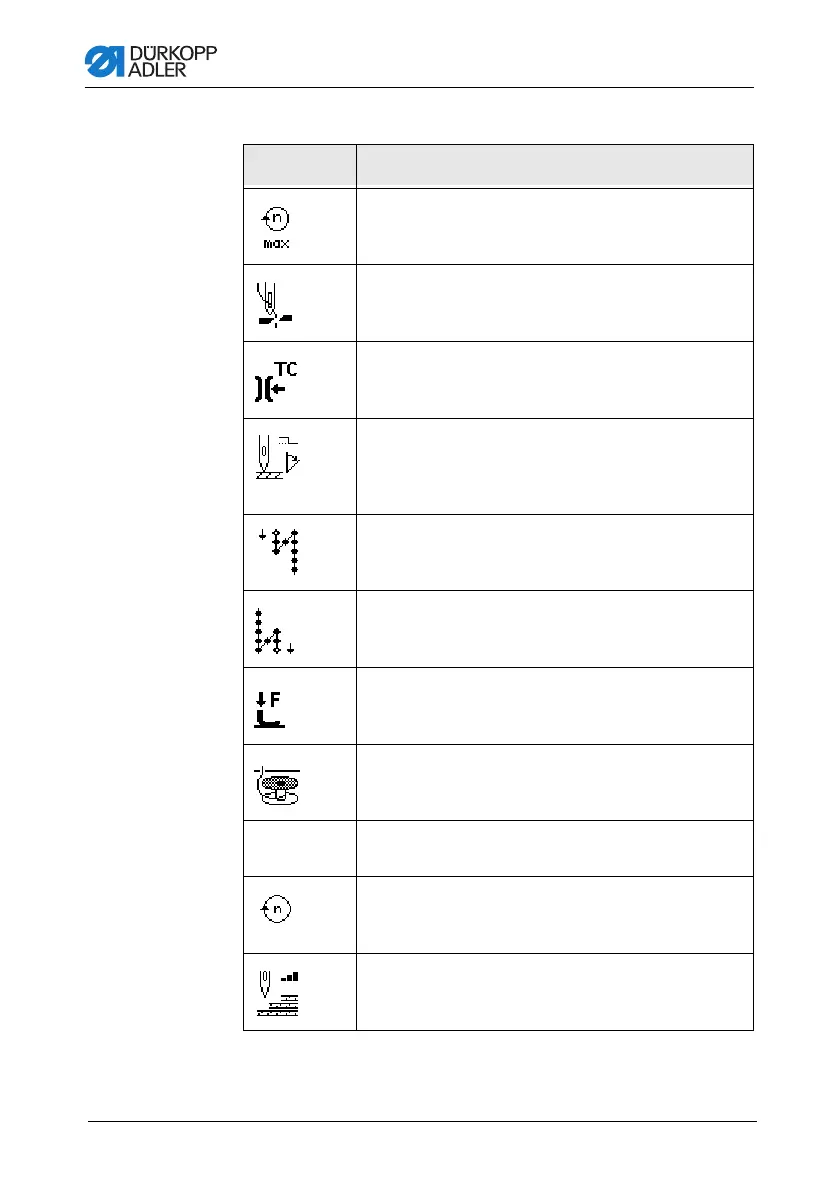Settings via the software
Operating Instructions 878-M PREMIUM - 02.0 - 02/201878
Symbol Meaning
Max Speed
Value range: 50 to 2500 (depending on stitch length)
Thread Trim
Value range: on/off
Thread Clamp - is not mounted
Value range: on/off
Point Position
Value range: 0 až 360°
Set value defines the needle bar position after pressing
electronic handwheel.
Start Tack
Dialog box for defining the start bar tack
End Tack
Dialog box for defining the end bar tack
Foot
Top roller position when sewing stops and after the
thread is cut
Bobbin (thread monitor) - only on request
Value range: on/software/monitor
Info Screen
Display more information on the display
Speed Corr.
Setting the correction of various sewing parameters
depending on the speed of the machine.
Fabric Thickness
Setting the correction of various sewing parameters
depending on the material thickness.
