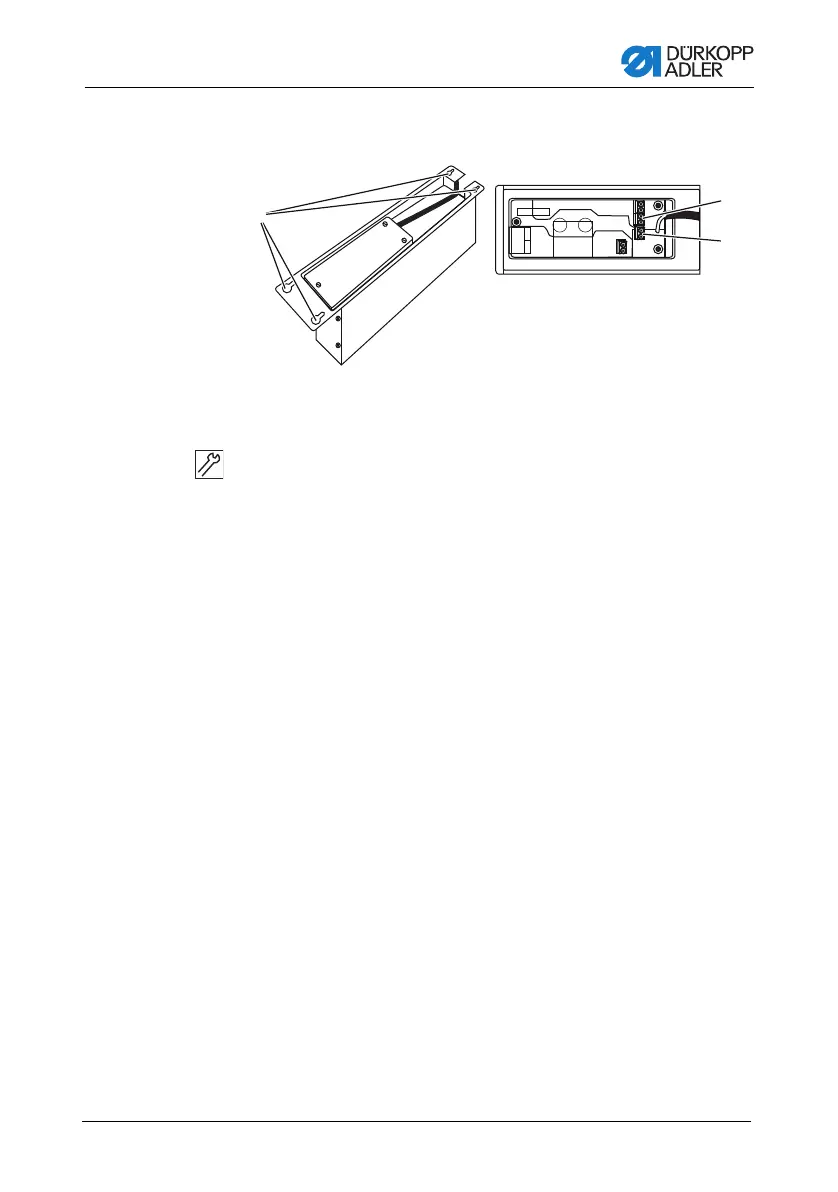Setup
Operating Instructions 878-M PREMIUM - 02.0 - 02/2018 65
Connecting the sewing lamp transformer
Fig. 43: Connecting the sewing lamp transformer
1. Loosen the screw holder(4) for the controller far enough to
allow the controller to be removed..
2. Remove the controller.
3. Loosen the adapter cover screws (3).
4. Connect the supply line:
• for additional sewing lamps to be fitted to the
X3 port (1)
• for integrated LED sewing lamps connected to
the 24V/X5 port (2)
(1) - Screw holder
(2) - Adapter cover screws
(3) - 24V/X5 port
(4) - X3 port
