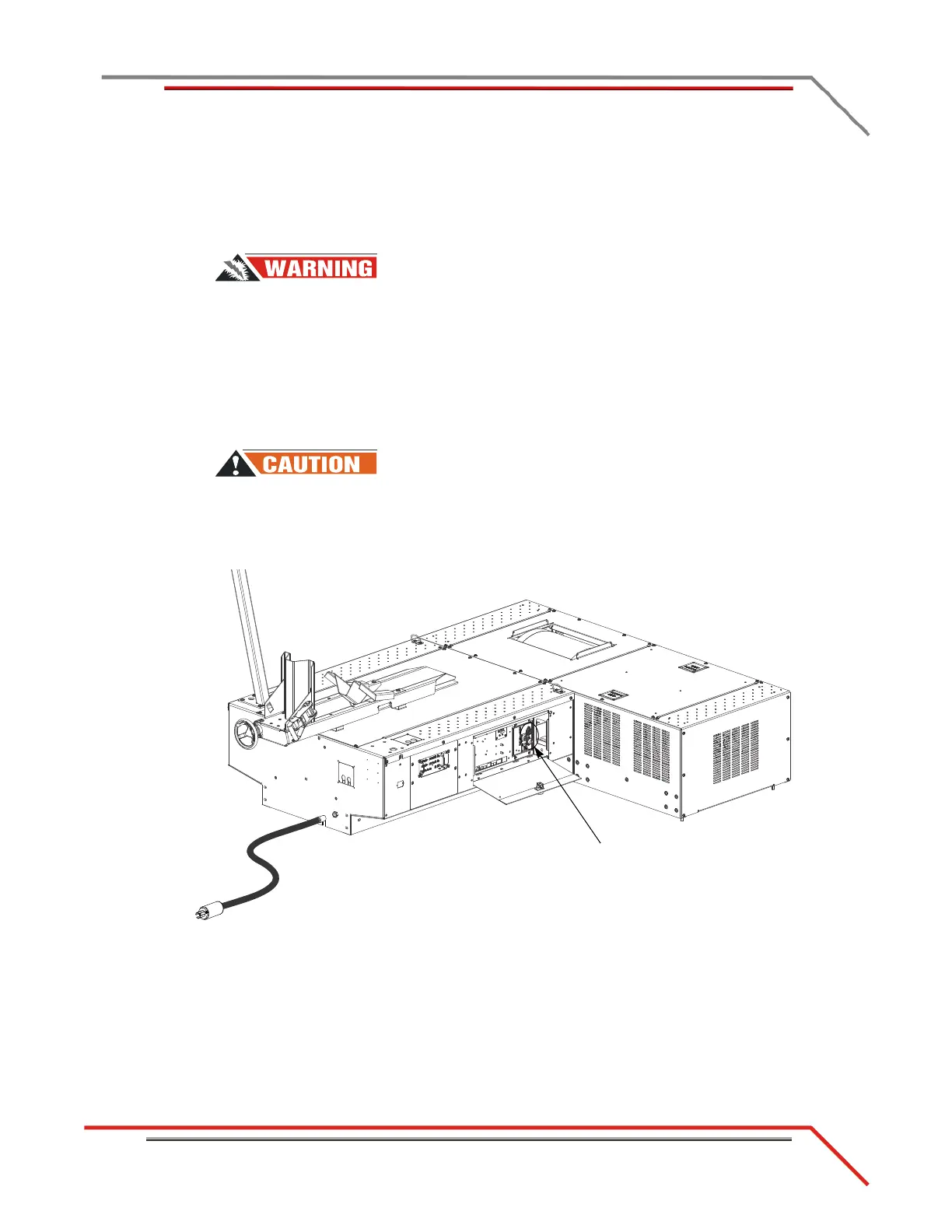4-11
CONTROL PANEL INTERFACE OPERATION
Maintenance and Troubleshooting
Version 4 Above Ground Model 250i Motorcycle Dynamometer Installation Guide
REPLACING THE EDDY CURRENT BRAKE DRIVER FUSES
The eddy current brake driver has two fuses. For more information on routing the
controller cable refer to“Cable Routing” on page 2-28.
Hazardous voltage. To prevent possible injury, open the CPI door and set
the main breaker to the off position and unplug the dyno. Refer to “Main
Dyno Power” on page 3-2 for breaker location.
1 Open the Control Panel Interface (CPI) cover and set aside.
2 Gently push the fuse holder slightly inward and rotate counterclockwise. Remove
the fuse holder.
3 Replace the fuse with a fuse type listed below.
For continued protection against risk of fire, replace only with a fuse of
the same type and having the same electrical rating.
• 20A, Bussman BAF-20
• Fast Blow, Dynojet P/N 54200014
Figure 4-3: Replace Eddy Current Brake Driver Fuses
