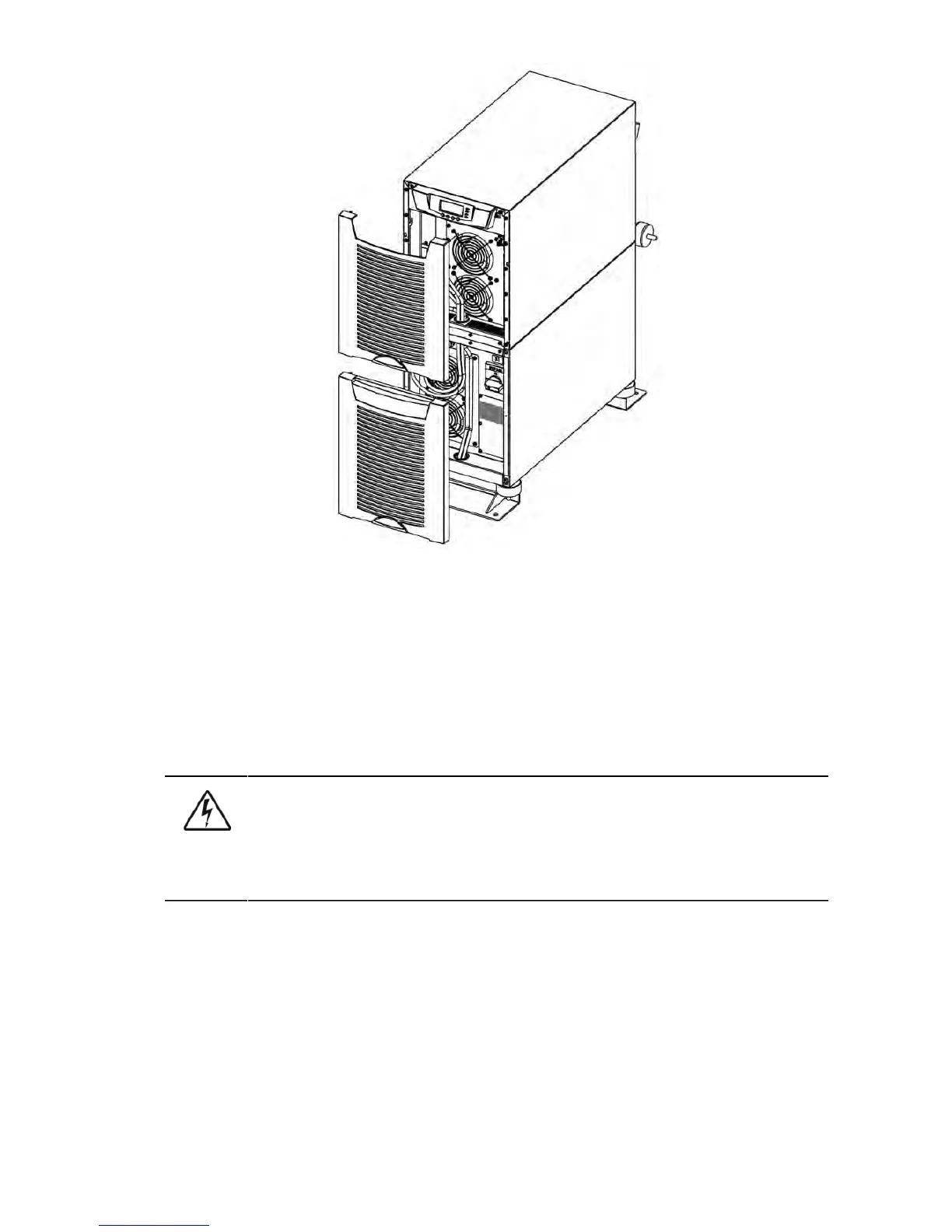P-164000341 8-10 kVA, 50/60 Hz (1-phase input) &
8-15 kVA, 50/60 Hz (3-phase input)
13
Revision 1 User's Guide
Figure 5-3: UPS unit with the factory installed isolation transformer
5.3 External battery cabinet option
It’s recommended to install external battery cabinets next to the UPS unit. The battery cabinet can be
placed on either side of the UPS unit. Before the installation, check that the battery voltage values, in
the type plate of the UPS and the external battery cabinets, are the same. The cables are delivered
with the external battery cabinets. See Chapter 6.3 External Battery Cabinet (EBC) installation
procedure on page 37.
WARNING
The UPS contains high DC voltages. A qualified person must do the connections between the
UPS and the external battery cabinet(s). The battery cabinet is connected electrically in parallel
with the internal batteries of the UPS.
5.4 Battery racks
External battery racks shall be sized to take the voltage drop in the cable into account. To obtain
support and help contact the local office or agent authorised by the manufacturer.