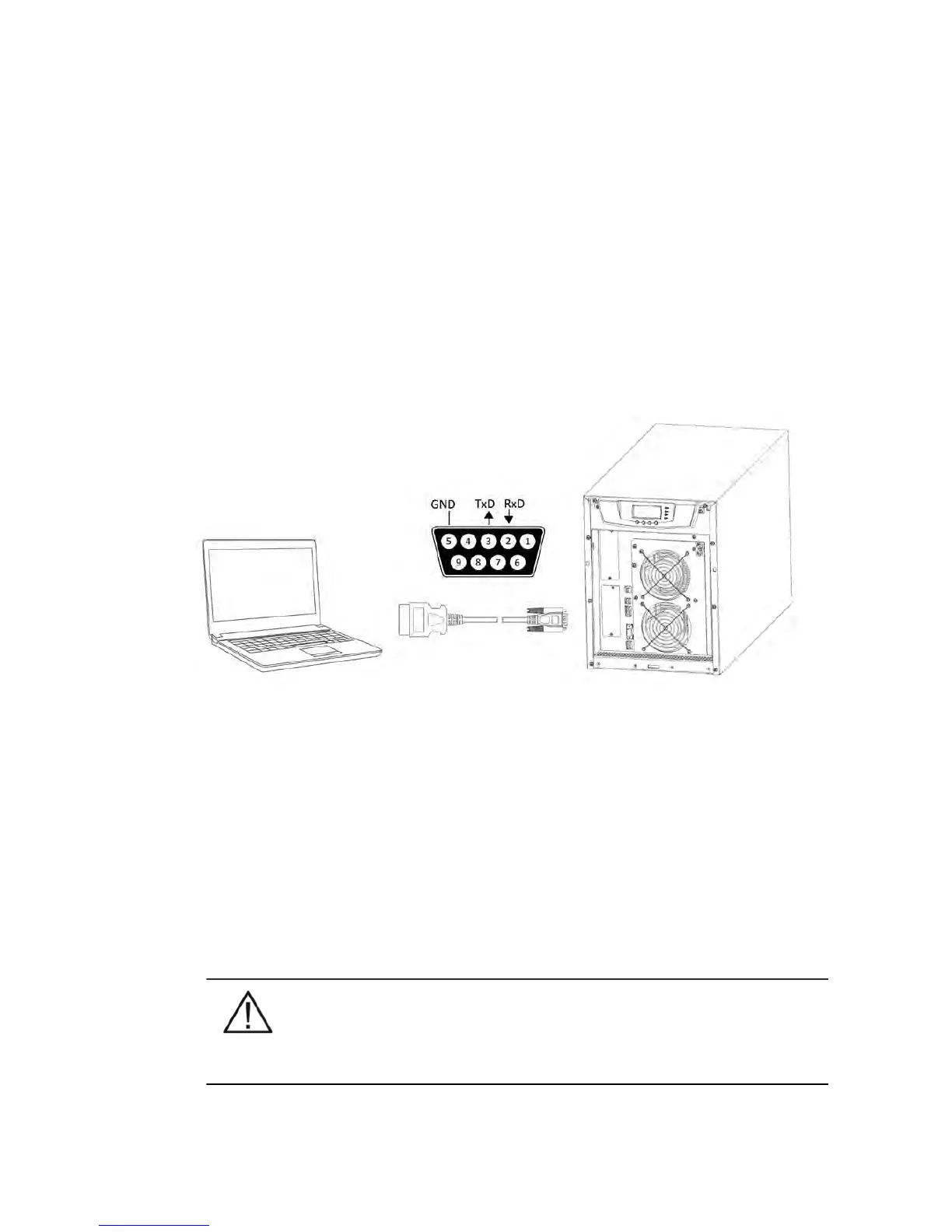P-164000341 8-10 kVA, 50/60 Hz (1-phase input) &
8-15 kVA, 50/60 Hz (3-phase input)
41
Revision 1 User's Guide
7.2 Connection to the standard RS-232 port (X53)
The standard RS-232 interface uses 9-pin female D-sub connector. It shall be used with the delivered
cable for a computer or external modem connection. The data is transmitted with XCP protocol that
includes status and meters information about the UPS. The RS-232 port has the following format:
• Communication speed 19200 bps*
• Data bits 8
• Parity None
• Stop bits 1
• Handshake None
*Communication speed can be changed via LCD menu.
Figure 7-2: Identification of the interface port pins
7.2.1 LanSafe software
The LanSafe software shuts down computers and whole networks in case of an extended power
failure. It provides basic monitoring, data logging, notification and event actions for a single UPS
solution. The software is bundled free of charge in Software Suite CD.
The connection procedure for the RS-232 interface port is following:
1. Connect the RS-232 communication cable to the computer.
2. Connect the RS-232 communication cable to the serial interface on the UPS.
3. Run the UPS software installation disk (Software Suite CD) on the computer.
NOTE
If communication does not work choose the correct communication speed from the LCD
menu, then refer to the optional software manuals for appropriate bit rate settings.
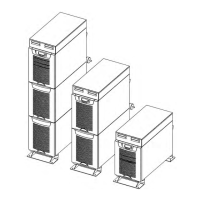