54 8-10 kVA, 50/60 Hz (1-phase input) &
8-15 kVA, 50/60 Hz (3-phase input)
P-164000341
User's Guide Revision 1
Load (kVA) p.f. 0.7 Back-up time Min current Load (kVA) p.f. 0.7 Back-up time Min current
10 5 h 6.5 A 15 5 h 9 A
10 10 h 13 A 15 10 h 18 A
Table 8-3: Required battery charge currents
Select Maximum charging current from User Settings menu. Default setting is 3.0 Amps and it is
changeable up to 20 Amps. Minimum step is 0.1 A.
NOTE
Maximum charging current is dependent on output load and power rate of the UPS. If the UPS
is supporting maximum output load the highest level of Maximum charging current is 3.0 A,
which is also the default setting. As a thumb rule, 1 kW decrease in the load provides extra 2.0
A charging capacity. For example, the charging capacity is 5 Amps at 8 kW load, and 7 A at 7
kW load.
8.2.4 Using relay outputs
Relay outputs can be used for remote alarm indications.
Each relay has four standard pre-programmed settings for alarms:
• on bypass
• UPS ok
• battery low
• on battery
One of the standard relay settings is “custom” that can be customised by the user.
The procedure to select customised alarms:
1. Push any key of the control panel to enable the functions on the LCD screen.
2. First select “SETTINGS”, then “USER SETTINGS” and finally “RELAY CONFIG” from the LCD
menu.
3. Select the relay what is needed to be configured (ALARM-1 is fixed relay output X57).
4. Select “empty” to clear old settings.
5. Select “custom” and activate needed alarms with the button on the right.
6. After the selection press the “OK” button.
7. Finally test that UPS alarms correctly.
8.3 Normal start-up
Check the mechanical and electrical installation of the UPS before start-up.
Go through the checklist below together with another person.
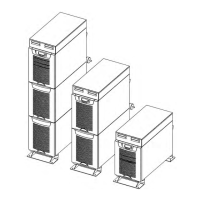
