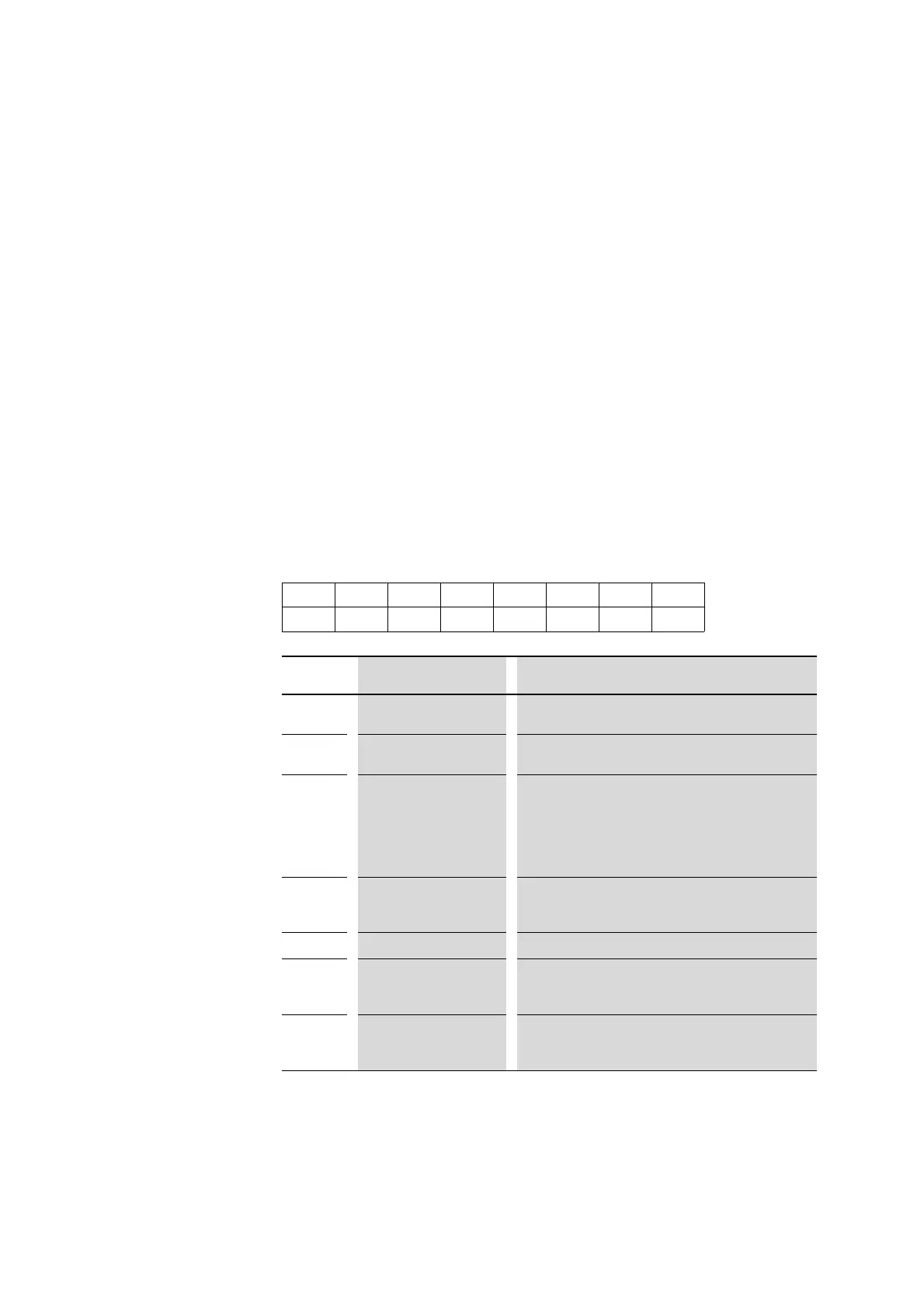8 SmartWire-DT
8.9 Programming
DS7 Soft starter 09/16 MN03901001Z-EN www.eaton.com 161
8.9.3.2 Inputs (status) profiles 1, 2, 3
Profiles 1, 2, and 3 have a maximum of five input bytes and one output byte.
Byte 0:
Status information: DS7, PKE, PKE-SWD-32
→
DS7-SWD soft starters can also be operated, without a PKE
motor-protective circuit-breaker, with a PKZ or an NZM as a
safety device.
→
For additional information on how to connect a DS7-SWD to a
PKE motor-protective circuit-breaker with a trip block, consult
manual MN05006001Z-EN, “SmartWire-DT Modules.”
→
The number of cyclic input bytes can be changed with the
module’s different profiles (→ table 28, page 160).
76543210
SUBST PRSNT – DIAG A2 A1 P C
Data bit Designation Meaning
0 DS7 run 0: Stop soft starter DS7-SWD
1: Run DS7-SWD soft starter
1 STAT (PKE) 0: PKE tripped
1: PKE Powered up
2, 3 A1, A2 1-0-A switch on DS7-SWD soft starter:
00: not defined
10: Position A: Automatic
(commands via SmartWire-DT/terminal)
01: Position 0: DS7 stop
11: Position 1: DS7 operation
4 DIAG Soft starter diagnostics:
0: no diagnostic alarm
1: Diagnostic alarm present
5 – Not used
6 PRSNT Presence of DS7-SWD soft starter:
0: Device not present
1: Device present
7 SUBST Presence of a universal module:
0: Configured module present
1: universal module M22-SWD-NOP(C) present
