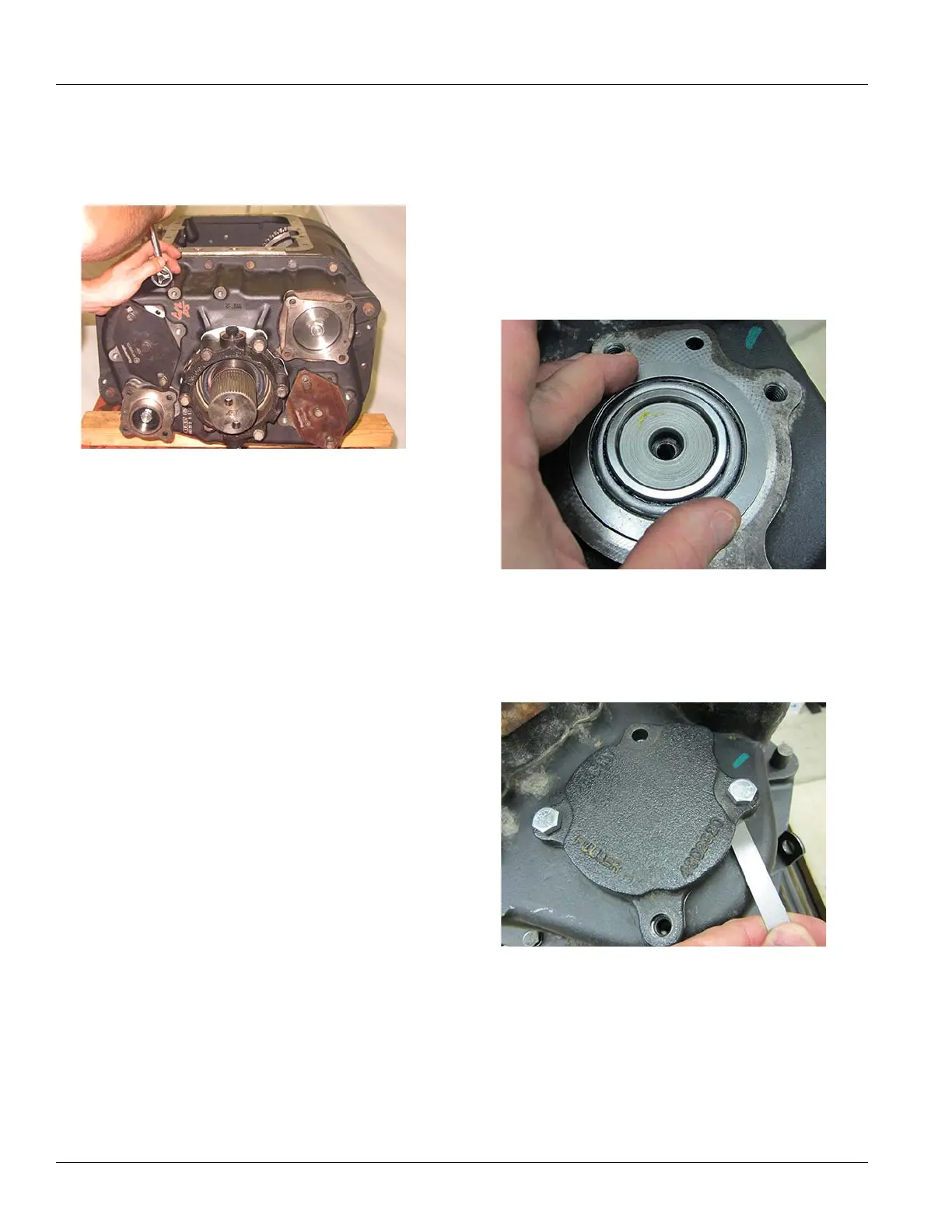119
© 2017 Eaton. All rights reserved
2019.07.11
MHP/MXP/VHP/VXP Auxiliary Countershaft Installation | Service Procedures TRSM0940
4. Apply Eaton Sealant #71205 or equivalent to the 19
retaining cap screws. Secure the Auxiliary Section to
the main case. Torque to 35-45 lb-ft
Auxiliary Countershaft Shimming and
Installation
1. Remove the Auxiliary Countershaft support straps and
install a 0.100” shim between the cover and Auxiliary
Countershaft. Use two of the counter shaft bearing
cover bolts and torque bolts to 7 lb-in. Spin the Output
Shaft multiple times to assist in seating the bearing
races. Ensure cap screws are still torqued at 7 lb-in.
2. Using feeler
gages, measure the gap between the Aux-
iliary Countershaft covers and the Auxiliary Case. Use
multiple positions closest to
the cap screws.
