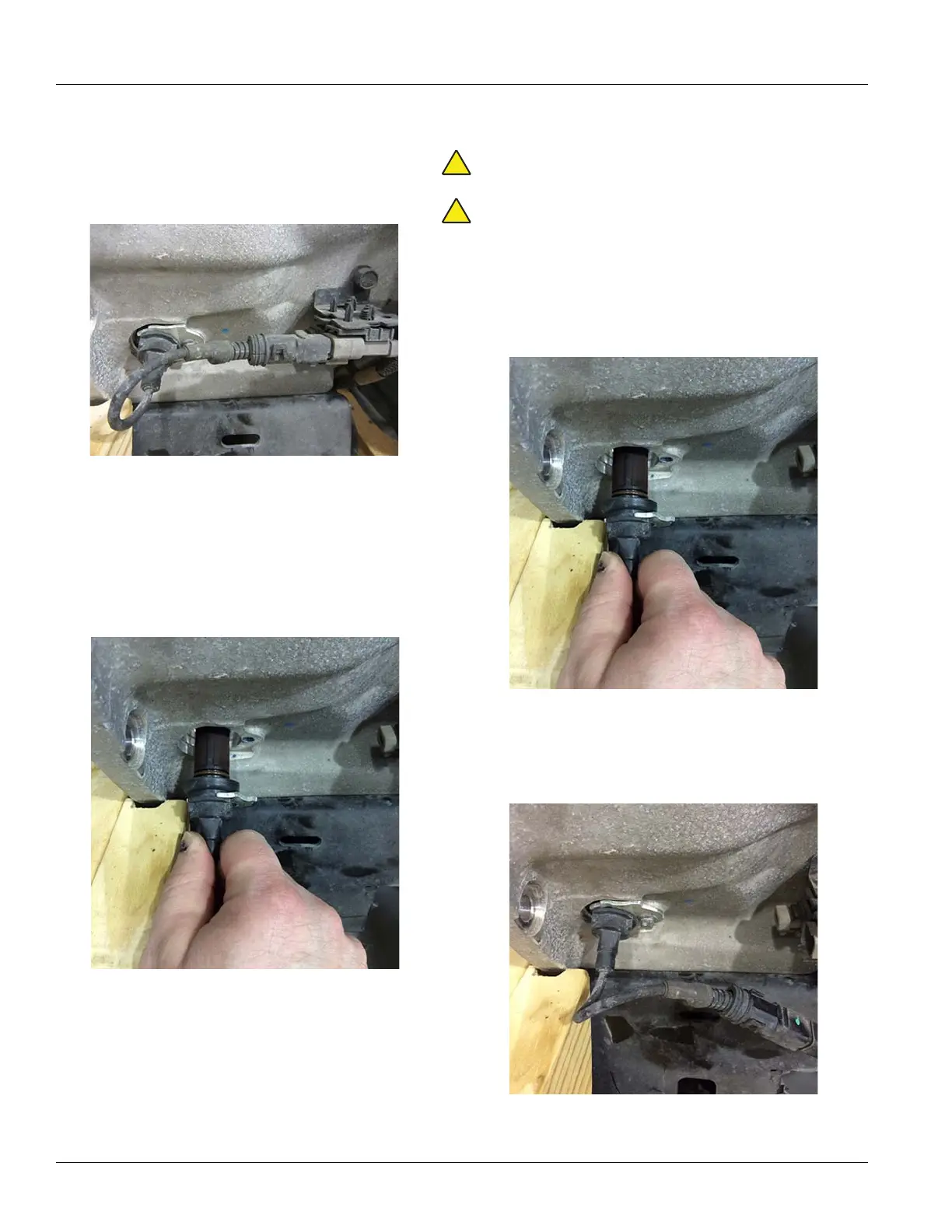2018.12.12
© 2017 Eaton. All rights reserved
226
TRSM0940 Service Procedures | Electronic Clutch Actuator (ECA) Speed Sensor Removal and Installation
ECA Speed Sensor Removal
1. Disconnect the Transmission Harness from the Elec-
tronic Clutch Actuator (ECA) Speed Sensor.
2. Using a
6-point reverse torx bit, remove the bolt from
the retaining clip.
3. The clip will not remove from
the speed sensor.
Remove the ECA Speed Sensor with O-ring, from the
Clutch Housing.
ECA Speed Sensor Installation
Important: Clean the mounting surface on the housing and
remove any burrs or sharp edges.
Important: Lubricate the O-ring with Eaton Fuller silicone
71214 or equivalent.
1. Using a sm
ooth twisting motion; fully insert the Elec-
tronic Clutch Actuator (ECA) Speed Sensor in the
Transmis
sion Clutch Housing on the lower left hand
side.
2. Using a 6-point reve
rse torx bit, install the retaining
bolt and tighten 7–9 lb-ft (9–12 N•m).
