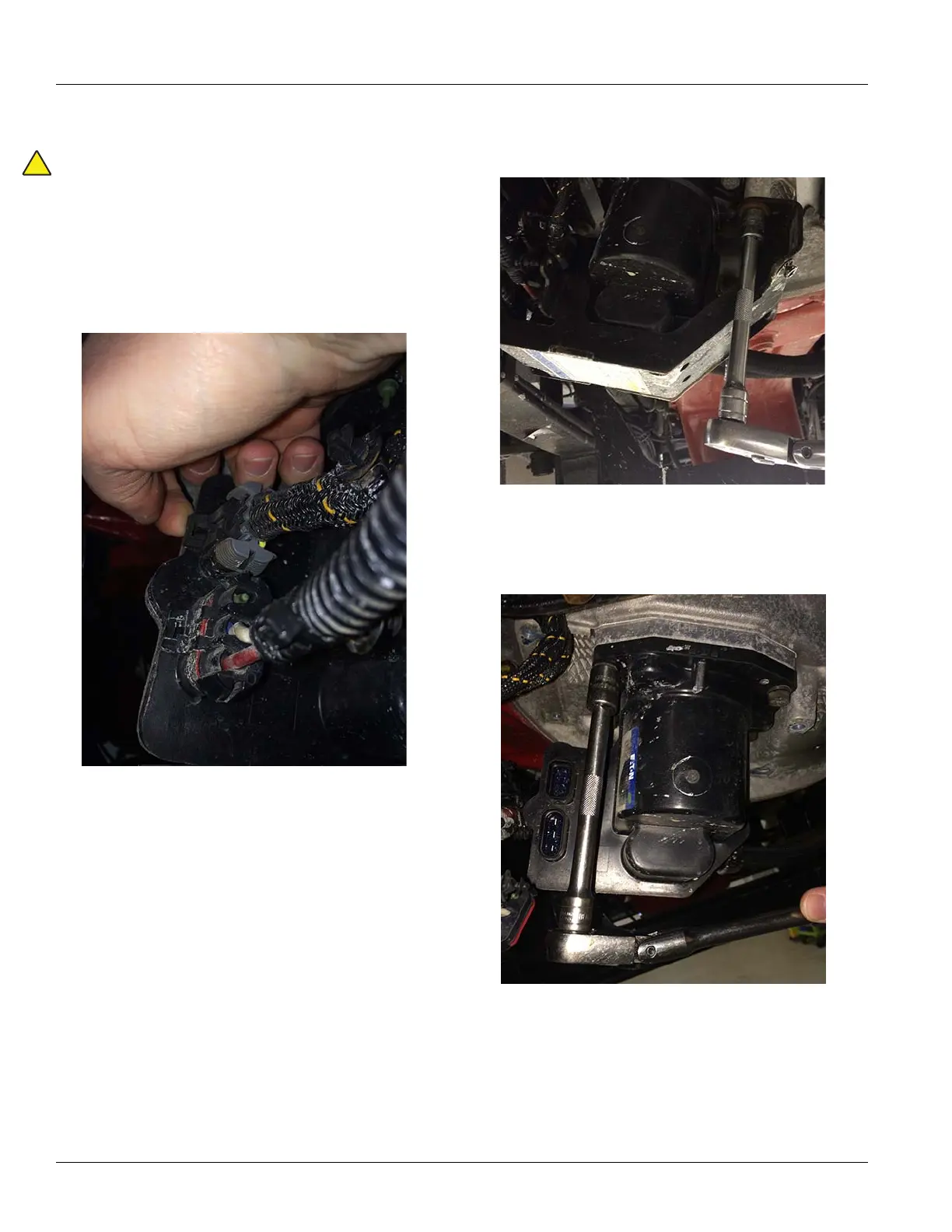189
© 2017 Eaton. All rights reserved
2018.12.12
Electronic Clutch Actuator (ECA) Removal and Installation | Service Procedures TRSM0940
ECA Removal
Warning: Ensure the Hand Hole Cover is closed when
removing the ECA.
1. Disc
onnect the negative battery cable.
2. Disc
onnect the 8-way and 3-way connectors from the
ECA.
Note: So
me models do not use a shield.
3. Remove the 4 cap screws from
the ECA Shield and
remove shield.
4. Remo
ve the 4 cap screws from the ECA mounting
flange.
