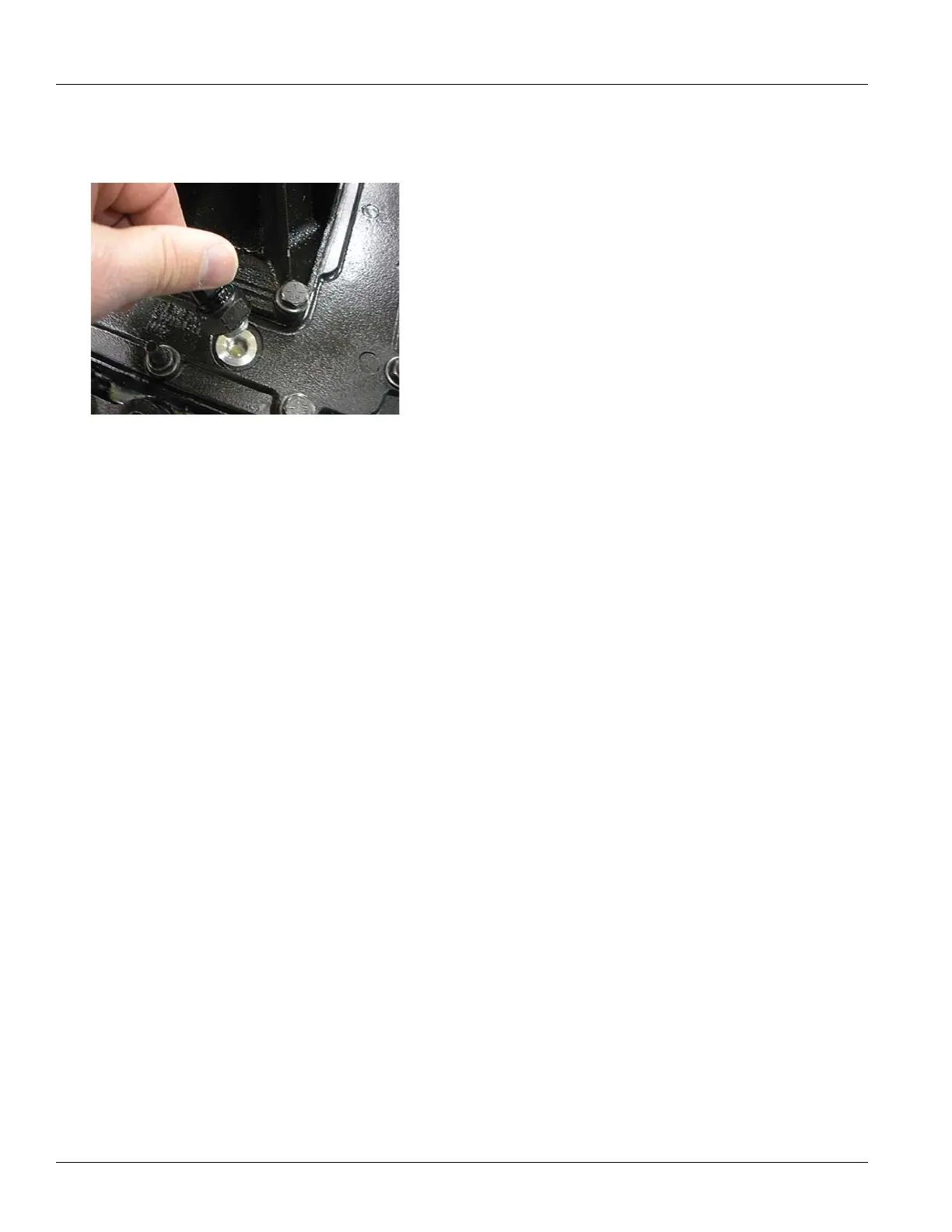187
© 2017 Eaton. All rights reserved
2018.12.12
Reverse Switch Testing, Removal and Installation | Service Procedures TRSM0940
4. Remove the pin from the bore with a magnet and check
it for excessive wear. If it is worn, replace it.
Reverse Switch Installation
1. Insert the Reverse Pin in the Reverse Switch bore. (The
Reverse Pin is longer than the Neutral Pin.)
2. Install
the gasket on the switch.
3. Install the
Reverse Switch. Torque to 15–20 lb-ft (20–
27 N•m).
4. Connect
the OEM wiring connector, making sure the
locking tab engages properly.
