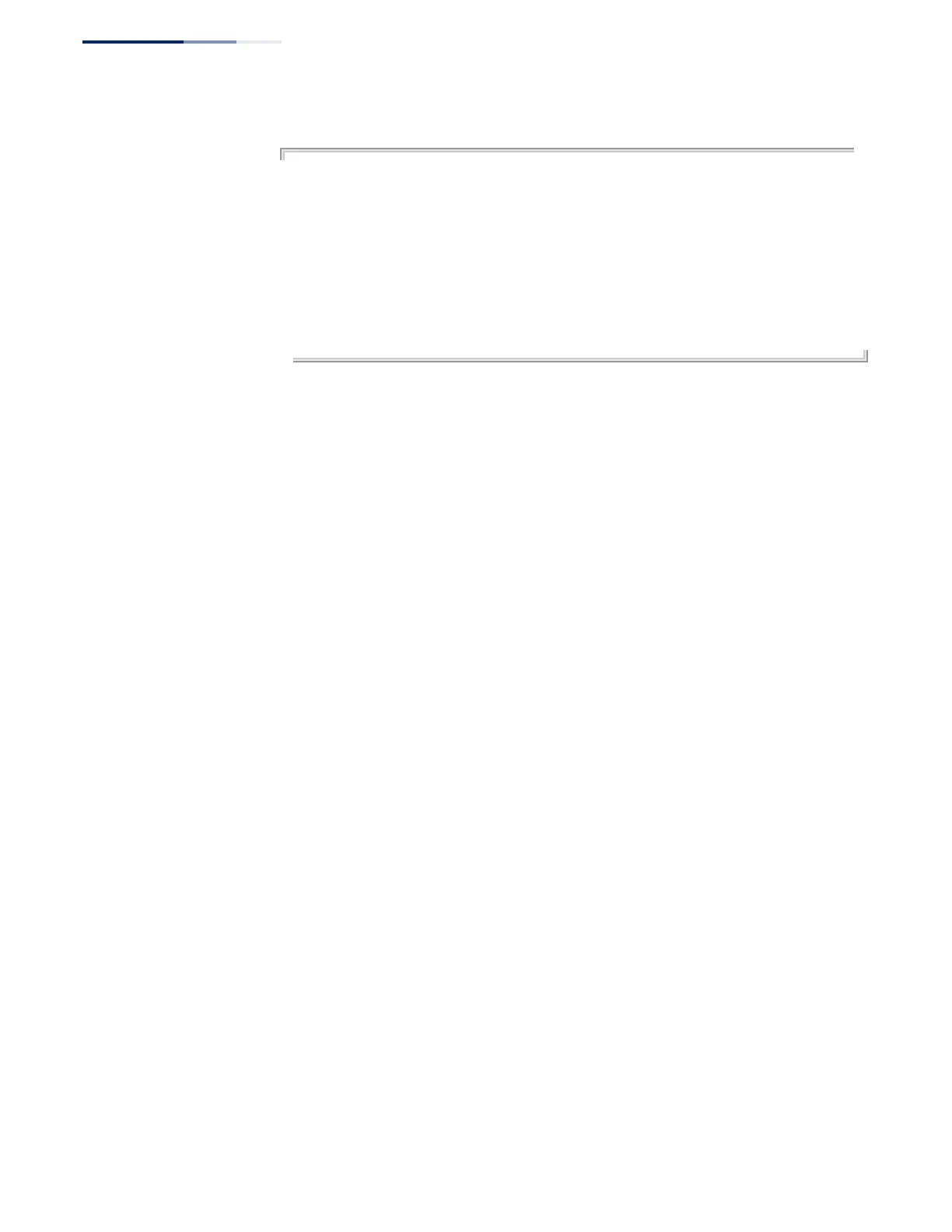Chapter 11
| Interface Commands
Cable Diagnostics
– 418 –
Example
Console#show interfaces transceiver-threshold ethernet 1/25
Information of Eth 1/25
DDM Thresholds
Transceiver-monitor : Disabled
Transceiver-threshold-auto : Enabled
Low Alarm Low Warning High Warning High Alarm
----------- ------------ ------------ ------------ ------------
Temperature(Celsius) -25.00 -20.00 90.00 95.00
Voltage(Volts) 2.80 2.90 3.70 3.80
Current(mA) 2.00 3.00 80.00 90.00
TxPower(dBm) -7.96 -6.99 1.00 2.01
RxPower(dBm) -20.00 -19.00 0.00 1.00
Console#
Cable Diagnostics
test cable-diagnostics This command performs cable diagnostics on the specified port to diagnose any
cable faults (short, open, etc.) and report the cable length.
Syntax
test cable-diagnostics interface interface
interface
ethernet unit/port
unit - Unit identifier. (Range: 1)
port - Port number. (ECS4120-28F/28F-I: 21-24,
Other models: 1-24/48)
Command Mode
Privileged Exec
Command Usage
Command Usage
◆ Cable diagnostics detects per pair cable faults (accuracy ≤ ± 5 meters.
■
Interpair shorts
■
Intrapair shorts
■
Open pairs
◆ Detects the location of cable faults.
◆ Detects good cable (accuracy ≤ ± 10 meters).
■
Detects the length of good cables on a per pair basis
◆ Cable diagnostics can only be performed on twisted-pair media.
