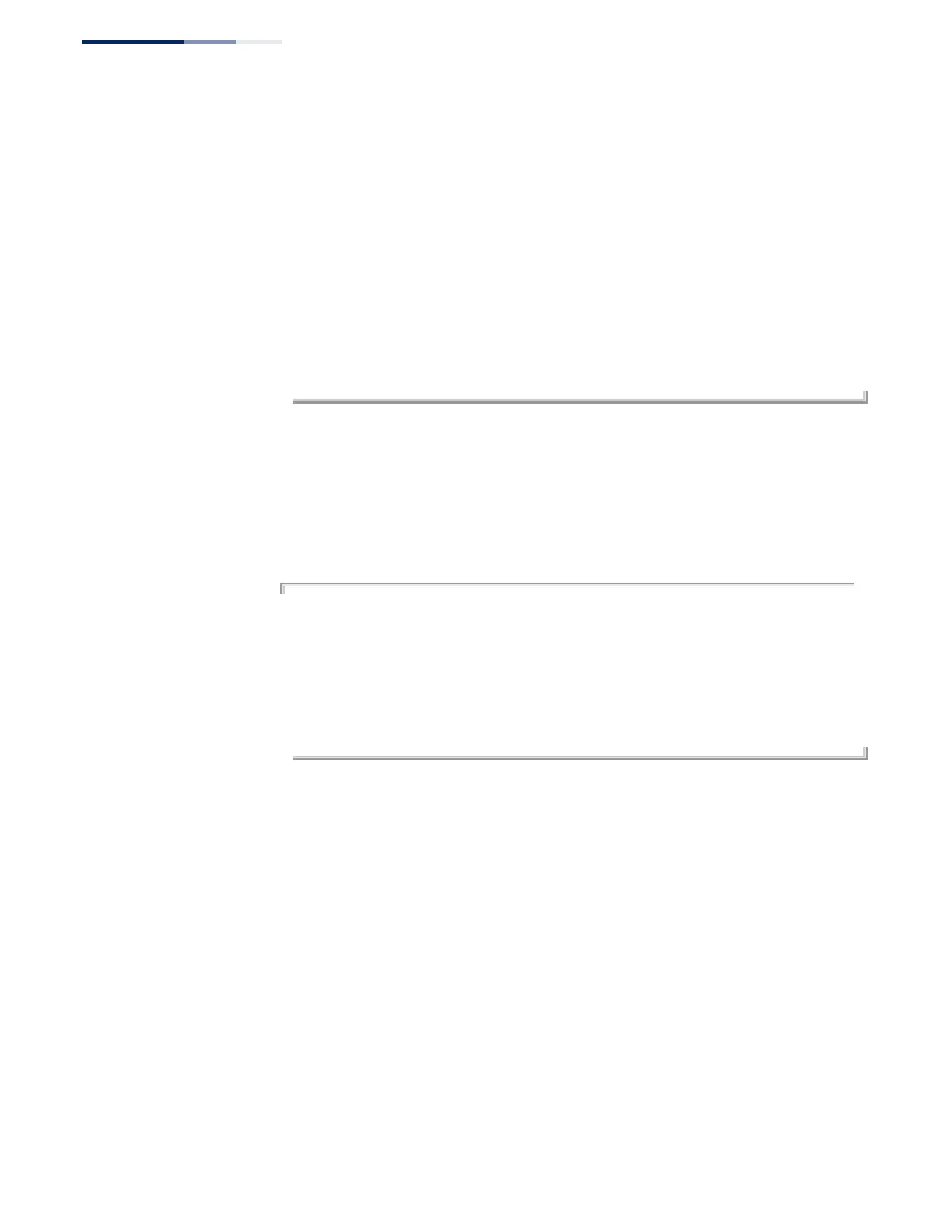Chapter 19
| Spanning Tree Commands
– 522 –
Admin Edge Port : Auto
Oper Edge Port : Disabled
Admin Link Type : Auto
Oper Link Type : Point-to-point
Flooding Behavior : Enabled
Spanning-Tree Status : Enabled
Loopback Detection Release Mode : Auto
Loopback Detection Trap : Disabled
Loopback Detection Action : Block
Root Guard Status : Disabled
BPDU Guard Status : Disabled
BPDU Guard Auto Recovery : Disabled
BPDU Guard Auto Recovery Interval : 300
BPDU Filter Status : Disabled
TC Propagate Stop : Disabled
.
.
.
show spanning-tree
mst configuration
This command shows the configuration of the multiple spanning tree.
Command Mode
Privileged Exec
Example
Console#show spanning-tree mst configuration
Mstp Configuration Information
--------------------------------------------------------------
Configuration Name : R&D
Revision Level :0
Instance VLANs
--------------------------------------------------------------
0 1-4094
Console#
