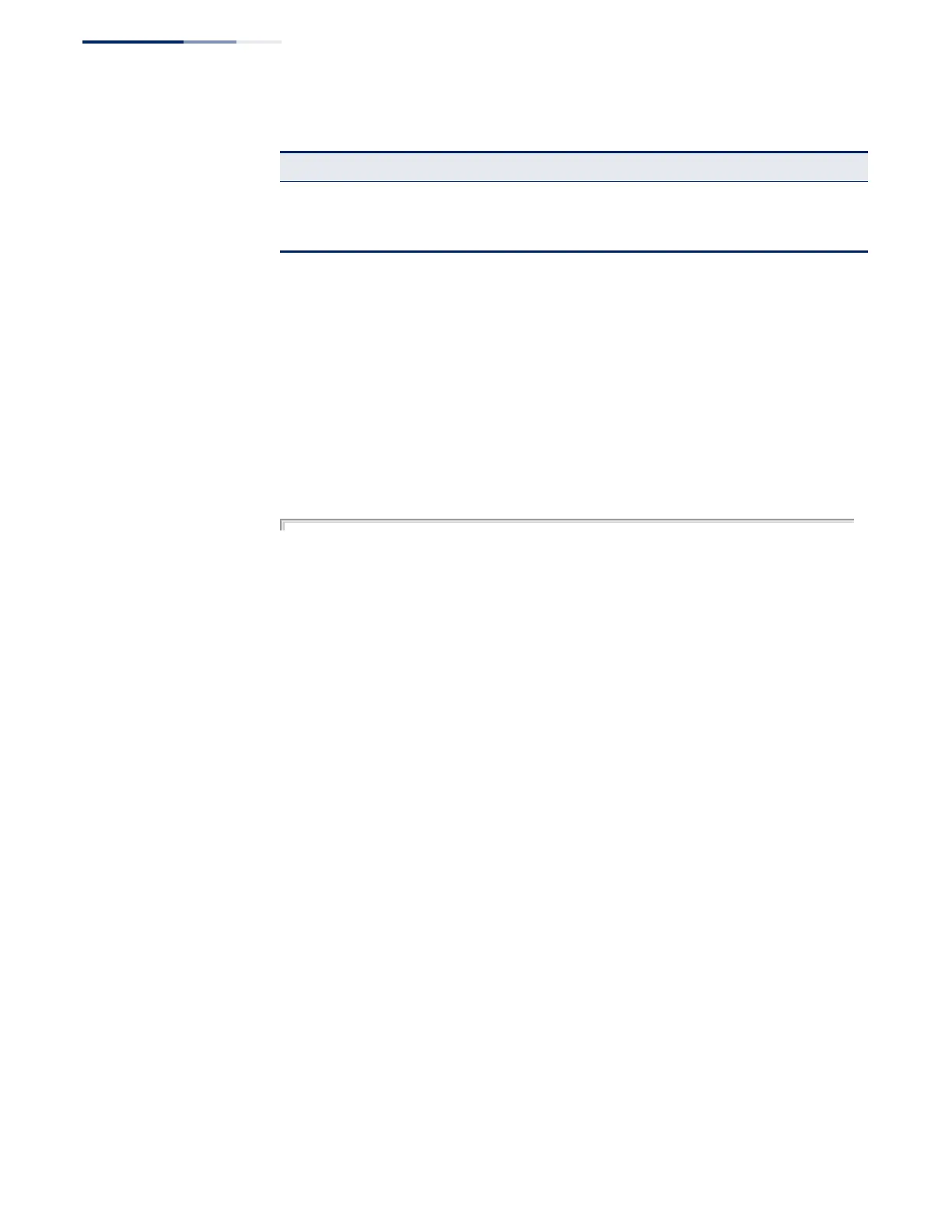Chapter 30
| IP Interface Commands
IPv6 Interface
– 874 –
show ipv6 traffic This command displays statistics about IPv6 traffic passing through this switch.
Command Mode
Privileged Exec
Example
The following example shows statistics for all IPv6 unicast and multicast traffic, as
well as ICMP, UDP and TCP statistics:
Console#show ipv6 traffic
IPv6 Statistics:
IPv6 received
total received
header errors
too big errors
no routes
address errors
unknown protocols
truncated packets
discards
delivers
reassembly request datagrams
reassembly succeeded
reassembly failed
IPv6 sent
forwards datagrams
15 requests
discards
no routes
generated fragments
fragment succeeded
fragment failed
ICMPv6 Statistics:
ICMPv6 received
input
errors
destination unreachable messages
packet too big messages
time exceeded messages
parameter problem message
echo request messages
echo reply messages
router solicit messages
router advertisement messages
neighbor solicit messages
neighbor advertisement messages
redirect messages
group membership query messages
Since Time since an ICMP packet-too-big message was received from this destination.
Destination
Address
Address which sent an ICMP packet-too-big message.
* No information is displayed if an IPv6 address has not been assigned to the switch.
Table 181: show ipv6 mtu - display description
*
(Continued)
Field Description
