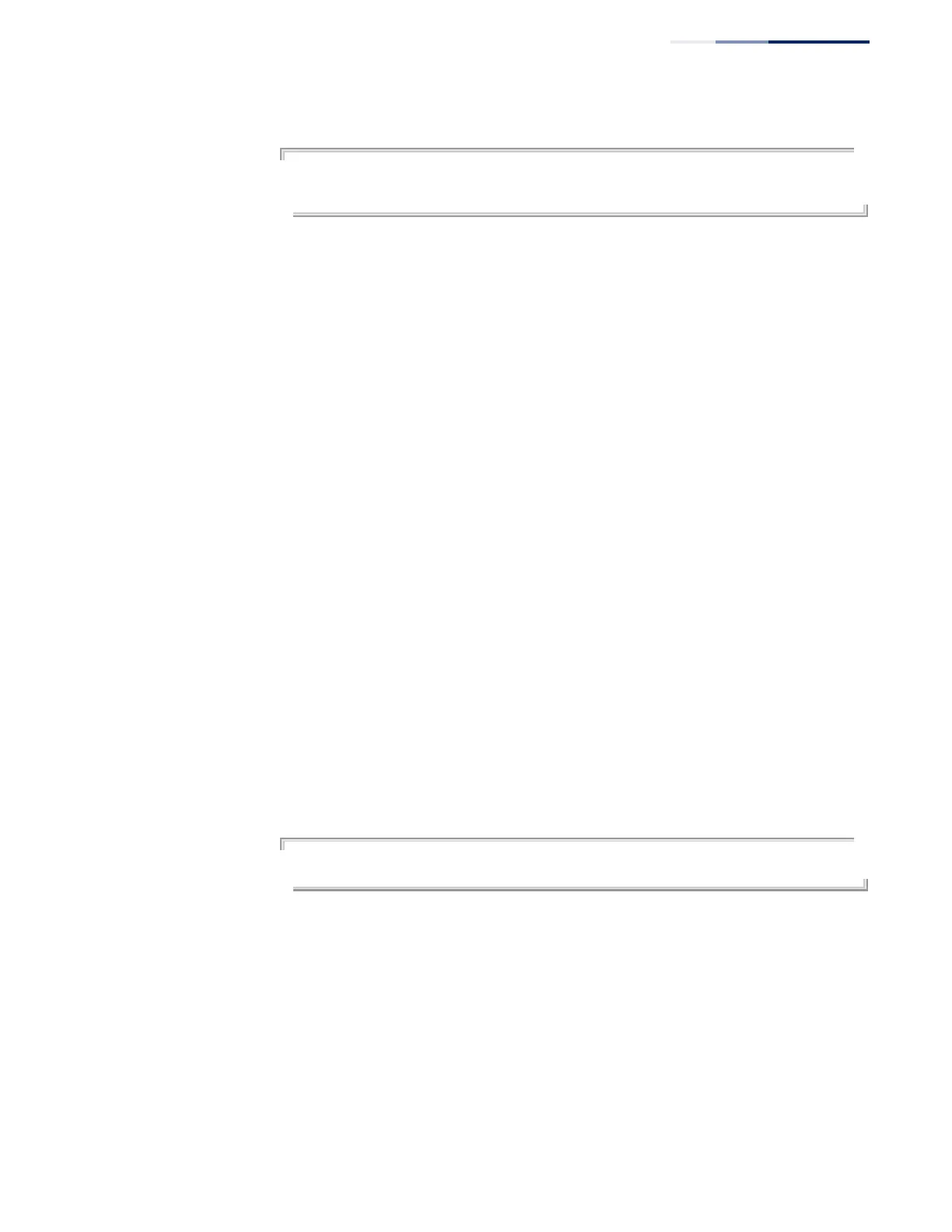Chapter 30
| IP Interface Commands
IPv4 Interface
– 859 –
Example
Console(config)#interface vlan 3
Console(config-if)#ip proxy-arp
Console(config-if)#
arp timeout This command sets the aging time for dynamic entries in the Address Resolution
Protocol (ARP) cache. Use the no form to restore the default timeout.
Syntax
arp timeout seconds
no arp timeout
seconds - The time a dynamic entry remains in the ARP cache.
(Range: 300-86400; 86400 seconds is one day)
Default Setting
1200 seconds (20 minutes)
Command Mode
Global Configuration
Command Usage
◆ When a ARP entry expires, it is deleted from the cache and an ARP request
packet is sent to re-establish the MAC address.
◆ The aging time determines how long dynamic entries remain in the cache. If
the timeout is too short, the router may tie up resources by repeating ARP
requests for addresses recently flushed from the table.
Example
This example sets the ARP cache timeout for 15 minutes (i.e., 900 seconds).
Console(config)#arp timeout 900
Console(config)#
