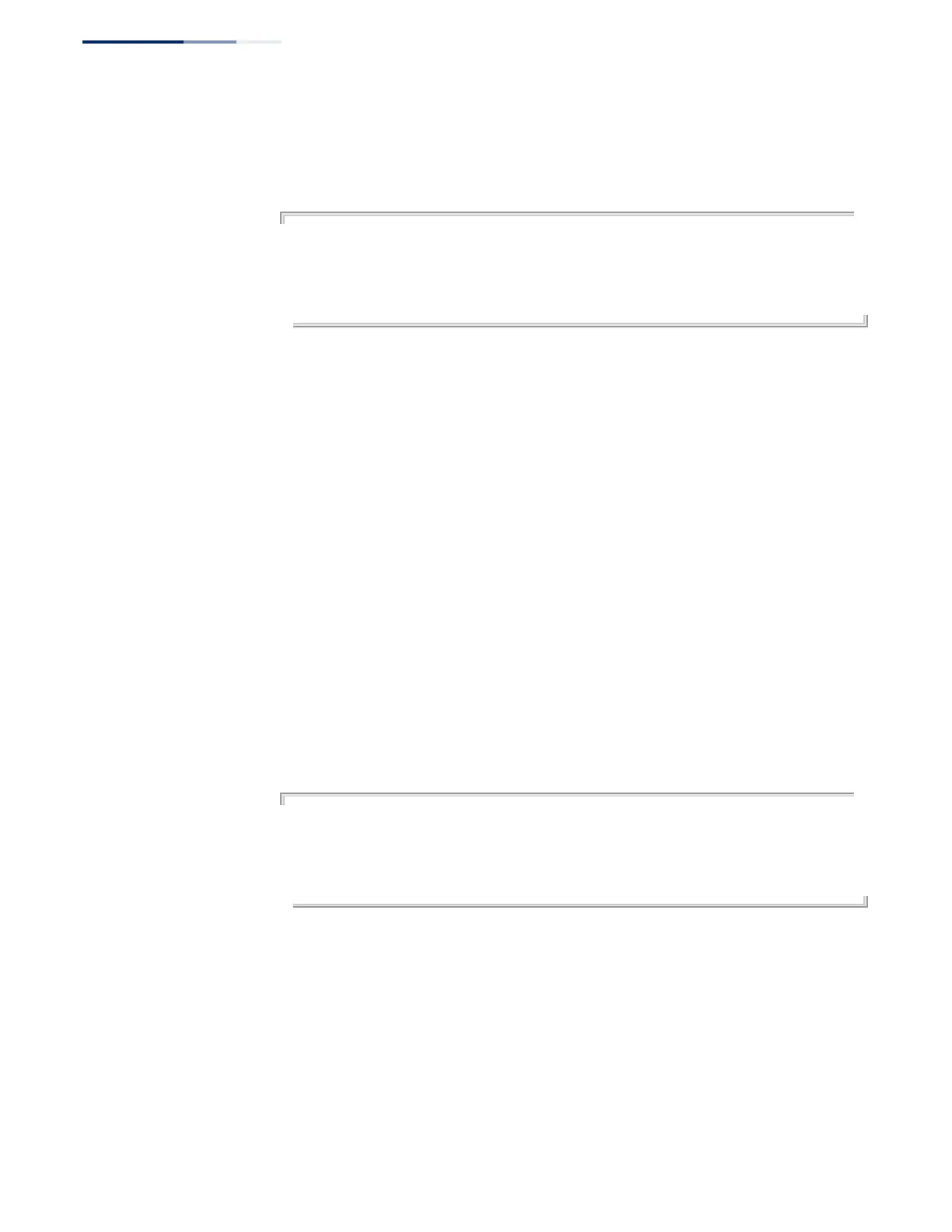Chapter 8
| Authentication Commands
AAA
– 238 –
Command Mode
Line Configuration
Example
Console(config)#line console
Console(config-line)#accounting exec tps
Console(config-line)#exit
Console(config)#line vty
Console(config-line)#accounting exec default
Console(config-line)#
authorization exec This command applies an authorization method to local console, Telnet or SSH
connections. Use the no form to disable authorization on the line.
Syntax
authorization exec {default | list-name}
no authorization exec
default - Specifies the default method list created with the aaa
authorization exec command.
list-name - Specifies a method list created with the aaa authorization exec
command.
Default Setting
None
Command Mode
Line Configuration
Example
Console(config)#line console
Console(config-line)#authorization exec tps
Console(config-line)#exit
Console(config)#line vty
Console(config-line)#authorization exec default
Console(config-line)#
show accounting This command displays the current accounting settings per function and per port.
Syntax
show accounting
[[dot1x [statistics [username user-name | interface interface]] |
exec [statistics] | statistics]
dot1x - Displays dot1x accounting information.
exec - Displays Exec accounting records.
