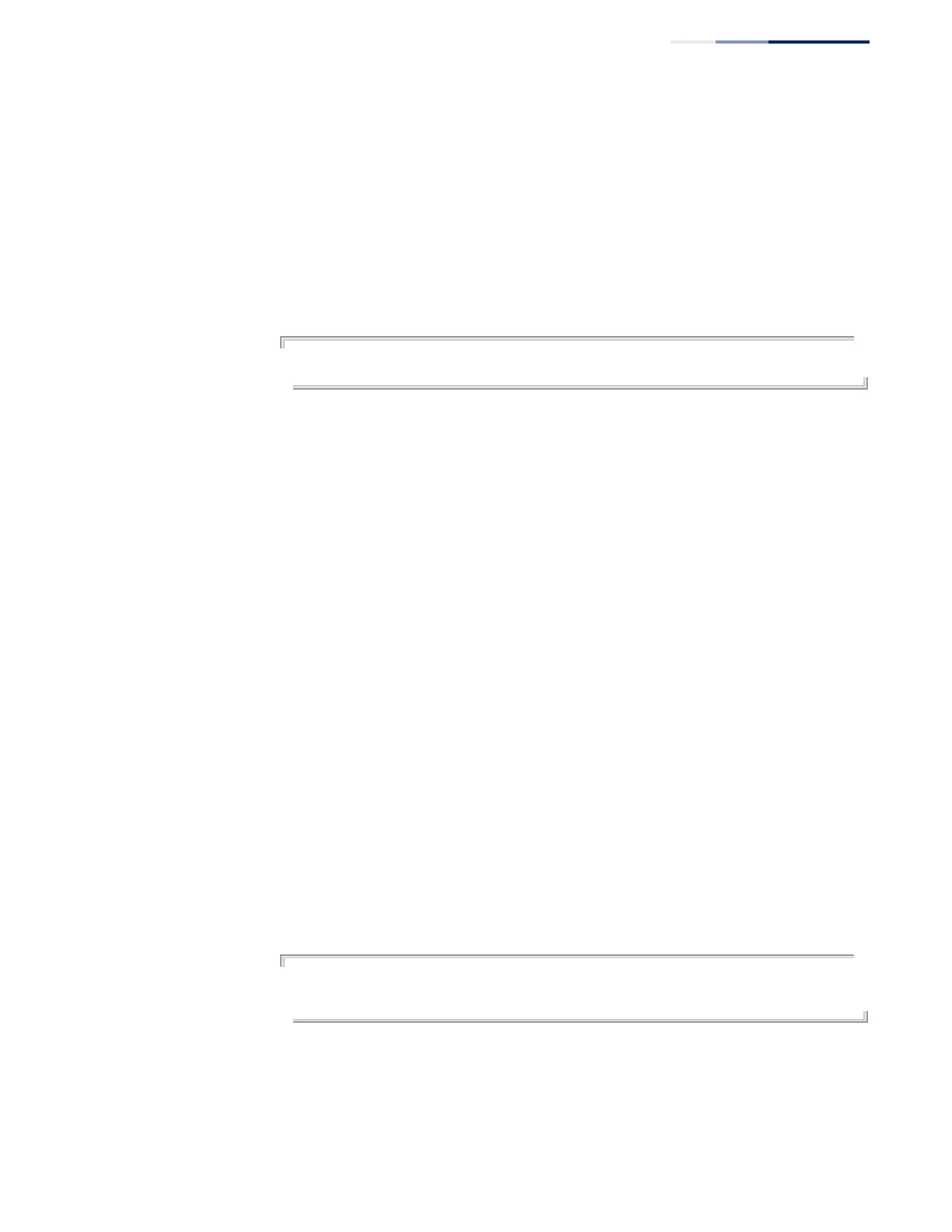Chapter 24
| Multicast Filtering Commands
MLD Filtering and Throttling
– 691 –
Command Mode
Global Configuration
Command Usage
A profile defines the multicast groups that a subscriber is permitted or denied to
join. The same profile can be applied to many interfaces, but only one profile can
be assigned to one interface. Each profile has only one access mode; either permit
or deny.
Example
Console(config)#ipv6 mld profile 19
Console(config-mld-profile)#
Related Commands
show ipv6 mld profile
permit, deny This command sets the access mode for an MLD filter profile. Use the no form to
delete a profile number.
Syntax
{permit | deny}
Default Setting
deny
Command Mode
MLD Profile Configuration
Command Usage
◆ Each profile has only one access mode; either permit or deny.
◆ When the access mode is set to permit, MLD join reports are processed when a
multicast group falls within the controlled range. When the access mode is set
to deny, MLD join reports are only processed when a multicast group is not in
the controlled range.
Example
Console(config)#ipv6 mld profile 19
Console(config-mld-profile)#permit
Console(config-mld-profile)#