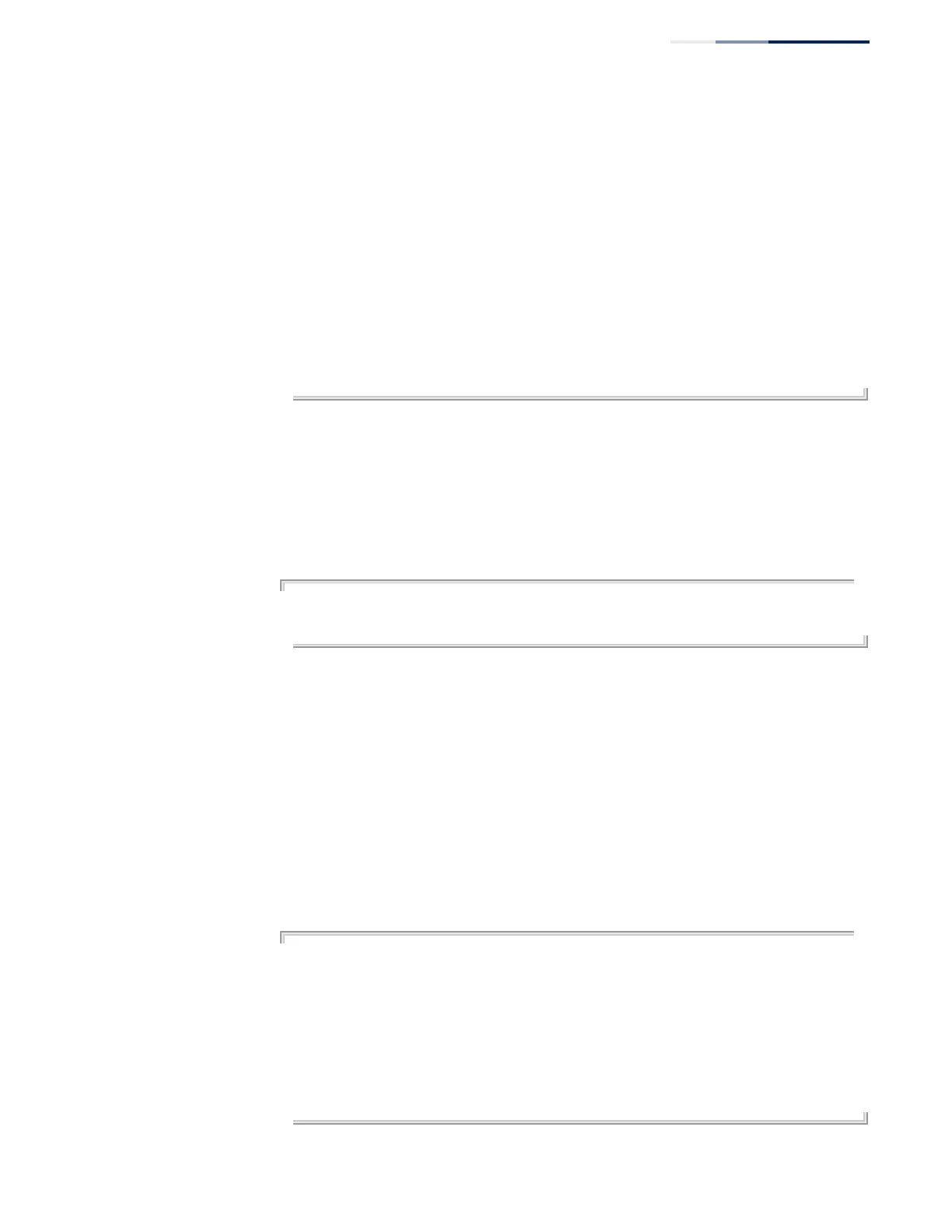Chapter 4
| System Management Commands
System Status
– 107 –
L - Link local, Reserved - Reserved, ALL - All supported function,
Unit Device Pool Total Used Free Capability
---- ------ ---- ----- ----- ----- ----------------------------------------
1 0 0 128 0 128 A6S D6S
1 0 1 128 0 128 A6E D6E C L
1 0 2 128 0 128 A4 D4
1 0 3 128 0 128 AM DM
1 0 4 128 128 0 I
1 0 5 64 64 0 C
1 0 6 128 128 0 I6
1 0 7 128 128 0 W
1 0 8 128 0 128 AE6S DE6S
1 0 9 128 0 128 AE6E DE6E
1 0 10 128 0 128 AE4 DE4
1 0 11 128 0 128 AEM DEM
Console#
show location-led
status
This command shows if location LED function is enabled or not.
Command Mode
Privileged Exec
Example
Console#show location-led status
Location Led Status:On
Console#
show memory This command shows memory utilization parameters, and alarm thresholds.
Command Mode
Normal Exec, Privileged Exec
Command Usage
This command shows the amount of memory currently free for use, the amount of
memory allocated to active processes, the total amount of system memory, and the
alarm thresholds.
Example
Console#show memory
Status Bytes %
------ ---------- ---
Free 32071680 5
Used 504799232 95
Total 536870912
Alarm Configuration
Rising Threshold : 90%
Falling Threshold : 70%
Console#
