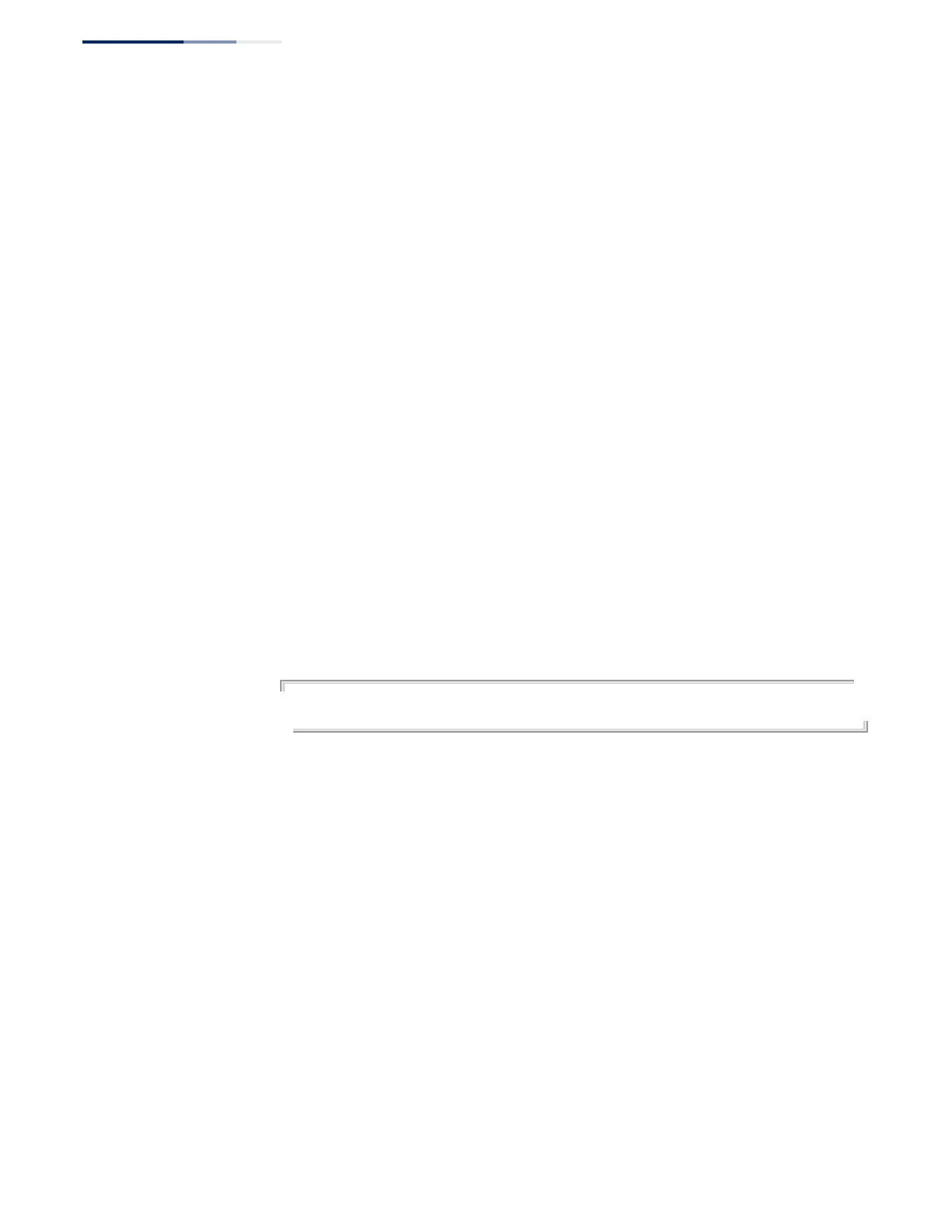Chapter 20
| ERPS Commands
– 538 –
propagate-tc This command enables propagation of topology change messages for a secondary
ring to the primary ring. Use the no form to disable this feature.
Syntax
[no] propagate-tc
Default Setting
Disabled
Command Mode
ERPS Configuration
Command Usage
◆ When a secondary ring detects a topology change, it can pass a message about
this event to the major ring. When the major ring receives this kind of message
from a secondary ring, it can clear the MAC addresses on its ring ports to help
the secondary ring restore its connections more quickly through protection
switching.
◆ When the MAC addresses are cleared, data traffic may flood onto the major
ring. The data traffic will become stable after the MAC addresses are learned
again. The major ring will not be broken, but the bandwidth of data traffic on
the major ring may suffer for a short period of time due to this flooding
behavior.
Example
Console(config-erps)#propagate-tc
Console(config-erps)#
raps-def-mac This command sets the switch’s MAC address to be used as the node identifier in R-
APS messages. Use the no form to use the node identifier specified in the G8032
standards.
Syntax
[no] raps-def-mac
Default Setting
Enabled
Command Mode
ERPS Configuration
Command Usage
◆ When ring nodes running ERPSv1 and ERPSv2 co-exist on the same ring, the
Ring ID of each ring node must be configured as “1”.