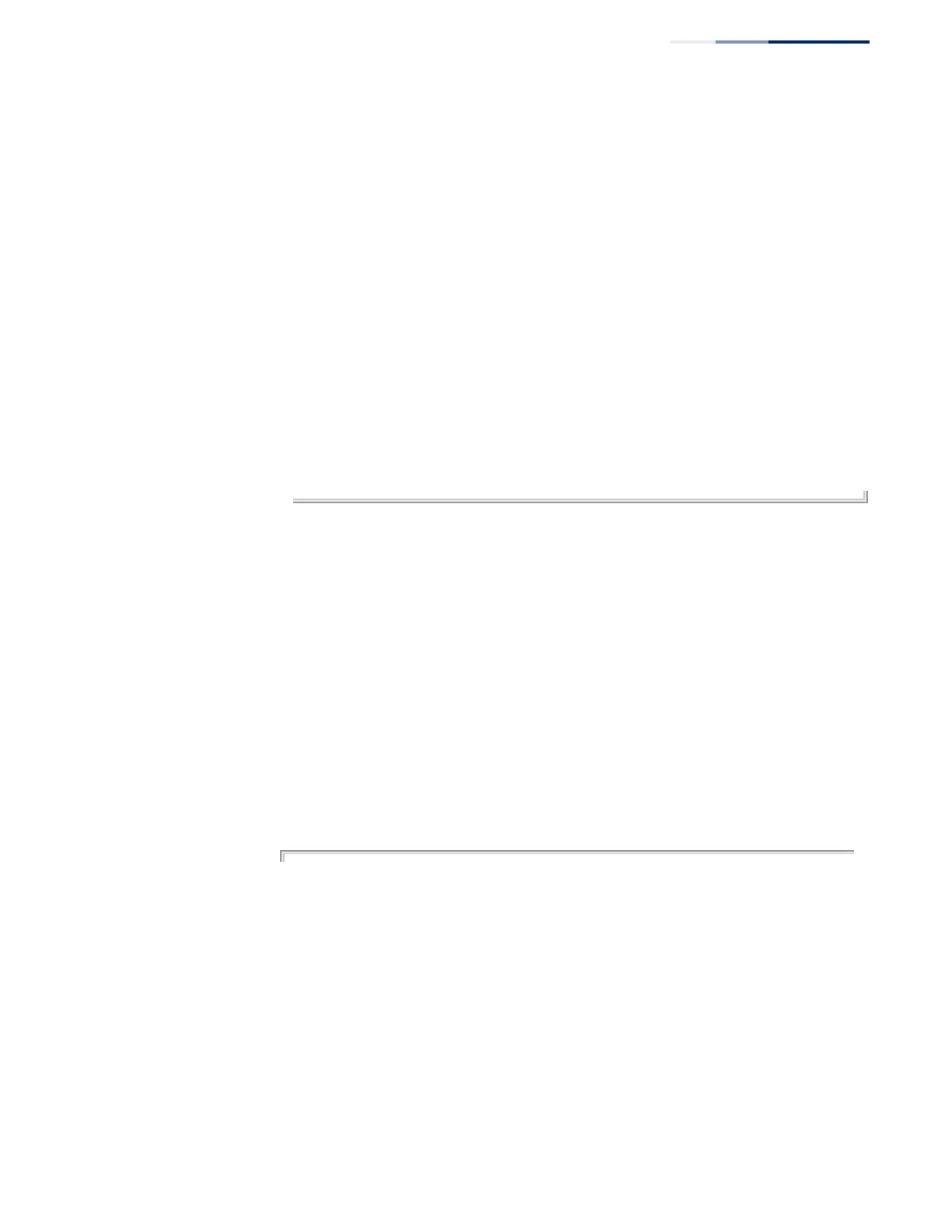Chapter 4
| System Management Commands
System Status
– 115 –
runtime.bix OpCode Y 1970-01-01 00:00:16 20971520
Factory_Default_Config.cfg Config N 2015-05-15 06:40:35 455
startup1.cfg Config Y 2015-05-15 06:40:44 1737
----------------------------------------------------------------------------
Free space for compressed user config files: 50393088
show arp:
ARP Cache Timeout: 1200 (seconds)
IP Address MAC Address Type Interface
--------------- ----------------- --------- -----------
Total entry : 0
show interfaces brief:
Interface Name Status PVID Pri Speed/Duplex Type Trunk
--------- ----------------- --------- ---- --- ------------- ------------ ---
Eth 1/ 1 Down 1 0 Auto 1000BASE-T None
Eth 1/ 2 Down 1 0 Auto 1000BASE-T None
Eth 1/ 3 Down 1 0 Auto 1000BASE-T None
Eth 1/ 4 Down 1 0 Auto 1000BASE-T None
Eth 1/ 5 Down 1 0 Auto 1000BASE-T None
.
.
.
show users Shows all active console and Telnet sessions, including user name, idle time, and IP
address of Telnet client.
Default Setting
None
Command Mode
Normal Exec, Privileged Exec
Command Usage
The session used to execute this command is indicated by a “*” symbol next to the
Line (i.e., session) index number.
Example
Console#show users
User Name Accounts:
User Name Privilege Public-Key
-------------------- ---------- ---------------
admin 15 None
guest 0 None
Online Users:
Line Session ID User Name Idle Time (h:m:s) Remote IP Addr
--------- ---------- -------------------- ----------------- -----------------
*Console 0 admin 0:00:01
Telnet 0 admin 0:00:00 192.168.1.19
SSH 1 steve 0:00:06 192.168.1.19
Web Online Users:
Line User Name Idle Time (h:m:s) Remote IP Addr
---------- -------------------- -------------------- --------------------
HTTP admin 0:00:06 192.168.0.99
