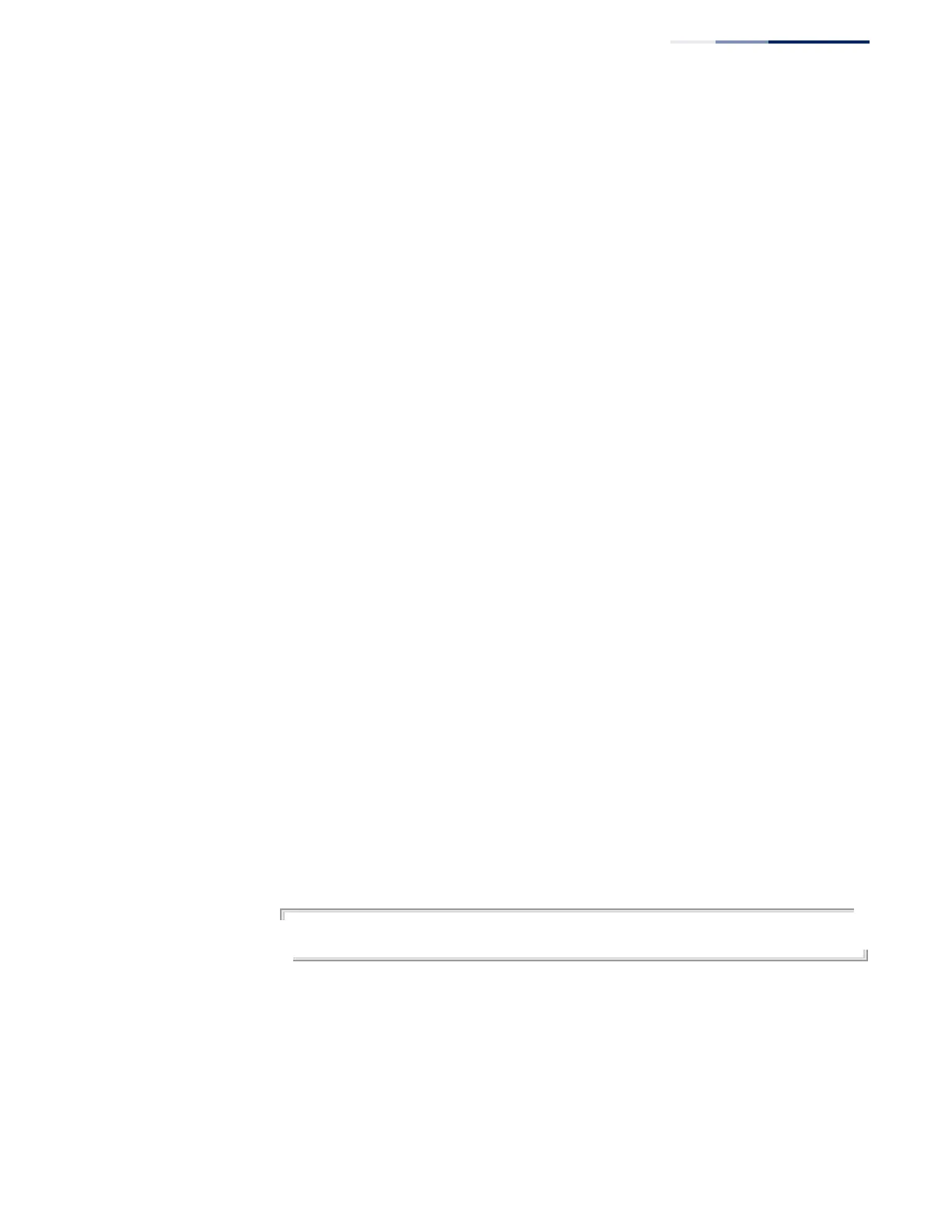Chapter 21
| VLAN Commands
Configuring IEEE 802.1Q Tunneling
– 573 –
7. Configure the QinQ tunnel uplink port to dot1Q-tunnel uplink mode
(switchport dot1q-tunnel mode).
8. Configure the QinQ tunnel uplink port to join the SPVLAN as a tagged member
(switchport allowed vlan).
Limitations for QinQ
◆ The native VLAN for the tunnel uplink ports and tunnel access ports cannot be
the same. However, the same service VLANs can be set on both tunnel port
types.
◆ IGMP Snooping should not be enabled on a tunnel access port.
◆ If the spanning tree protocol is enabled, be aware that a tunnel access or tunnel
uplink port may
be disabled if the spanning tree structure is automatically
reconfigured to overcome
a break in the tree. It is therefore advisable to disable
spanning tree on these ports.
dot1q-tunnel system-
tunnel-control
This command sets the switch to operate in QinQ mode. Use the no form to disable
QinQ operating mode.
Syntax
[no] dot1q-tunnel system-tunnel-control
Default Setting
Disabled
Command Mode
Global Configuration
Command Usage
QinQ tunnel mode must be enabled on the switch for QinQ interface settings to be
functional.
Example
Console(config)#dot1q-tunnel system-tunnel-control
Console(config)#
Related Commands
show dot1q-tunnel (579)
show interfaces switchport (408)
